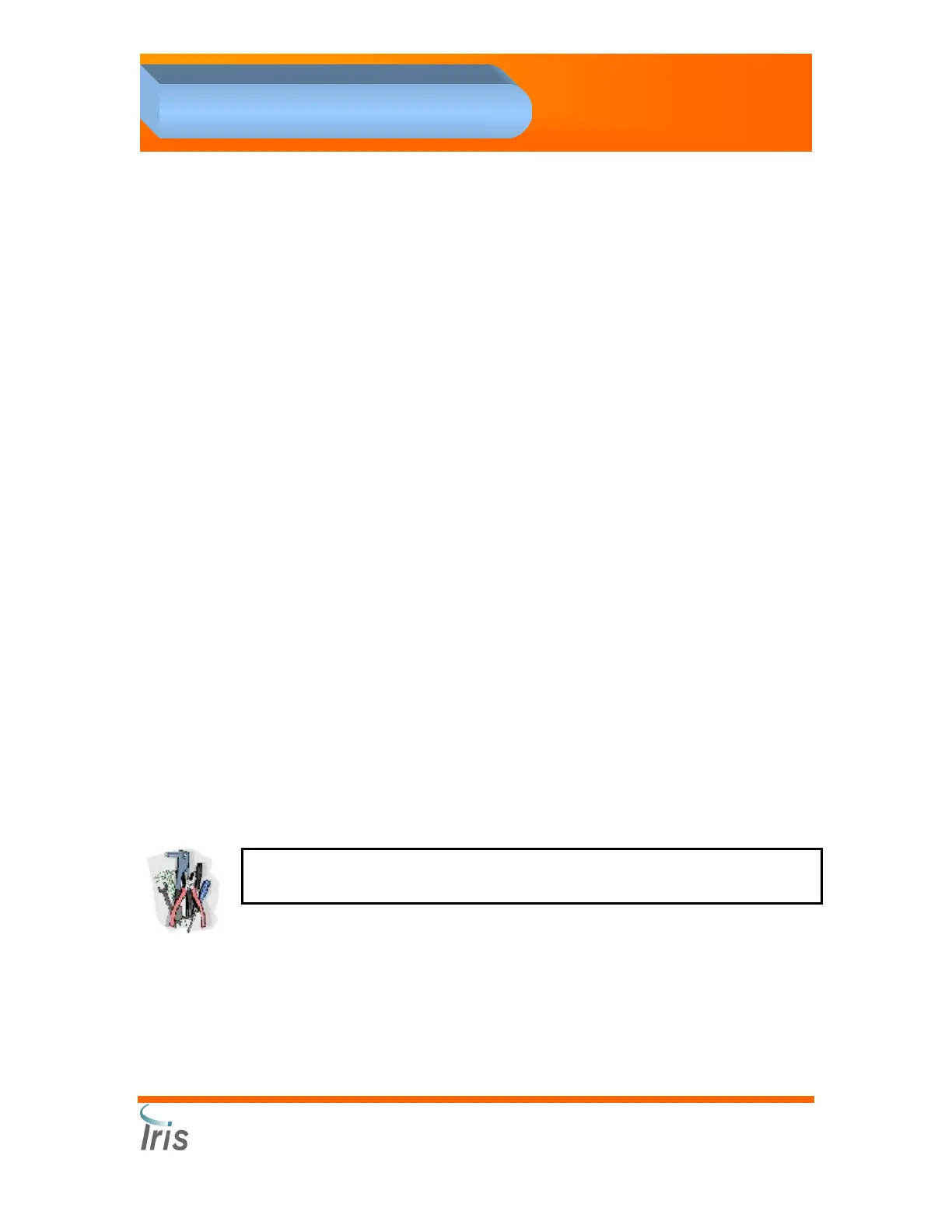Iris Diagnostics, a Division of International Remote Imaging Systems, Inc.
iQ
®
200 Sprint™ Automated Urine Microscopy Analyzer Service Manual 300-4949 Rev A 01/2005 4-7
4. Adjustments
Distance to eject the rack to the unload station.
The purpose of this calibration is to properly set the distance to eject the
rack from the sampler so the rack transfers the correct distance onto the
unload station.
Material required
Two routine racks
One glass 16 x 100mm test tube
Procedure
1. Start Service Application.
2. Place a routine rack on the left side of the Sampler in the transfer
position.
3. Place a routine rack on the right side of the sampler.
4. From the Service Application menu, click on “STM” then “Calibration
table”
5. Click on “Sequences” then double click “Initialize Rack (‘M1’)” then
“OK” to activate the Sampler and present the test tube rack to the #1
position.
6. When you double-click on the “MN” “Move Next” command, a signal
is sent to eject the rack to the unload station.
7. Measure the distance between the end of the rack and the frame of
the unload station. There should be approximately three millimeters
between the rack and the frame.
8. If this distance is not correct, change the cal [3]: Distance to eject to
stock yard.
9. Double click on the line cal [3]: Distance to eject to stockyard to
bring up the cal value entry window. Increase or decrease the number
to change the distance the rack is ejected to the unload station.
Note: Changing the value 10 Hex will change the rack move distance
approximately 1 millimeter.
10. Repeat the “MN” “Move Next” command as needed to repeat this
test.
