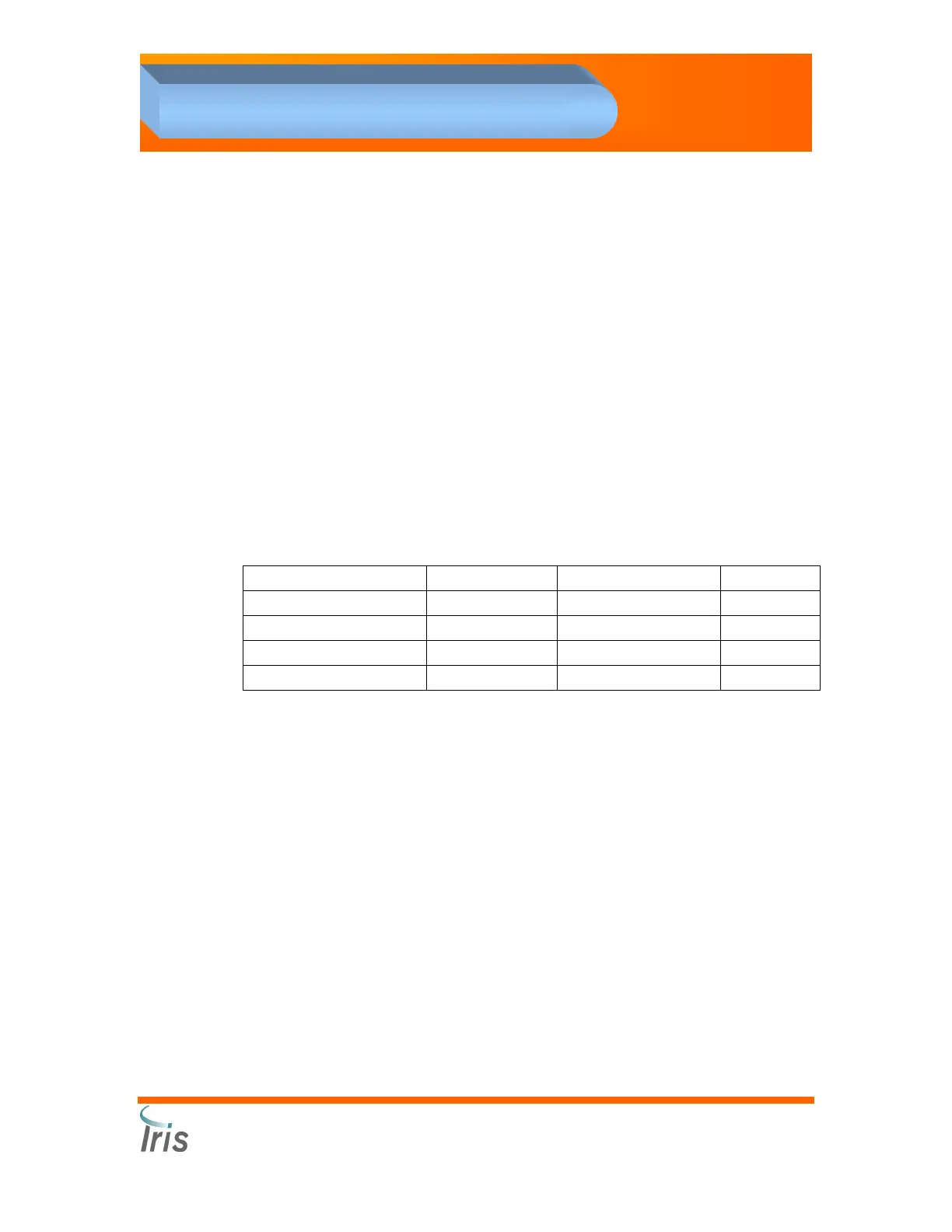Iris Diagnostics, a Division of Iris International, Inc.
iQ
®
200 Sprint™ (2G)Automated Urine Microscopy Analyzer Service Manual 300-4949 Rev A 01/2005 5-17
5. Service Application Software
Sequences & Sensor Identifications for
Troubleshooting
Master (Master Controller)
Sequences
Reset (RH)
System Reset; can be used anytime to reset the microscopy
module.
Service Specimen (SS)
Run one sample through the instrument by turning polling off and
placing a sample tube with sample in position #1 of a sample rack.
Used while viewing live video to manually focus the microscope.
Level sensors
0 1 Sensor
Reservoir Overflow Normal Bottle overfilled 1
Reservoir not empty Normal Empty bottle 4
Reservoir not low Normal Bottle low 3
Reservoir full Normal Bottle not full 2
SPA
Fill Pressure Tank for Air Mix (FP)
Attempts to fill air tank to pressure cal value [14].
Pipettor Home (PH)
Resets SPA pipette to the home position.
To Tube (TT)
Moves pipette to the sampling position from home or well to test
tube position.
To Well (TW)
Moves pipette to the waste well position. Can only be used after
Test tube down (TD)
Test Tube Down (TD)
Moves pipette down into the tube. Can only be used after To
Tube (TT)
