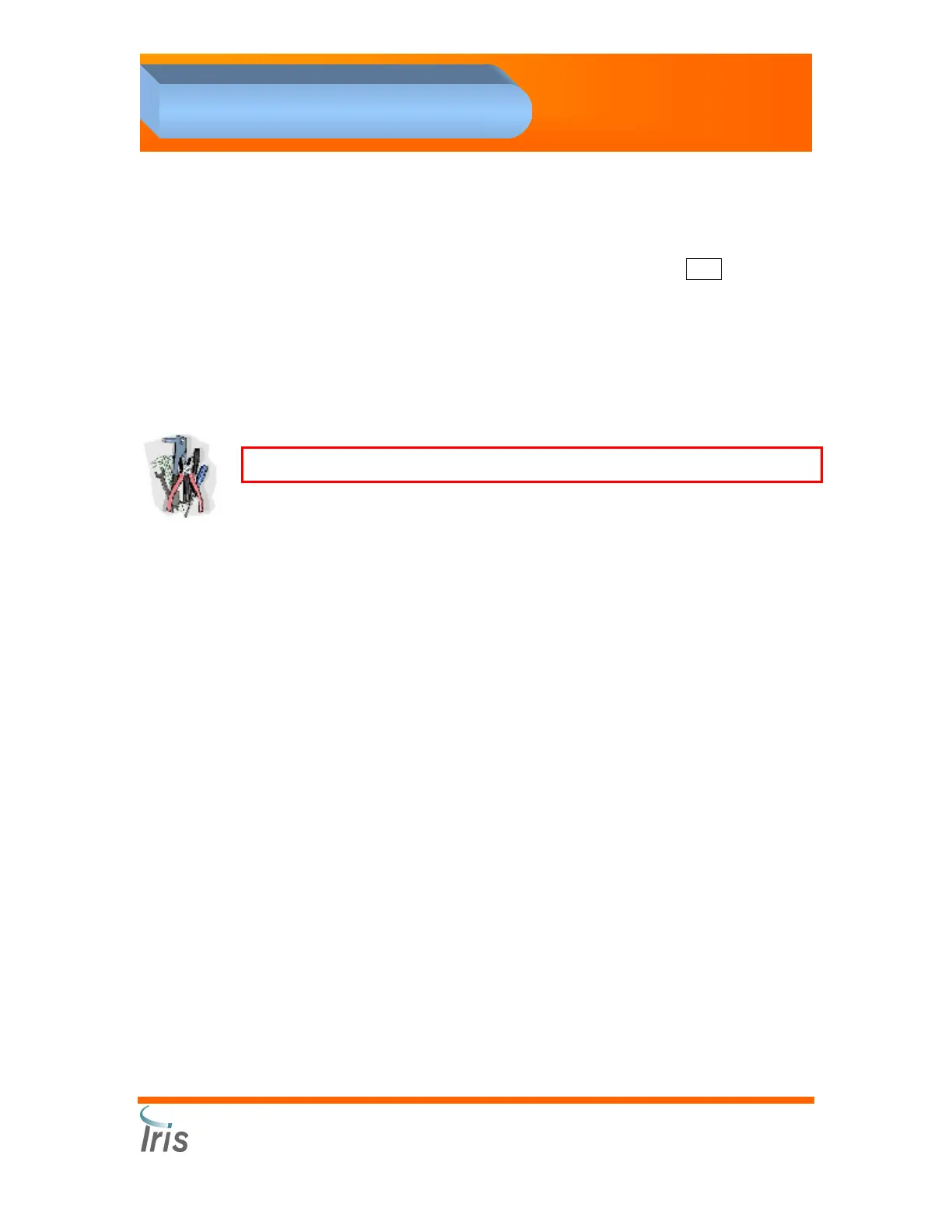Iris Diagnostics, a Division of Iris International, Inc.
iQ
®
200 Sprint™ (2G) Automated Urine Microscopy Analyzer Service Manual 300-4949 Rev A 01/2005 2-28
2. Installation Procedures
Run Focus
1. Place provided Focus barcode label onto a glass sample tube.
2. Place a sample tube with 6 mL of iQ Focus material (REF 475-0060)
in position 5 of the Control rack.
3. Load the Control rack onto right side of the
iQ
200 sampler.
4. Press the Start on the top left side of the Microscopy Module.
Run Calibration Rack
1. Transfer 3 mL of iQ
Calibrator into 10 round-bottom 16 x 100 mm
glass test tubes.
NOTE: Do not use plastic tubes or pipetting devices.
2. Place provided barcodes on each test tube and place the test tubes
into the Calibration rack (gray inserts).
3. Load the Calibration rack onto right side of the
iQ
200 sampler.
4. Press the Start on the top left side of the Microscopy Module.
5. Verify the Run Equivalency Factor (REF) is between 1.4 and 2.7.
Run Control Rack
1. Place provided Positive and Negative barcode labels onto glass
samples tubes (one each).
2. Load the tubes into a control rack, positions 6 and 7.
3. Fill the tubes with 3 mL of control.
5. Load the Control rack onto right side of the
iQ
200 sampler.
6. Press the Start on the top left side of the Microscopy Module.
7. Verify the QC values are within the specifications.
8. Repeat Control rack 10 times and verify CV’s of < 5% for the positive
control runs.
Verify Load/Unload and Bridge Connections
1. Transfer 6 mL of Iris Diluent into five sample tubes.
2. Place one sample tube per rack at positions 1 or 10.
3. Place the five racks into the Load Station.
4. Verify that the transfer between each station and samplers are
smooth and level, and that racks travel throughout the system without
jam or error.
