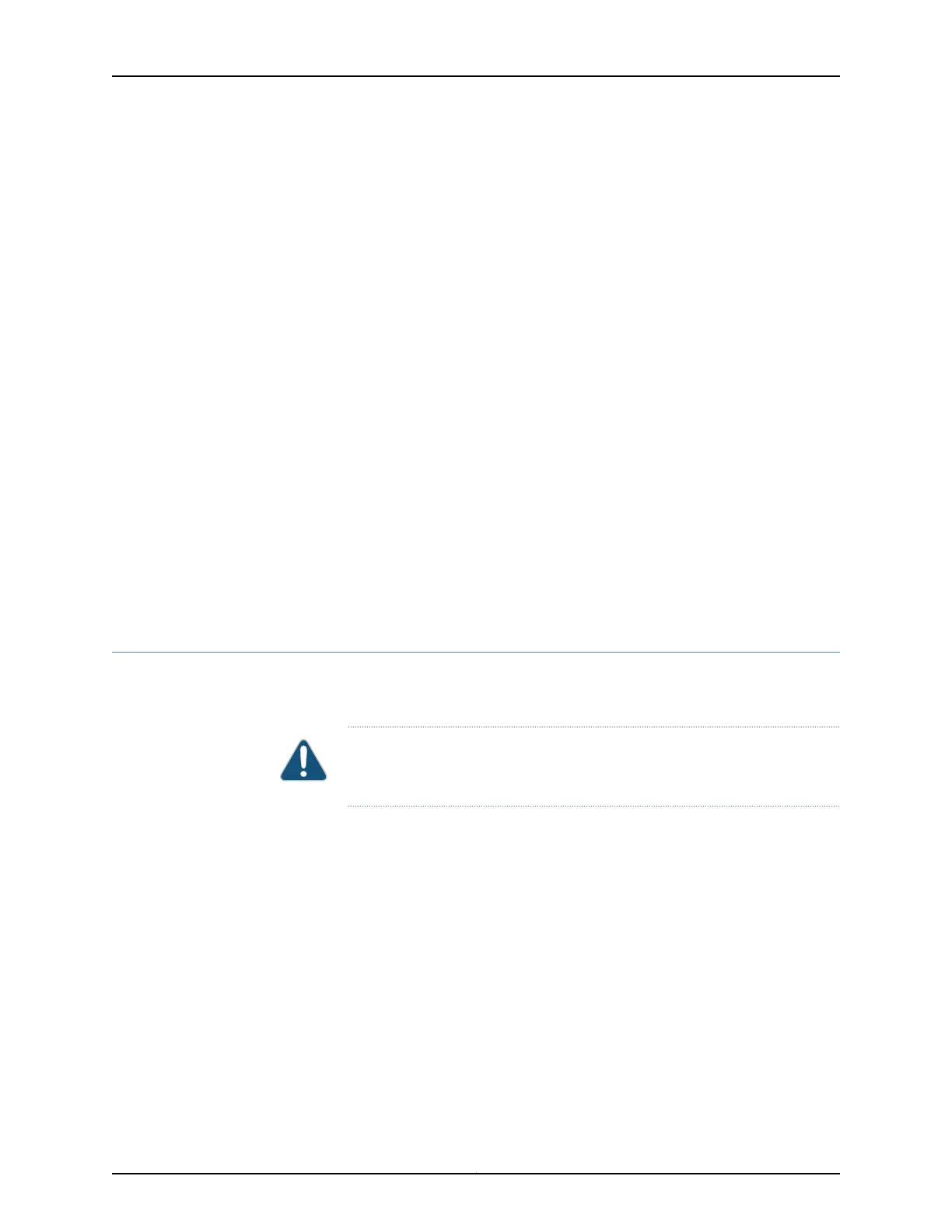•
“Mounting an EX2200 Switch On or Under a Desk Using Screws” on page 92 (using
the desk/wall mounting screws)
•
“Mounting an EX2200 Switch Using the Magnet Mount” on page 109 (using the
separately orderable magnet sheet)
3. Follow instructions in “Connecting Earth Ground to an EX Series Switch” on page 117.
4. Follow instructions in “Connecting AC Power to an EX2200 Switch” on page 123 or
“Connecting DC Power to an EX2200 Switch” on page 125.
5. Perform initial configuration of the switch by following instructions in “Connecting
and Configuring an EX Series Switch (CLI Procedure)” on page 139 or “Connecting and
Configuring an EX Series Switch (J-Web Procedure)” on page 142.
6. Set the switch’s management options by following the appropriate instructions:
•
Connecting a Switch to a Network for Out-of-Band Management on page 127
•
Connecting a Switch to a Management Console on page 129
Related
Documentation
Rack Requirements for EX2200 Switches on page 71•
• Cabinet Requirements for EX2200 Switches on page 72
• Clearance Requirements for Airflow and Hardware Maintenance for EX2200 Switches
on page 74
Unpacking an EX2200 Switch
The EX2200 switches are shipped in a cardboard carton, secured with foam packing
material. The carton also contains an accessory box.
CAUTION: EX2200 switches are maximally protected inside the shipping
carton. Do not unpack the switches until you are ready to begin installation.
To unpack the switch:
1. Move the shipping carton to a staging area as close to the installation site as possible,
but where you have enough room to remove the system components.
2. Position the carton so that the arrows are pointing up.
3. Open the top flaps on the shipping carton.
4. Remove the accessory box and verify the contents in it against the parts inventory on
the label attached to the carton.
5. Pull out the packing material holding the switch in place.
Copyright © 2015, Juniper Networks, Inc.86
Complete Hardware Guide for EX2200 Ethernet Switches