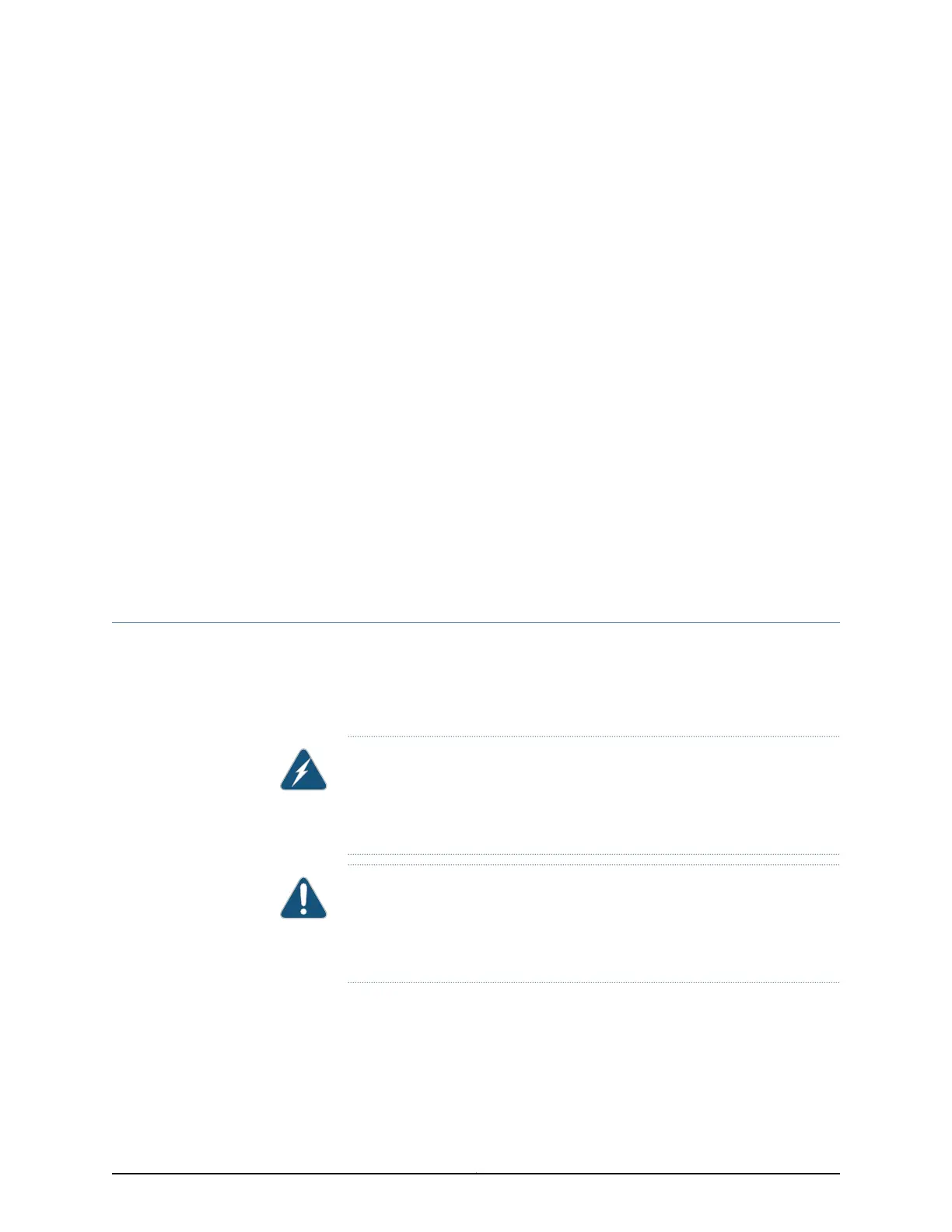CHAPTER 10
Connecting the Switch
•
Connecting Earth Ground to an EX Series Switch on page 117
•
Connecting AC Power to an EX2200 Switch on page 123
•
Connecting DC Power to an EX2200 Switch on page 125
•
Connecting a Switch to a Network for Out-of-Band Management on page 127
•
Connecting a Switch to a Management Console on page 129
•
Connecting an EX2200 Switch to a Management Console Using Mini-USB Type-B
Console Port on page 131
•
Connecting a Fiber-Optic Cable to a Switch on page 133
Connecting Earth Ground to an EX Series Switch
To ensure proper operation and to meet safety and electromagnetic interference (EMI)
requirements, you must connect an EX Series switch to earth ground before you connect
power to the switch. You must use the protective earthing terminal on the switch chassis
to connect the switch to earth ground (see Figure 46 on page 122).
WARNING: The switch is installed in a restricted-access location. It has a
separateprotectiveearthingterminal onthe chassis thatmust be permanently
connected to earth ground to adequately ground the chassis and protect the
operator from electrical hazards.
CAUTION: Beforeswitch installationbegins, ensure that a licensed electrician
has attached an appropriate grounding lug to the grounding cable that you
supply. Using a grounding cable with an incorrectly attached lug can damage
the switch.
This topic describes:
•
Parts and Tools Required for Connecting an EX Series Switch to Earth
Ground on page 118
•
Special Instructions to Follow Before Connecting Earth Ground to a Switch on page 120
•
Connecting Earth Ground to an EX Series Switch on page 122
117Copyright © 2015, Juniper Networks, Inc.
