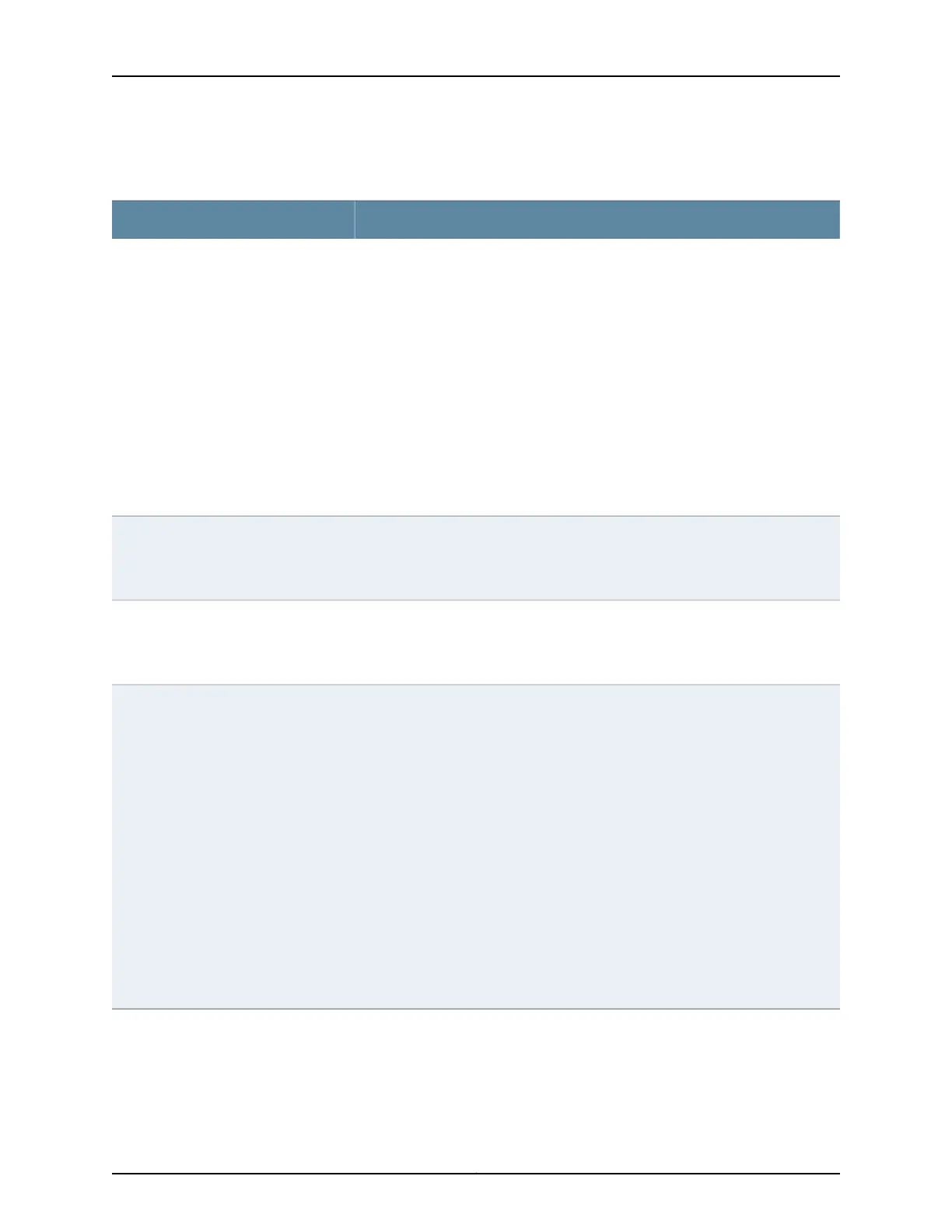Table 8: Status LED on the Network Ports, Uplink Ports, and Dual-Purpose Uplink Ports in
EX2200 Switches
State and DescriptionPort Parameters
Indicates the speed. The speed indicators for network ports are:
•
One blink per second—10 Mbps
•
Two blinks per second—100 Mbps
•
Three blinks per second—1000 Mbps
The speed indicators for uplink ports are:
•
On steadily—1000 Mbps
•
Off—10/100 Mbps
The speed indicators for dual-purpose uplink ports of EX2200-C switch model are:
•
One blink per second—10 Mbps
•
Two blinks per second—100 Mbps
•
Three blinks per second—1000 Mbps
Speed
Indicates the duplex mode. The status indicators are:
•
On steadily—Port is set to full-duplex mode.
•
Off—Port is set to half-duplex mode.
Duplex mode
Indicates the administrative status. The status indicators are:
•
On steadily—Port is administratively enabled.
•
Off—Port is administratively disabled.
Administrative status
Indicates the PoE status. The status indicators for network ports are:
•
On steadily—PoE is available on the port, a device that draws power from the port
is connected to the port, and the device is drawing power from the port.
•
Blinking—PoE is available on the port, but no power is drawn from the port because
of one of the following:
•
No device that draws power from the port is connected to the port.
•
A device that draws power from the port is connected to the port, but the device
is not drawing any power from the port.
•
Off—PoE is not available on the port.
NOTE: PoE Status LED is available on the following EX2200 switch models:
•
EX2200-C-12P-2G
•
EX2200-24P-4G
•
EX2200-48P-4G
PoE is not available on uplink ports; therefore, the LED for those ports is always unlit.
PoE status
You can tell which port parameter is indicated by the Status LED on network ports, uplink
ports, and dual-purpose uplink ports by issuing the operational mode command show
chassis led.
Copyright © 2015, Juniper Networks, Inc.16
Complete Hardware Guide for EX2200 Ethernet Switches
