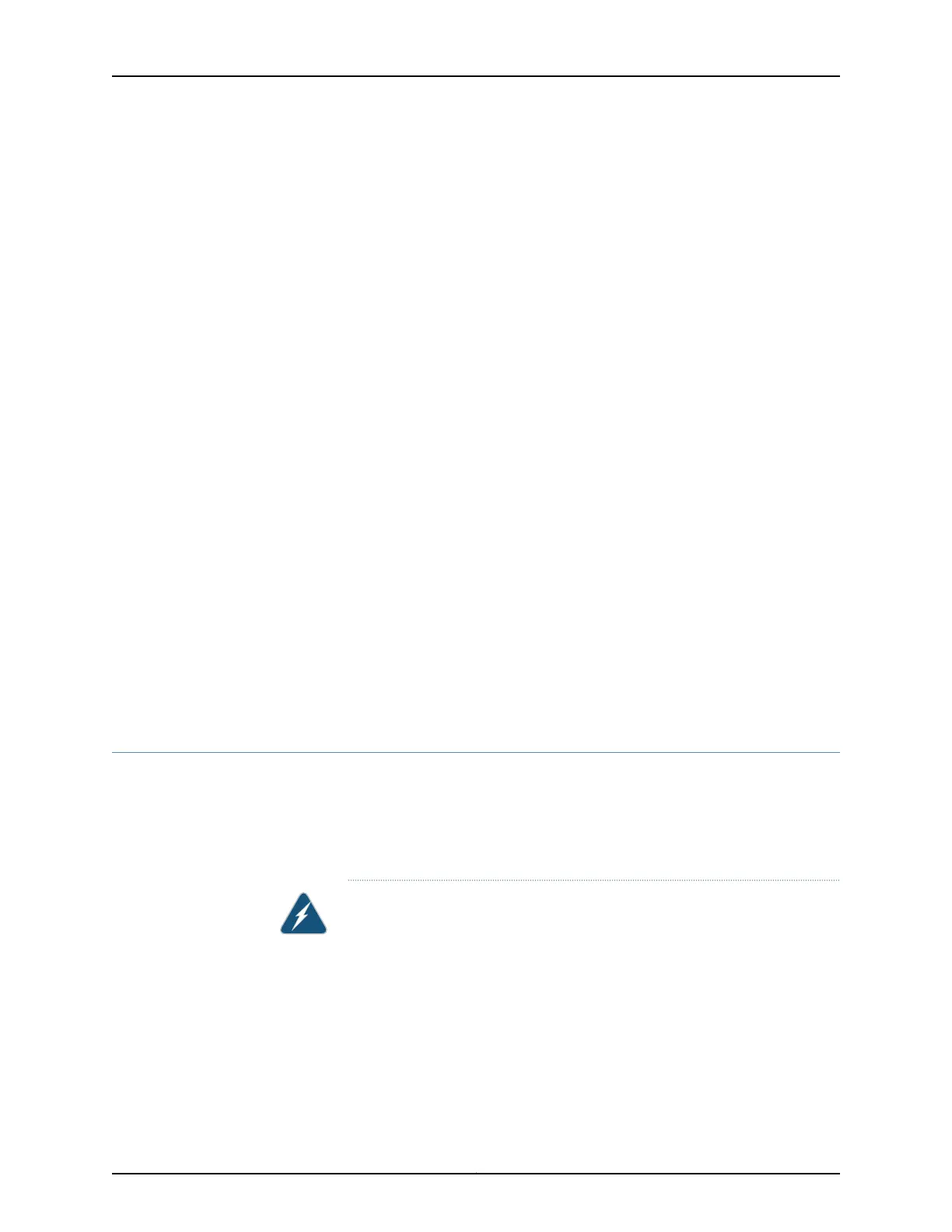• Connecting AC Power to an EX4300 Switch
• Connecting AC Power to an EX4500 Switch
• Connecting AC Power to an EX4550 Switch
• Connecting AC Power to an EX4600 Switch
• Connecting AC Power to an EX6200 Switch
• Connecting AC Power to an EX8200 Switch
• Connecting AC Power to an EX9204 Switch
• Connecting AC Power to an EX9208 Switch
• Connecting AC Power to an EX9214 Switch
• Connecting AC Power to an XRE200 External Routing Engine
• Connecting AC Power to an OCX1100 Switch
• Connecting AC Power to a QFX3100 Director Device
• Connecting AC Power to a QFX3008-I Interconnect Device with Single-Phase Wiring
Trays
• Connecting AC Power to a QFX3008-I Interconnect Device with Three-Phase Delta Wiring
Trays
• Connecting AC Power to a QFX3008-I Interconnect Device with Three-Phase Wye Wiring
Trays
• Connecting AC Power to a QFX3500, QFX3600, or QFX3600-I Device
• Connecting AC Power to a QFX5100 Device
AC Power Disconnection Warning
This topic applies to hardware devices in the EX Series product family, which includes
EX Series switches, the EX Series Redundant Power System (RPS), and the XRE200
External Routing Engine.
This topic also applies to hardware devices in the QFX Series and to OCX1100 switches.
WARNING: Before working on the switch or near power supplies, unplug all
the power cords from an AC switch.
Waarschuwing Voordat u aan een frame of in de nabijheid van voedingen
werkt, dient u bij wisselstroom toestellen de stekker van het netsnoer uit het
stopcontact te halen.
Varoitus Kytke irti vaihtovirtalaitteiden virtajohto, ennen kuin teet mitään
asennuspohjalle tai työskentelet virtalähteiden läheisyydessä.
Copyright © 2015, Juniper Networks, Inc.202
Complete Hardware Guide for EX2200 Ethernet Switches