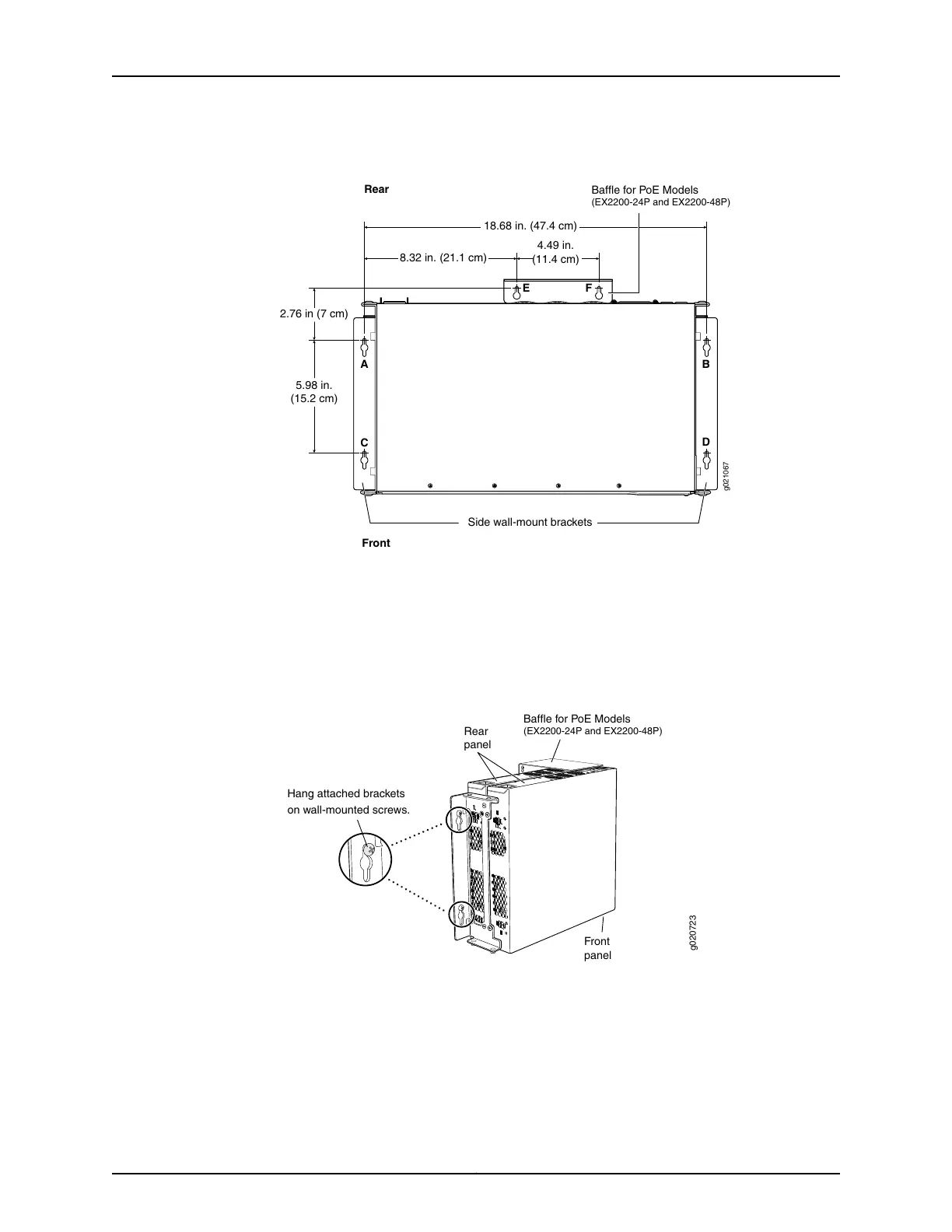Figure 35: Measurements for Installing Mounting Screws
18.68 in. (47.4 cm)
Front
Rear
A
E F
C
B
D
Side wall-mount brackets
8.32 in. (21.1 cm)
4.49 in.
(11.4 cm)
5.98 in.
(15.2 cm)
2.76 in (7 cm)
g021067
Baffle for PoE Models
(EX2200-24P and EX2200-48P)
5. Lift the unit (one switch or two) by grasping each side, and hang the unit by attaching
the brackets to the mounting screws as shown in Figure 36 on page 105.
6. For PoE models, install the baffle by attaching it to screws E and F.
7. Tighten all mounting screws.
Figure 36: Mounting the Switch on a Wall
g020723
Hang attached brackets
on wall-mounted screws.
Front
panel
Rear
panel
Baffle for PoE Models
(EX2200-24P and EX2200-48P)
Mounting an EX2200-C Switch on a Wall
You can mount an EX2200-C switch, the compact, fanless model, on a wall by using the
flexible mounting slots on the bottom of the chassis to fix to the screws on the wall.
105Copyright © 2015, Juniper Networks, Inc.
Chapter 8: Installing the Switch