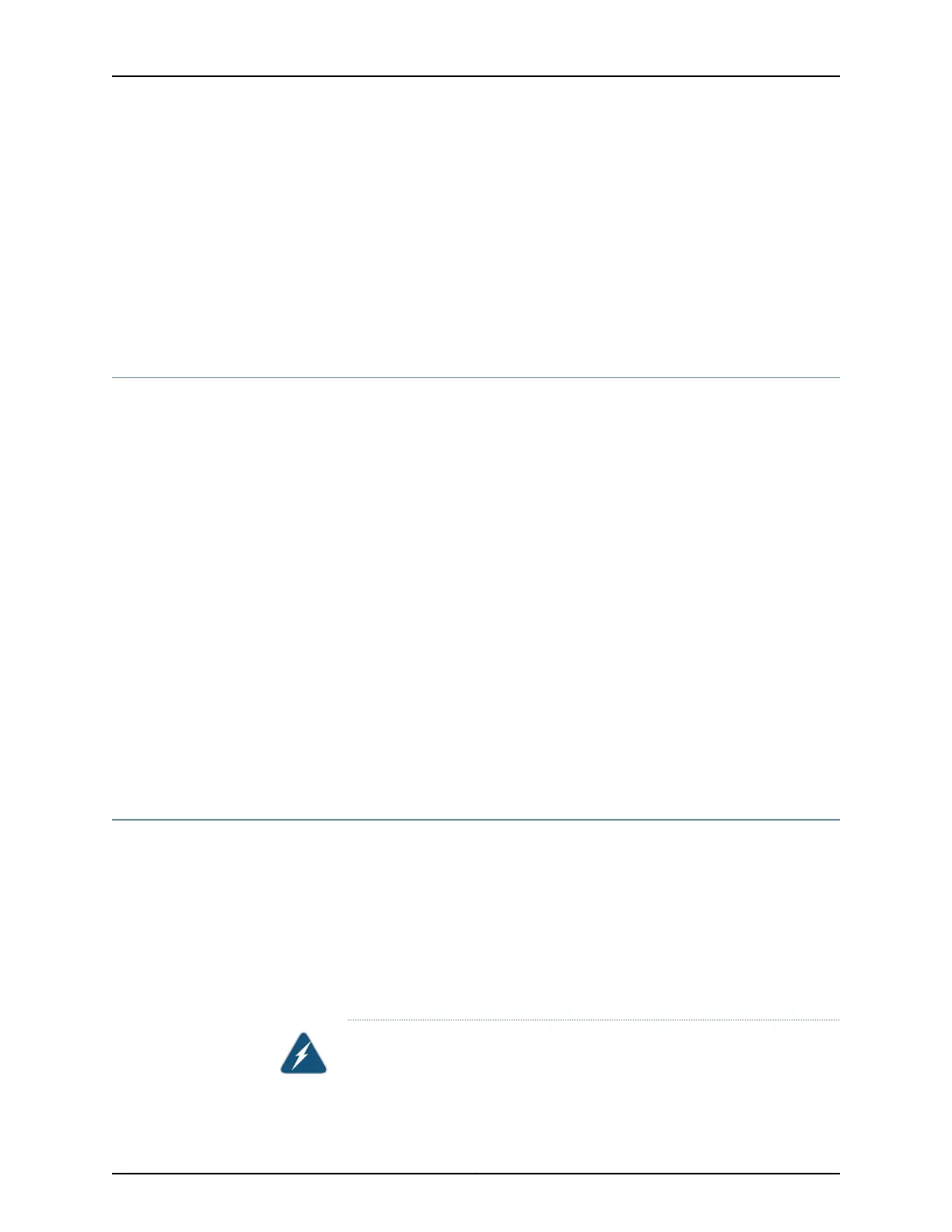• Connecting AC Power to an EX2200 Switch on page 123
• Connecting DC Power to an EX2200 Switch on page 125
• Connecting and Configuring an EX Series Switch (CLI Procedure) on page 139
• Connecting and Configuring an EX Series Switch (J-Web Procedure) on page 142
• Mounting an EX2200 Switch in a Recessed Position in a Rack or Cabinet on page 102
• Rack-Mounting and Cabinet-Mounting Warnings on page 184
Mounting an EX2200 Switch in a Recessed Position in a Rack or Cabinet
You can mount an EX2200 switch except the EX2200-C switch model in a rack or cabinet
such that the switch is recessed inside the rack from the rack front by 2 inches. You can
use the 2-in.-recess front brackets provided in the separately orderable four-post
rack-mount kit to mount the switch in a recessed position.
Reasons that you might want to mount the switch in a recessed position include:
•
You are mounting the switch in a cabinet and the cabinet doors will not close completely
unless the switch is recessed.
•
The switch you are mounting has transceivers installed in the uplink ports—the
transceivers in the uplink ports protrude from the front of the switch.
To mount the switch in a recessed position on four posts, follow the instructions in
“Mounting an EX2200 Switch on Four Posts of a Rack or Cabinet” on page 98. To mount
the switch in a recessed position on two posts, follow the instructions in “Mounting an
EX2200 Switch on Two Posts of a Rack or Cabinet” on page 95.
Related
Documentation
Connecting Earth Ground to an EX Series Switch on page 117•
• Rack-Mounting and Cabinet-Mounting Warnings on page 184
Mounting an EX2200 Switch on a Wall
This topic describes the process of mounting an EX2200 switch on a wall.
1.
Mounting an EX2200 Switch Except the EX2200-C Model on a Wall on page 102
2.
Mounting an EX2200-C Switch on a Wall on page 105
Mounting an EX2200 Switch Except the EX2200-C Model on a Wall
You canmount an EX2200 switch on a wall by using the separately orderable wall-mount
kit.
WARNING:
Copyright © 2015, Juniper Networks, Inc.102
Complete Hardware Guide for EX2200 Ethernet Switches