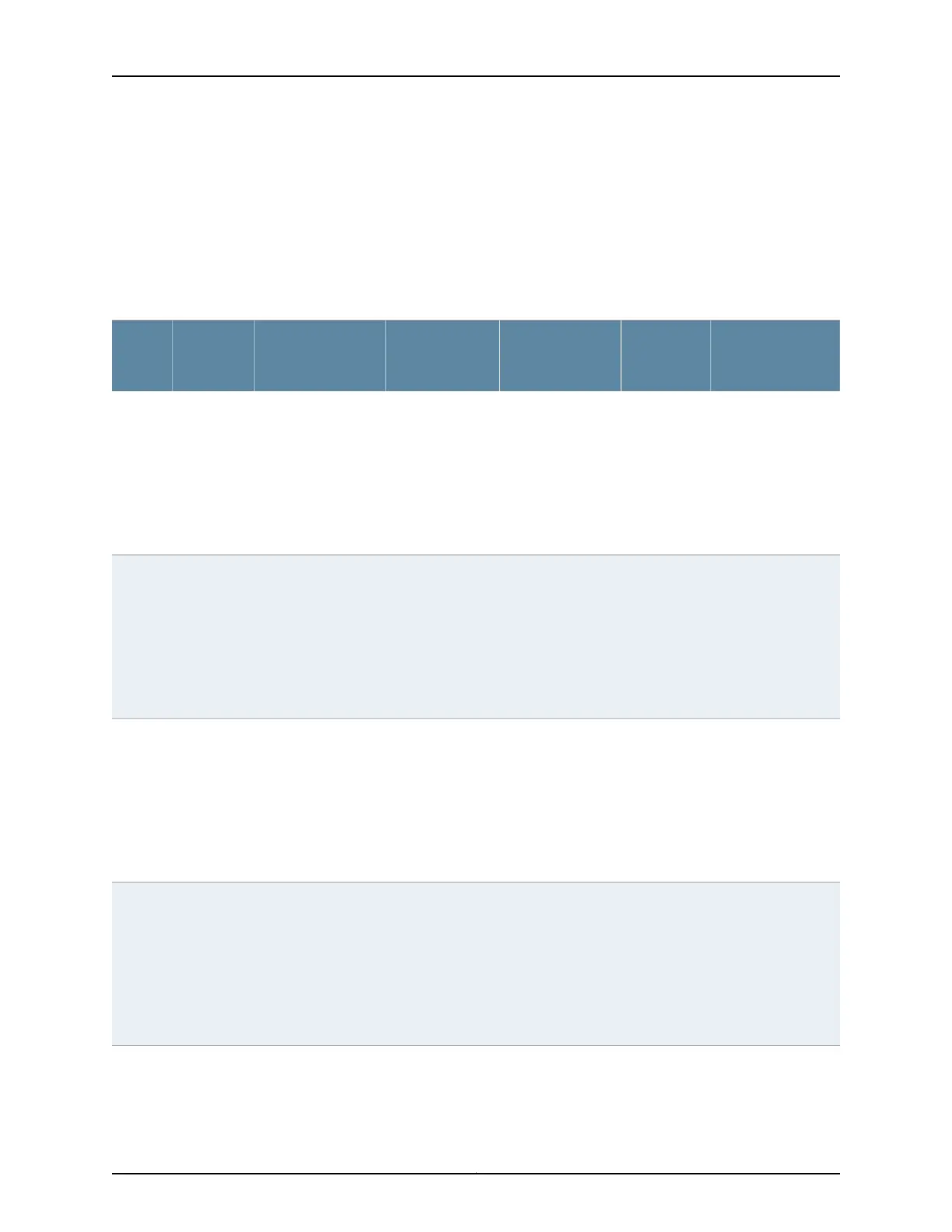Parts and Tools Required for Connecting an EX Series Switch to Earth Ground
Table 30 on page 118 lists the earthing terminal location, grounding cable requirements,
grounding lug specifications, screws and washers required, and the screwdriver needed
for connecting a switch to earth ground. Before you begin connecting a switch to earth
ground, ensure you have the parts and tools required for your switch.
Table 30: Parts and Tools Required for Connecting an EX Series Switch to Earth Ground
Additional
InformationScrewdriver
Screws and
Washers
Grounding Lug
Specifications
Grounding Cable
Requirements
Earthing
Terminal
LocationSwitch
Phillips (+)
number 2
•
Two 10-32
x .25 in. screws
with #10
split-lock
washer—
not provided
•
Two #10 flat
washers—not
provided
Panduit
LCC10-14BWL or
equivalent—
not provided
14 AWG (2 mm²),
minimum 90°C wire,
or as permitted by
the local code
Rear panel
of chassis
EX2200
See “Special
Instructions to
Follow Before
Connecting Earth
Ground to a Switch”
on page 120.
Phillips (+)
number 2
•
Two 10-32
x .25 in. screws
with #10
split-lock
washer—
not provided
•
Two #10 flat
washers—
not provided
Panduit
LCC10-14BWL or
equivalent—
not provided
14 AWG (2 mm²),
minimum 90°C wire,
or as permitted by
the local code
Rear panel
of chassis
EX3200
Phillips (+)
number 2
•
Two 10-32
x .25 in. screws
with #10
split-lock
washer—
not provided
•
Two #10 flat
washers—
not provided
Panduit
LCC10-14BWL or
equivalent—
not provided
14 AWG (2 mm²),
minimum 90°C wire,
or as permitted by
the local code
Rear panel
of chassis
EX3300
See “Special
Instructions to
Follow Before
Connecting Earth
Ground to a Switch”
on page 120.
Phillips (+)
number 2
•
Two 10-32
x .25 in. screws
with #10
split-lock
washer—
not provided
•
Two #10 flat
washers—
not provided
Panduit
LCC10-14BWL or
equivalent—
not provided
14 WG (2 mm²),
minimum 90°C wire,
or as permitted by
the local code
Left side of
chassis
EX4200
Copyright © 2015, Juniper Networks, Inc.118
Complete Hardware Guide for EX2200 Ethernet Switches
