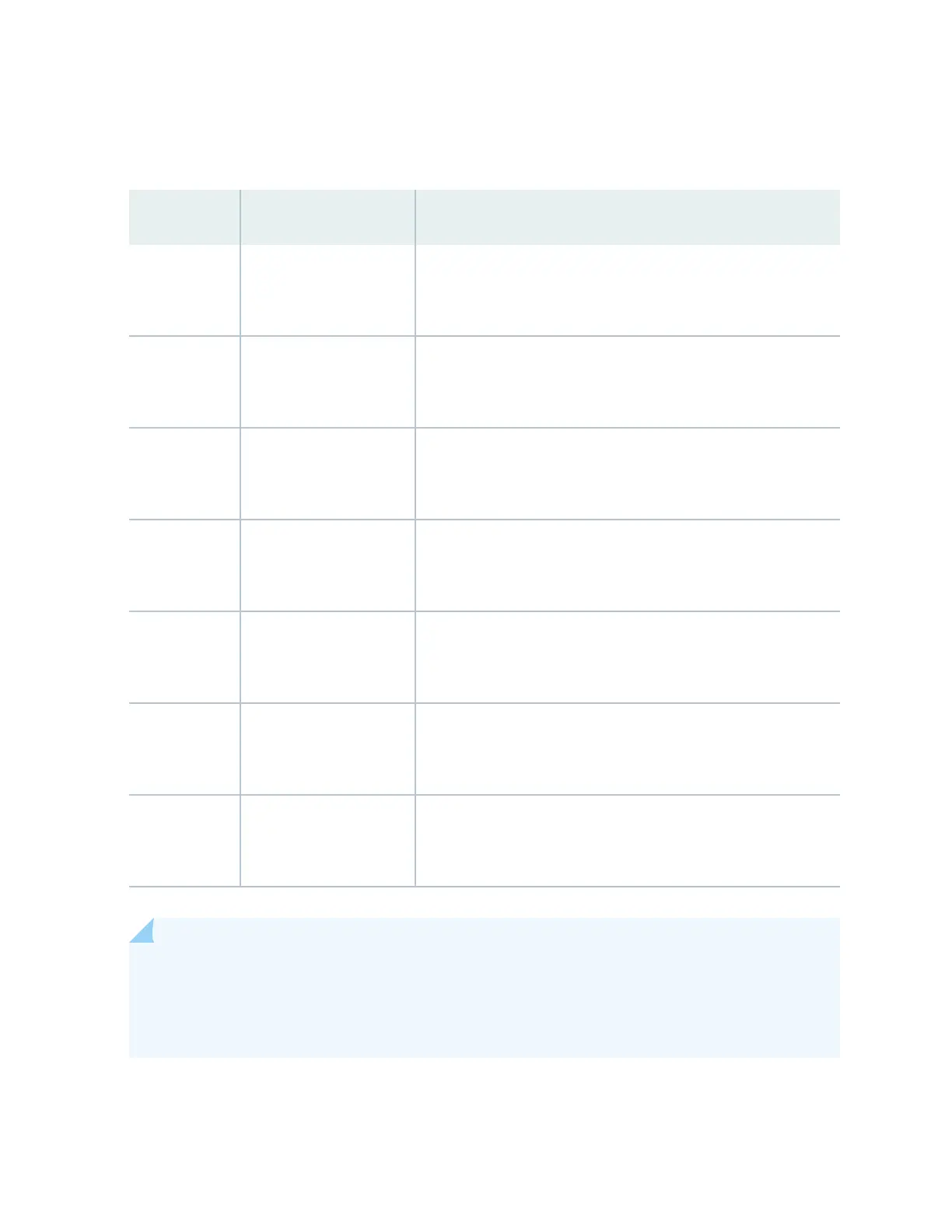Table 64: 10/100/1000BASE-T Ethernet Network Port and 100/1000/2500/5000/10000BASE-T
Ethernet Network Port Connector Pinout Informaon for EX4300-48MP and EX4300-48MP-S
Switches
(Connued)
Pin Signal Descripon
2 TRP1- Transmit/receive data pair 1
Negave Vport 1
3 TRP2+ Transmit/receive data pair 2
Posive Vport 1
4 TRP3+ Transmit/receive data pair 3
Posive Vport 2
5 TRP3- Transmit/receive data pair 3
Posive Vport 2
6 TRP2- Transmit/receive data pair 2
Posive Vport 1
7 TRP4+ Transmit/receive data pair 4
Negave Vport 2
8 TRP4- Transmit/receive data pair 4
Negave Vport 2
NOTE: The Ethernet cables that you use to connect to the RJ-45 network ports on
EX4300-48MP and EX4300-48MP-S switches and provide 95-W power over 4-pair wire must
meet the following specicaons related to deployment, temperature rise, category, IEEE, UL,
NEC, and local electric codes to ensure proper performance and to not exceed rated temperature
and ampacity of cables:
157
