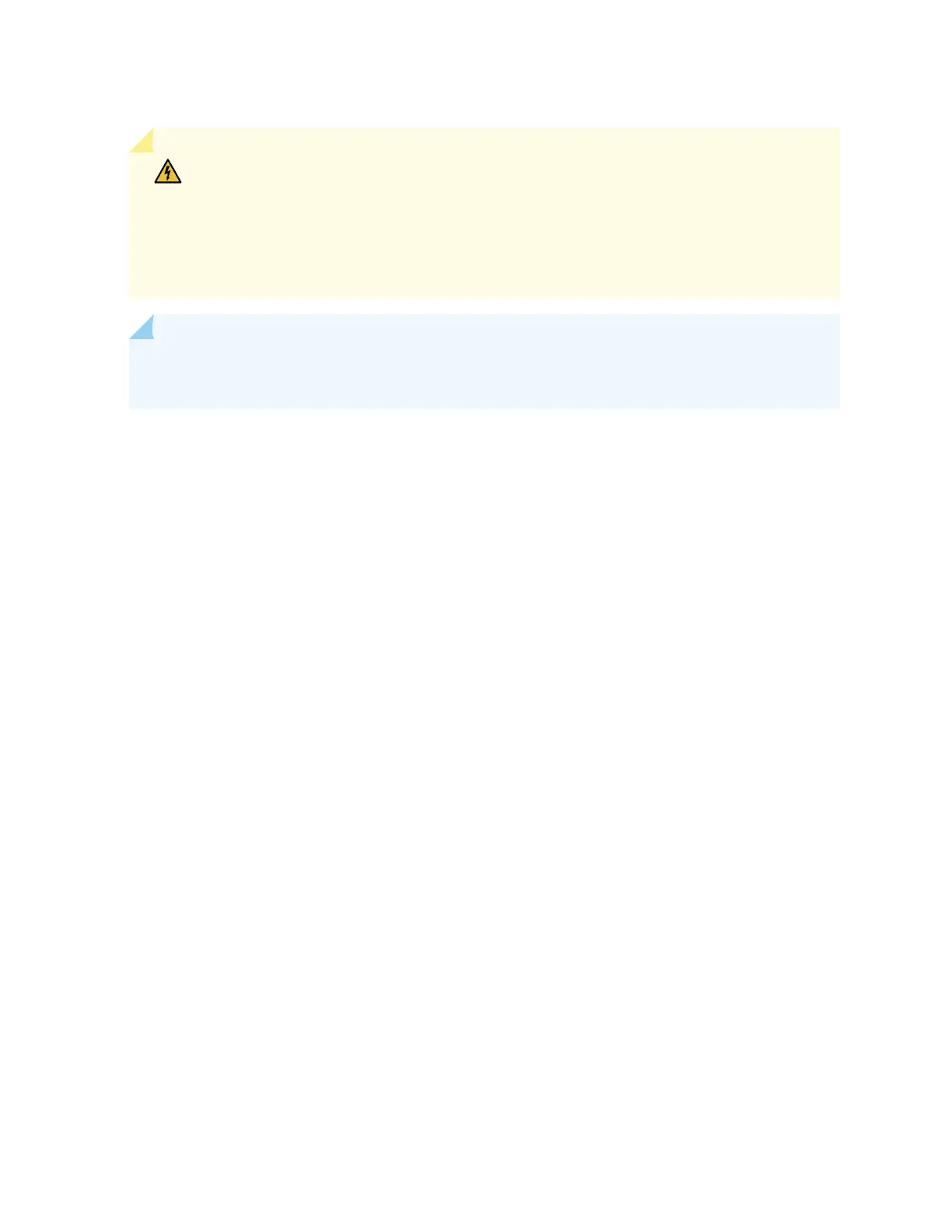WARNING: When mounng EX4300 switches except EX4300-48MP and
EX4300-48MP-S switches on a wall, orient the front panel of the chassis downward to
ensure proper airow and meet safety requirements in the event of a re. When
mounng EX4300-48MP and EX4300-48MP-S switches on a wall, orient the front
panel of the chassis poinng to the right side or to the le side to ensure proper airow
and meet safety requirements in the event of a re.
NOTE: For easier liing, install any addional power supplies only aer you mount the switch on
the wall.
You can mount an EX4300 switch on a wall by using the separately orderable wall-mount kit.
To mount the switch on a wall:
181
