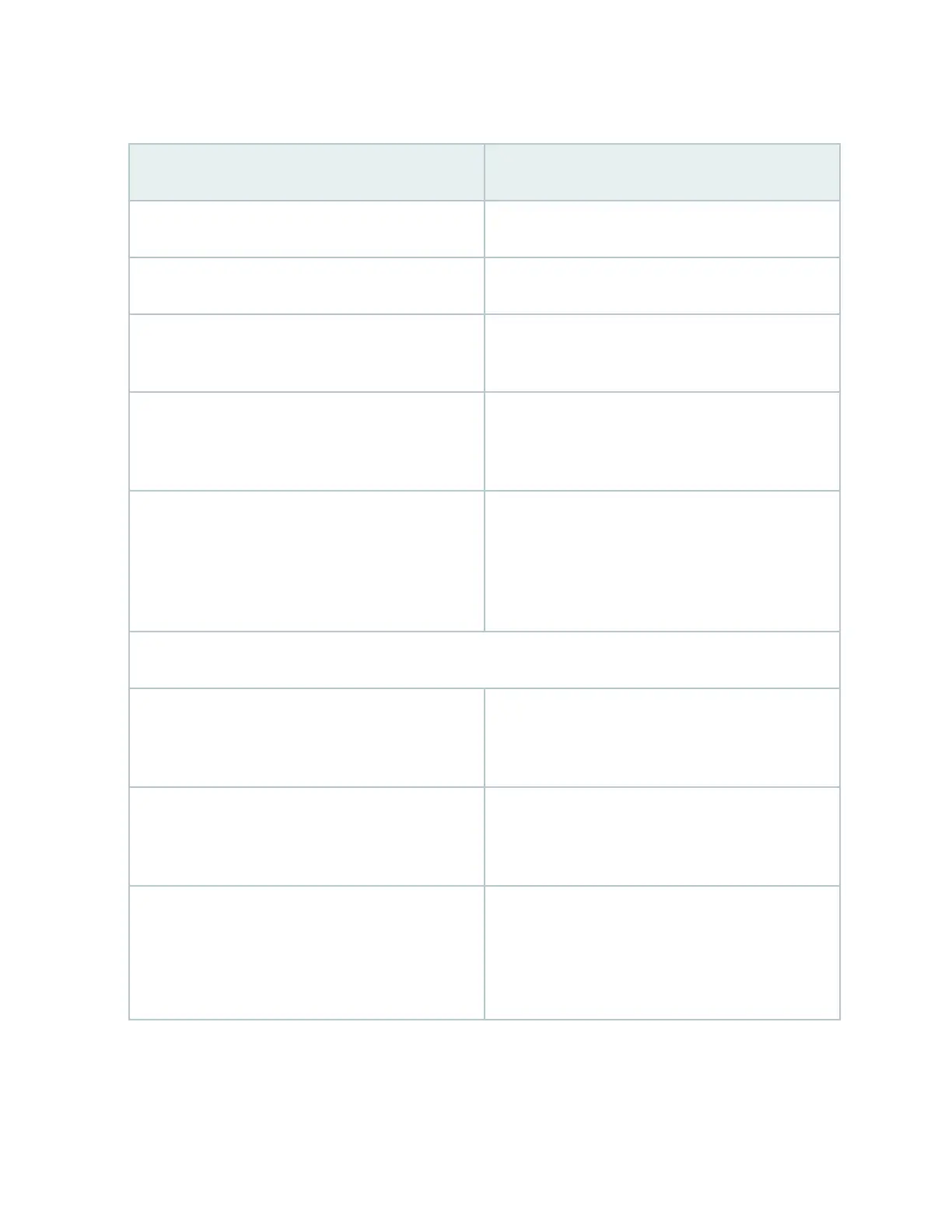Table 80: Chassis Viewer for EX4100 and EX4100-F Switches
(Connued)
Field Descripon
USB port Displays USB Type C console port.
Chassis status LEDs Displays status LEDs labeled SYS, ALM, MST, and CLD.
Port mode LEDs Displays port mode LEDs labeled SPD, DX, EN, and
PoE.
Factory Reset/Mode buon Displays the Factory Reset/Mode buon, which is used
to reset the switches to the factory-default
conguraon.
Virtual Chassis ports EX4100 and EX4100-F switches have dedicated
Virtual Chassis ports (VCPs) that you can use to
interconnect member switches of a Virtual Chassis.
You can interconnect a maximum of 10 switches to
form a Virtual Chassis.
Rear View
Management port The management port (MGMT) is used to connect the
switch to a management device for out-of-band
management.
Console port The Console port (RJ-45) labeled as CON is used to
connect the switch to a management console or to a
console server.
USB port Indicates the USB port for the switch.
NOTE: We recommend that you use USB ash drives
purchased from Juniper Networks for your EX Series
switch.
275
