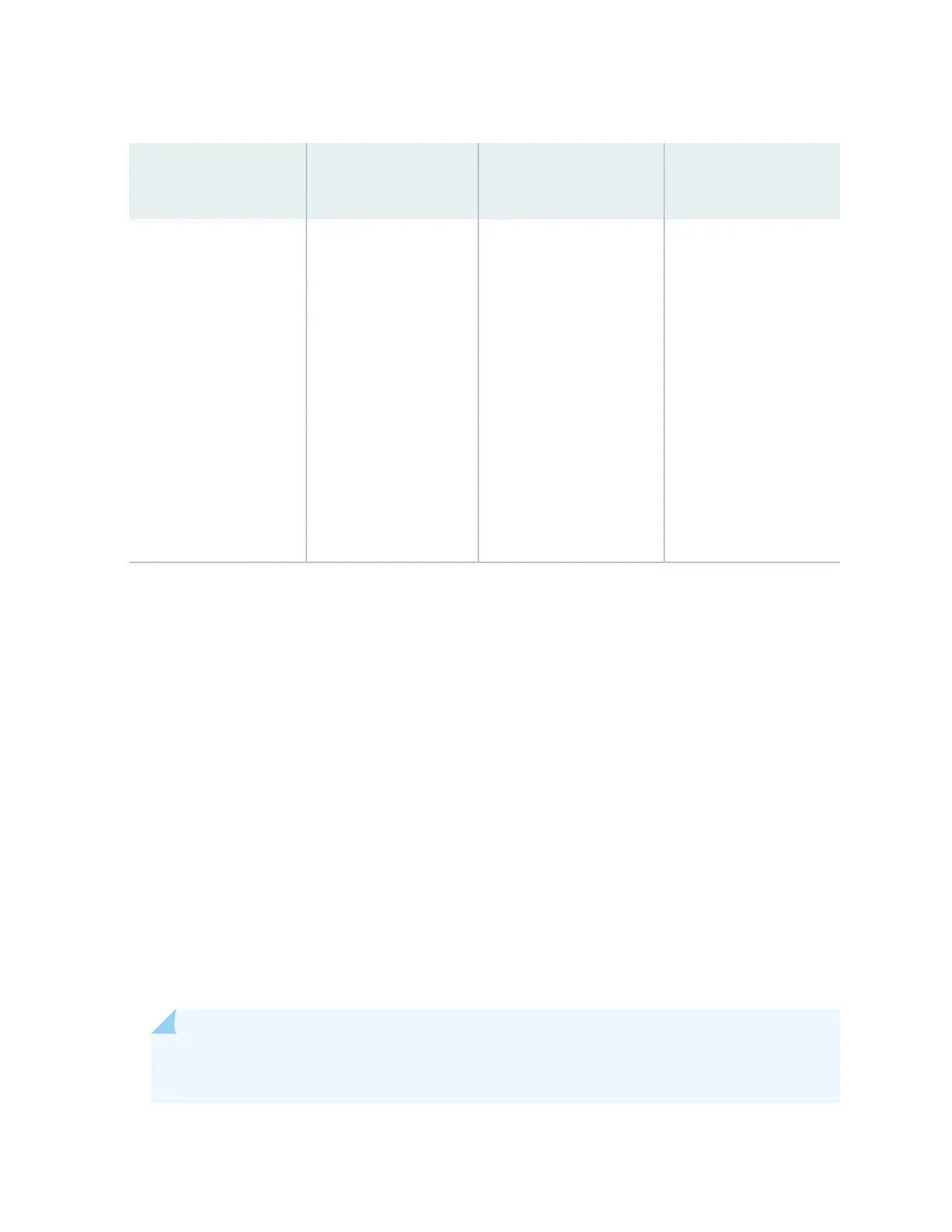Table 6: Uplink Modules for EX4300-48MP and EX4300-48MP-S Switches
(Connued)
Uplink Module Descripon Supported EX4300 Switch
Models
First Junos OS Release
4-port 1-Gigabit
Ethernet/
10-Gigabit Ethernet SFP+
uplink module (model
number:
EX-UM-4SFPP-MR)
You can install four SFP
transceivers, four SFP+
transceivers, or a
combinaon of SFP and
SFP+ transceivers in the
four ports of this uplink
module.
NOTE: You cannot
congure the ports on
the uplink module in
EX4300-48MP and
EX4300-48MP-S
switches as Virtual
Chassis ports (VCPs).
• EX4300-48MP
• EX4300-48MP-S
18.2R1
NOTE: Starng in
Junos OS Release
19.1R1, you can install
SFP transceivers in the
uplink module. In
Junos OS Release 18.2R1
through Junos OS
Release 18.4R1, the
uplink module supported
only SFP+ transceivers.
For more informaon about uplink modules, see "Uplink Modules in EX4300 Switches" on page 59.
Virtual Chassis
You can interconnect a maximum of 10 EX4300 switches to form a Virtual Chassis. You can operate
these interconnected switches as a single, logical device with a single IP address.
You can use the following ports to congure an EX4300 switch in a Virtual Chassis:
• For 24-port and 48-port EX4300 switches except EX4300-48MP and EX4300-48MP-S switches:
• QSFP+ ports congured as VCPs
• SFP+ uplink module ports congured as VCPs
• For 32-port EX4300 switches:
• QSFP+ ports (built-in) or QSFP+ uplink module ports congured as VCPs
• SFP+ uplink module ports congured as VCPs
NOTE: The four built-in SFP+ ports on 32-port EX4300 switches cannot be congured as
VCPs.
21
