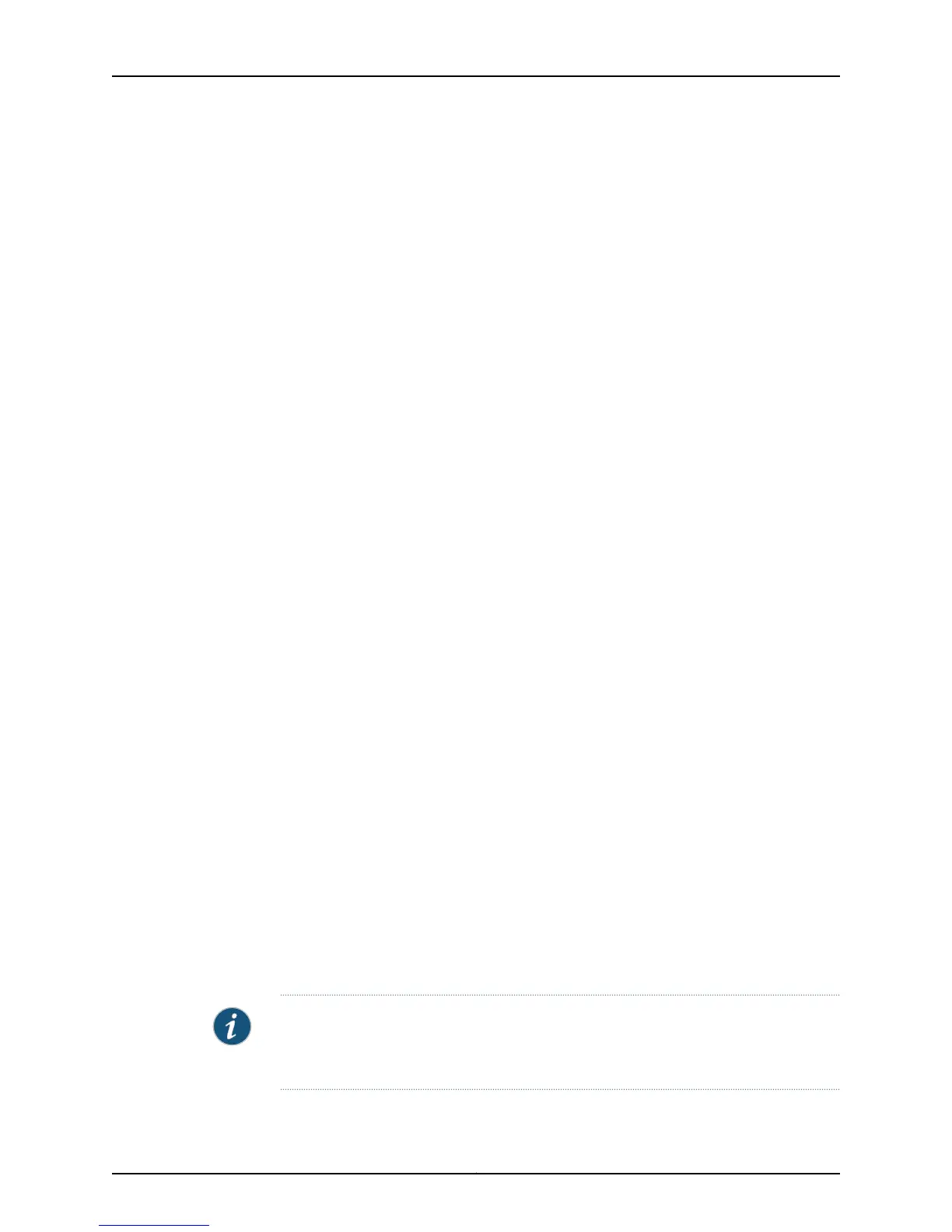For the list of facilities and severity levels, see “Specifying the Facility and Severity of
Messages to Include in the Log” on page 8.
To prevent log files from growing too large, the Junos system logging utility by default
writes messages to a sequence of files of a defined size. By including the archive
statement, you can configure the number of files, their maximum size, and who can read
them, for either all log files or a certain log file. For more information, see “Configuring
the Size and Number of Log Files” on page 17.
For information about the following statements, see the indicated sections:
•
explicit-priority—See “Including Priority Information in System Log Messages” on
page 18.
•
match—See “Using Regular Expressions to Refine the Set of Logged Messages” on
page 22.
•
structured-data—See “Logging Messages in Structured-Data Format” on page 11.
•
Logging Messages in Structured-Data Format on page 11
Logging Messages in Structured-Data Format
In Junos 8.3 and later, you can log messages to a file in structured-data format instead
of the standard Junos format. Structured-data format provides more information without
adding significant length, and makes it easier for automated applications to extract
information from a message.
The structured-data format complies with Internet draft draft-ietf-syslog-protocol-21.txt,
The draft establishes a standard message format regardless of the source or transport
protocol for logged messages.
To output messages to a file in structured-data format, include the structured-data
statement at the [edit system syslog file filename] hierarchy level:
[edit system syslog file filename]
facility severity;
structured-data {
brief;
}
The optional brief statement suppresses the English-language text that appears by
default at the end of a message to describe the error or event. For information about the
fields in a structured-data–format message, see “Displaying a Log File from a
Single-Chassis System” on page 35.
The structured format is used for all messages logged to the file that are generated by
a Junos process or software library.
NOTE: If you include either or both of the explicit-priority and time-format statements
along with the structured-data statement, they are ignored. These statements apply to
the standard Junos system log format, not to structured-data format.
11Copyright © 2010, Juniper Networks, Inc.
Chapter 1: Configuring System Log Messages
