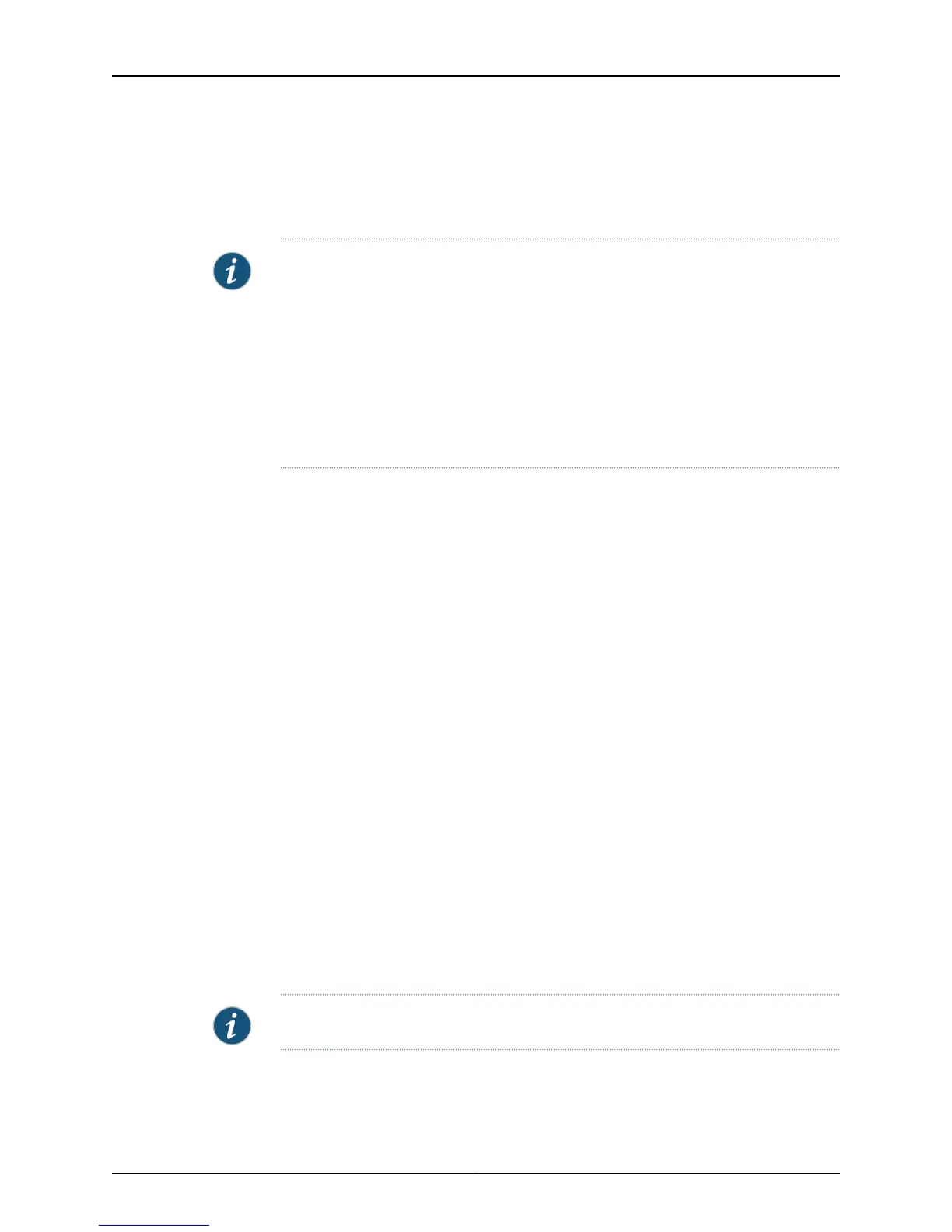The following example illustrates the format for a timestamp that includes both the
millisecond (401) and the year (2006):
Aug 21 12:36:30.401 2006
NOTE: Messages logged in structured-data format (available in Junos OS Release 8.3
and later for file destinations) include the year and millisecond by default. If you include
the structured-data statement at the [edit system syslog file filename] hierarchy level
along with the time-format statement, the time-format statement is ignored and
messages are logged in structured-data format.
For information about the structured-data statement, see “Logging Messages in
Structured-Data Format” on page 11. For information about the information in a
structured-data message, see “Displaying a Log File from a Single-Chassis System” on
page 35.
Using Regular Expressions to Refine the Set of Logged Messages
The predefined facilities group together related messages, but you can also use regular
expression matching to specify more exactly which messages from a facility are logged
to a file, a user terminal, or a remote destination.
To specify the text string that must (or must not) appear in a message for the message
to be logged to a destination, include the match statement and specify the regular
expression which the text string must match:
match "regular-expression";
You can include this statement at the following hierarchy levels:
•
[edit system syslog file filename] (for a file)
•
[edit system syslog user (username | *)] (for the terminal session of one or all users)
•
[edit system syslog host (hostname | other-routing-engine)] (for a remote destination)
In specifying the regular expression, use the notation defined in POSIX Standard 1003.2
for extended (modern) UNIX regular expressions. Explaining regular expression syntax
is beyond the scope of this document, but POSIX standards are available from the Institute
of Electrical and Electronics Engineers (IEEE, http://www.ieee.org).
Table 11 on page 23 specifies which character or characters are matched by some of the
regular expression operators that you can use in the match statement. In the descriptions,
the term term refers to either a single alphanumeric character or a set of characters
enclosed in square brackets, parentheses, or braces.
NOTE: The match statement is not case-sensitive.
Copyright © 2010, Juniper Networks, Inc.22
Junos 10.3 System Log Messages Reference
