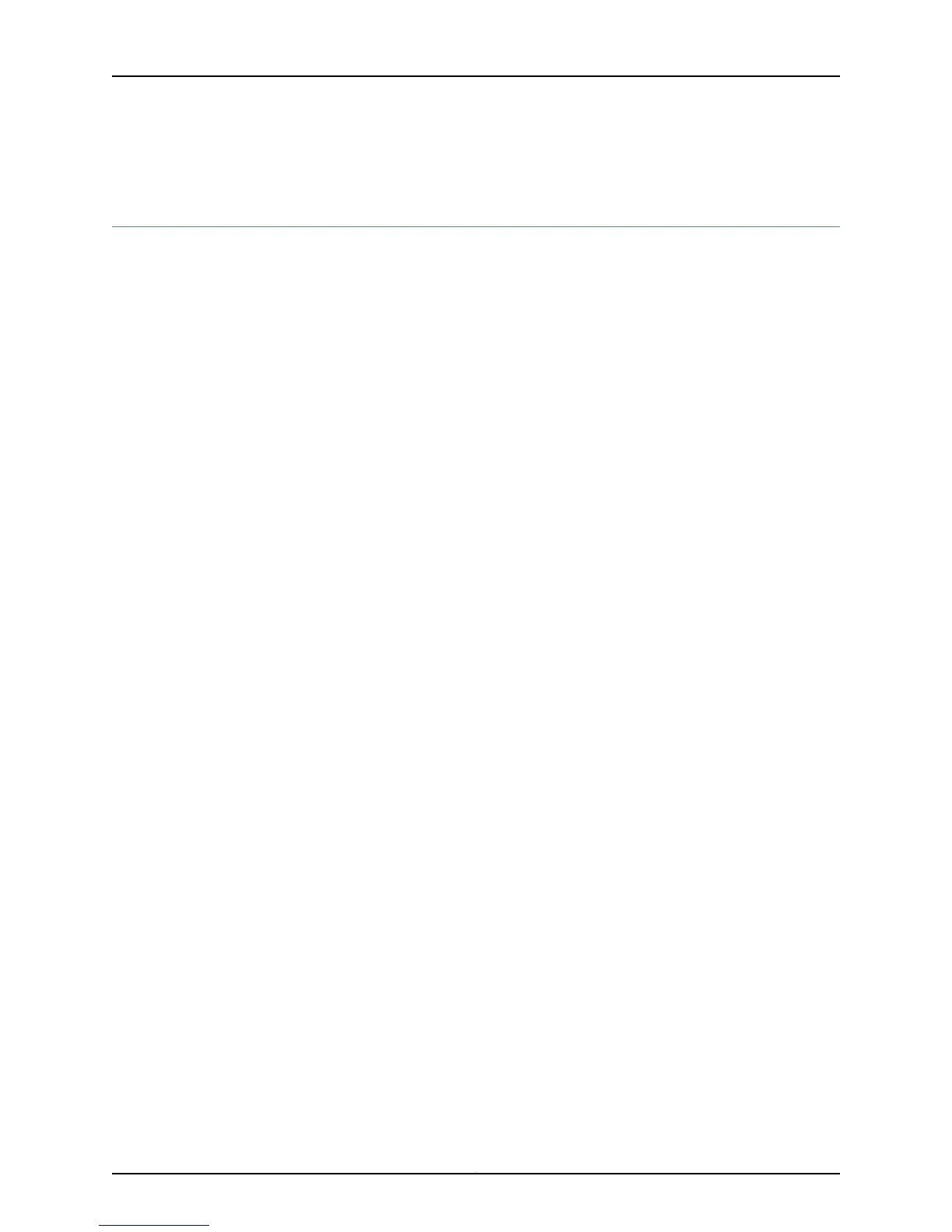... same statements as for lcc1-re0 ...
}
Displaying and Interpreting System Log Messages
This section explains how to display a log file and interpret the contents of system log
messages:
For more information about the commands discussed in this section, see the Junos System
Basics and Services Command Reference.
•
Displaying a Log File from a Single-Chassis System on page 35
•
Displaying a Log File from a Routing Matrix on page 35
•
Interpreting System Log Messages on page 36
•
Format of the message-source Field on page 42
•
Examples: Displaying a Log File on page 45
Displaying a Log File from a Single-Chassis System
To display a log file stored on a single-chassis system, enter Junos OS CLI operational
mode and issue either of the following commands:
user@host> show loglog-filename
user@host> file show log-file-pathname
By default, the commands display the file stored on the local Routing Engine. To display
the file stored on a particular Routing Engine, prefix the file- or pathname with the string
re0 or re1 and a colon. The following examples both display the /var/log/messages file
stored on the Routing Engine in slot 1:
user@host> show log re1:messages
user@host> file show re1:/var/log/messages
For information about the fields in a log message, see “Interpreting Messages Generated
in Standard Format by a JUNOS Process or Library” on page 41, “Interpreting Messages
Generated in Standard Format by Services on a PIC” on page 41, and “Interpreting
Messages Generated in Structured-Data Format” on page 36. For examples, see
“Examples: Displaying a Log File” on page 45.
Displaying a Log File from a Routing Matrix
One way to display a log file stored on the local Routing Engine of any of the individual
platforms in a routing matrix (T640 routing nodes or TX Matrix platform) is to log in to
a Routing Engine on the platform, enter Junos OS CLI operational mode, and issue the
show log or file show command described in “Displaying a Log File from a Single-Chassis
System” on page 35.
To display a log file stored on a T640 routing node during a terminal session on the TX
Matrix platform, issue the show log or file show command and add a prefix that specifies
the T640 routing node’s LCC index number as lccn, followed by a colon. The index can
be from 0 (zero) through 3:
user@host> show log lccn:log-filename
35Copyright © 2010, Juniper Networks, Inc.
Chapter 1: Configuring System Log Messages
