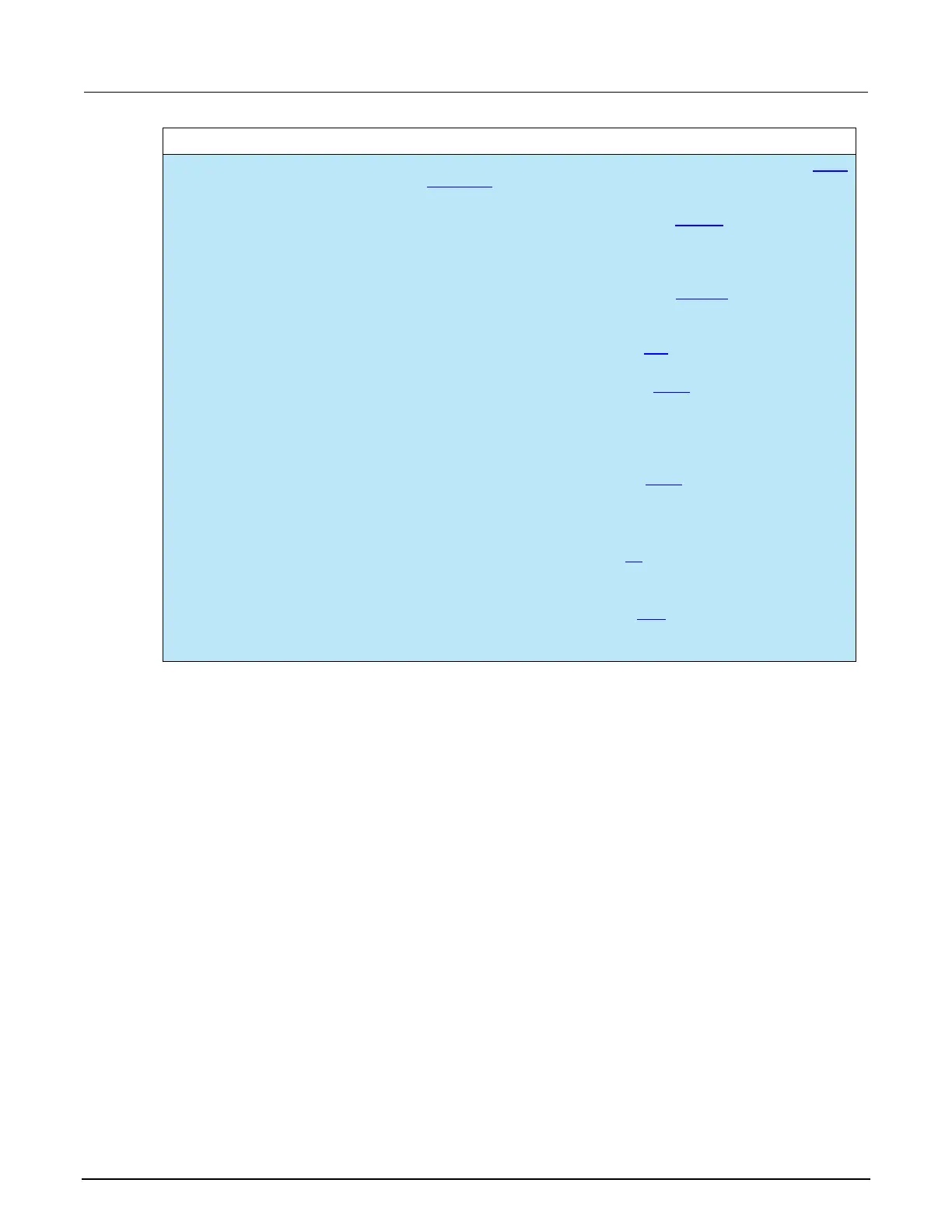2: General overview Model 2110 5½ Digit Multimeter
2-16 2110-901-01 Rev. C/August 2013
Keys, menus, and selection Description
Press ► and ◄ keys to display additional selections. Refer to Math
operations (on page 3-48) for details.
Turn the math function off.
Select to configure PERCENT. Refer to Percent (on page 3-49) for
details.
Select RUN to start the function.
Enter the target value using ▲ ▼ ► ◄ keys.
Select to configure AVERAGE. Refer to Average (on page 3-50) for
Select RUN to start the function.
Select to configure NULL. Refer to Null (on page 3-51) for details.
Select RUN to start the function.
Select to configure LIMITS. Refer to Limits (on page 3-53) for
details.
Select RUN to start the function.
Enter the high limit value using ▲ ▼ ► ◄ keys.
Enter the low limit value using ▲ ▼ ► ◄ keys.
Select to configure mX+b. Refer to mX+b (on page 3-54) for details.
Select RUN to start the function.
Enter the scale factor (m) value using ▲ ▼ ► ◄ keys.
Enter the scale factor (b) value using ▲ ▼ ► ◄ keys.
Select to configure dB. Refer to dB (on page 3-57) for details.
Select RUN to start the function.
Enter the relative reference using ▲ ▼ ► ◄ keys.
Select to configure dBm. Refer to dBM (on page 3-56) for details.
Select RUN to start the function.
Enter the reference resistance using ▲ ▼ ► ◄ keys.
