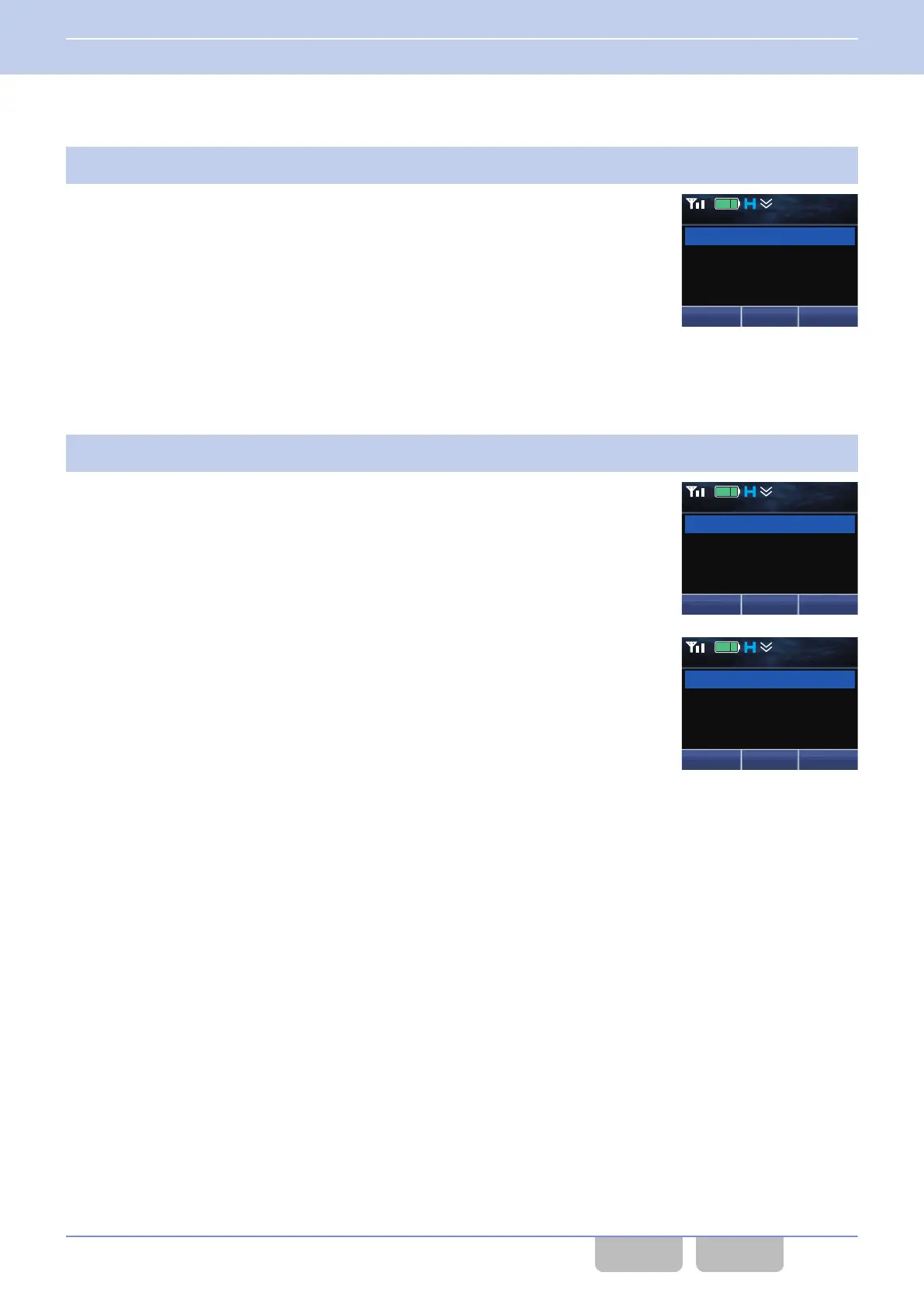NXDN Trunking system
1
Press the Maintenance key.
The transceiver enters Maintenance Display Mode, and then the channel
number
of the control channel currently acquired or the channel number of
the selected channel appears in the title line. The RSSI level appears in
the first line and the site number or site name appears in the second line.
0
If a channel of DFA is selected, “DFA” appears instead of a channel
number.
0
If the transceiver is in a Roaming System by using the SKF for roaming
in the Multi-System Roaming function, “Roam” appears instead of a
channel number.
The following operations are the same even if the transceiver enters
Maintenance Display Mode by pressing the Menu key:
2
Switch the frequency display or channel.
Switching to the frequency display:
Pressing the [F] key switches the display to the frequency display.
Pressing
the [E] key while the RSSI/ BER display is displayed switches
the display to the frequency display. The receive frequency of the
control channel currently acquired or the receive frequency of the
selected channel appears in the first line, and the transmit frequency
appears in the second line.
Switching to the RSSI/ BER display:
Pressing the [E] key switches the display to the RSSI/ BER display.
Pressing the [F] key while the frequency display is displayed switches the
display to the RSSI/ BER display. The BER appears on the second line.
Switching the display when Multi-System Hunt is enabled:
If Multi-System Hunt is enabled, pressing the [E] key toggles the
display in the following order:
RSSI/ Site Number Display N RSSI/ BER Display N System Name/
Site Number Display N Frequency Display N ...
Pressing the [F] key toggles the display in the following order:
RSSI/ Site Number Display N Frequency Display N System Name/
Site Number Display N RSSI/ BER Display N ...
Maintenance 1
12 : 34
A
M
RSSI Level -96dBm
Site No.
1
Back
Maintenance 1
12 : 34
A
M
RX 462.250000MHz
TX
469.250000MHz
Back
Maintenance 1
12 : 34
A
M
RSSI Level -96dBm
Back
BER 0.0
4 TRANSMISSION/ RECEPTION
4.5 Displaying the Signal Strength Level (RSSI Level, BER) (Maintenance Display)
Common FUNC (K, F)/Ver 2.20 84
CONTENTS INDEX
