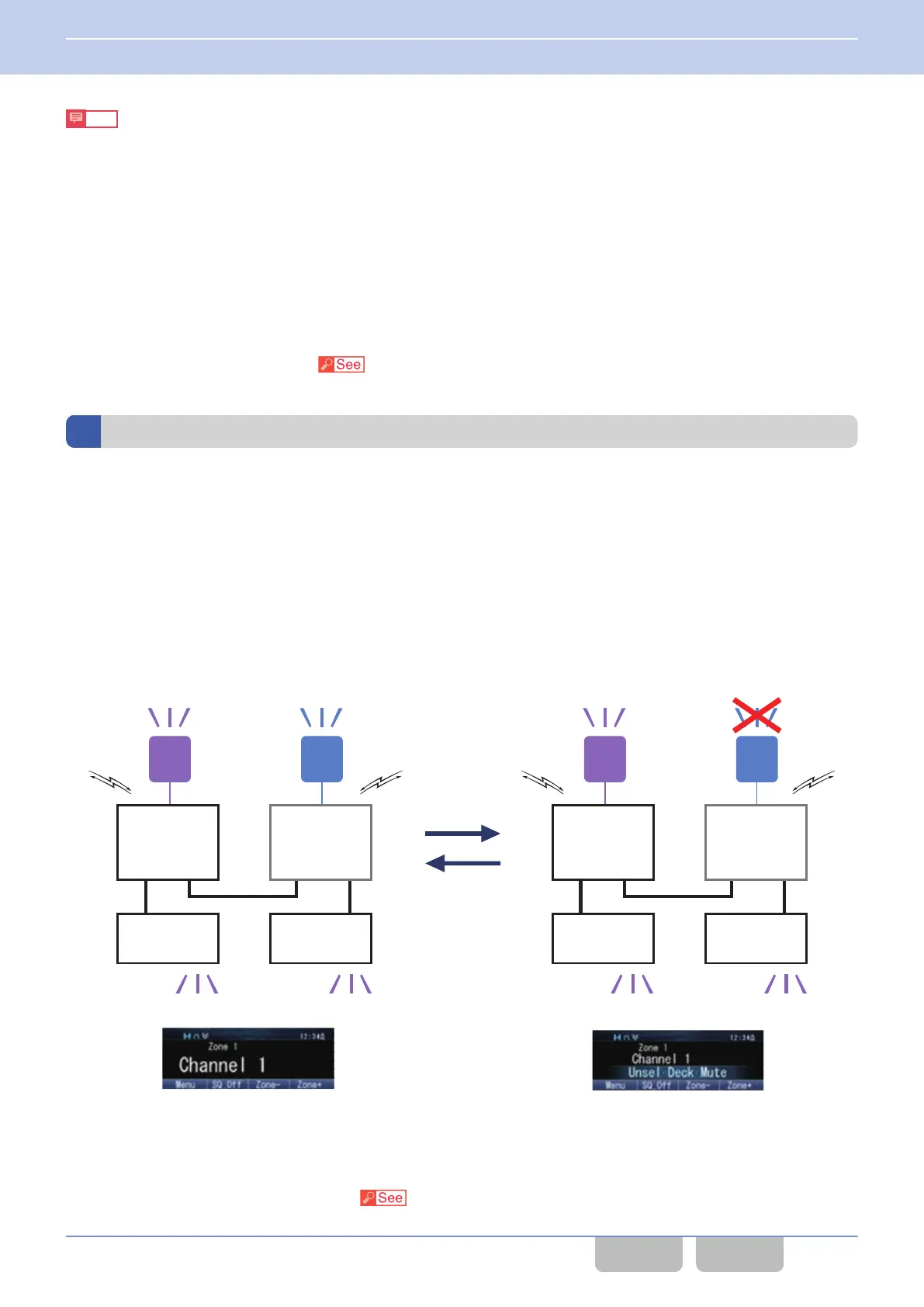Note
0
If a PC command for changing the volume is received from a D-sub 25-pin connector by using KAS-10, etc., only the
volume of the RF Deck to which the D-sub 25-pin connector is connected is changed. Both the Selected RF Deck and
the Unselected RF Deck behave the same way.
0
If
the volume level of each RF Deck is different, when the volume of the Control Head configured in Master Volume Control
is changed, the volume of the Control Head applies to the volume levels of all RF Decks.
0
The volume of an RF Deck is controlled by the D/A Converter equipped in the RF Deck. Also, the volume of a Control
Head is controlled by the CODEC IC equipped in KCH-20R/ KRK-14H. In this way, the volume level of a Control Head
not configured in Master Volume Control can be changed individually.
Configuration using KPG-D1/ D1N
Configuring Master Volume Control (
Transceiver Settings > Optional Features > Optional Features 1 > Others)
Switching the Output Status of the External Speaker (Unselected RF Deck Speaker)
Unselected RF Deck Speaker is the function to switch the output status of the external speaker connected to the Unselected
RF Deck between Mute and Unmute. This function is used such as to listen to only the received audio of the Selected RF
Deck if the Selected RF Deck and Unselected RF Deck receive simultaneously.
One
of the following key operations can switch the Unmute/ Mute status of the external speaker connected to the Unselected
RF Deck:
1. Pressing the Unselected RF Deck Speaker key switches the Unmute/ Mute status in Unselected RF Deck
Speaker.
2. Entering Menu Mode by pressing the Menu key, and then executing “Unselected RF Deck Speaker” can switch the
Unmute/ Mute status of the external speaker connected to the Unselected RF Deck.
Ext.
SP
RF Deck 1
(Selected RF
Deck)
RF Deck 2
(Unselected
RF Deck)
Control Head
1
Control Head
2
Ext.
SP
Ext.
SP
RF Deck 1
(Selected RF
Deck)
RF Deck 2
(Unselected
RF Deck)
Control Head
1
Control Head
2
Ext.
SP
The received audio of the
Selected RF Deck
The received audio of the
Selected RF Deck
The received audio of the
Selected RF Deck
The received audio of the
Selected RF Deck
The received audio of the
Selected RF Deck
The received audio of the
Selected RF Deck
The received audio of the
Unselected RF Deck
* The received audio of the
Unselected RF Deck is not
emitted.
Mute
Unmute
Figure 16-40 Unselected RF Deck Speaker
Configuration using KPG-D1/ D1N
Configuring Unselected RF Deck Speaker ( Transceiver Settings > Optional Features > Optional Features 1 >
Others)
16 MULTI RF DECK/ MULTI CONTROL HEAD
16.7 Audio Function
Common FUNC (K, F)/Ver 2.20 280
CONTENTS INDEX
