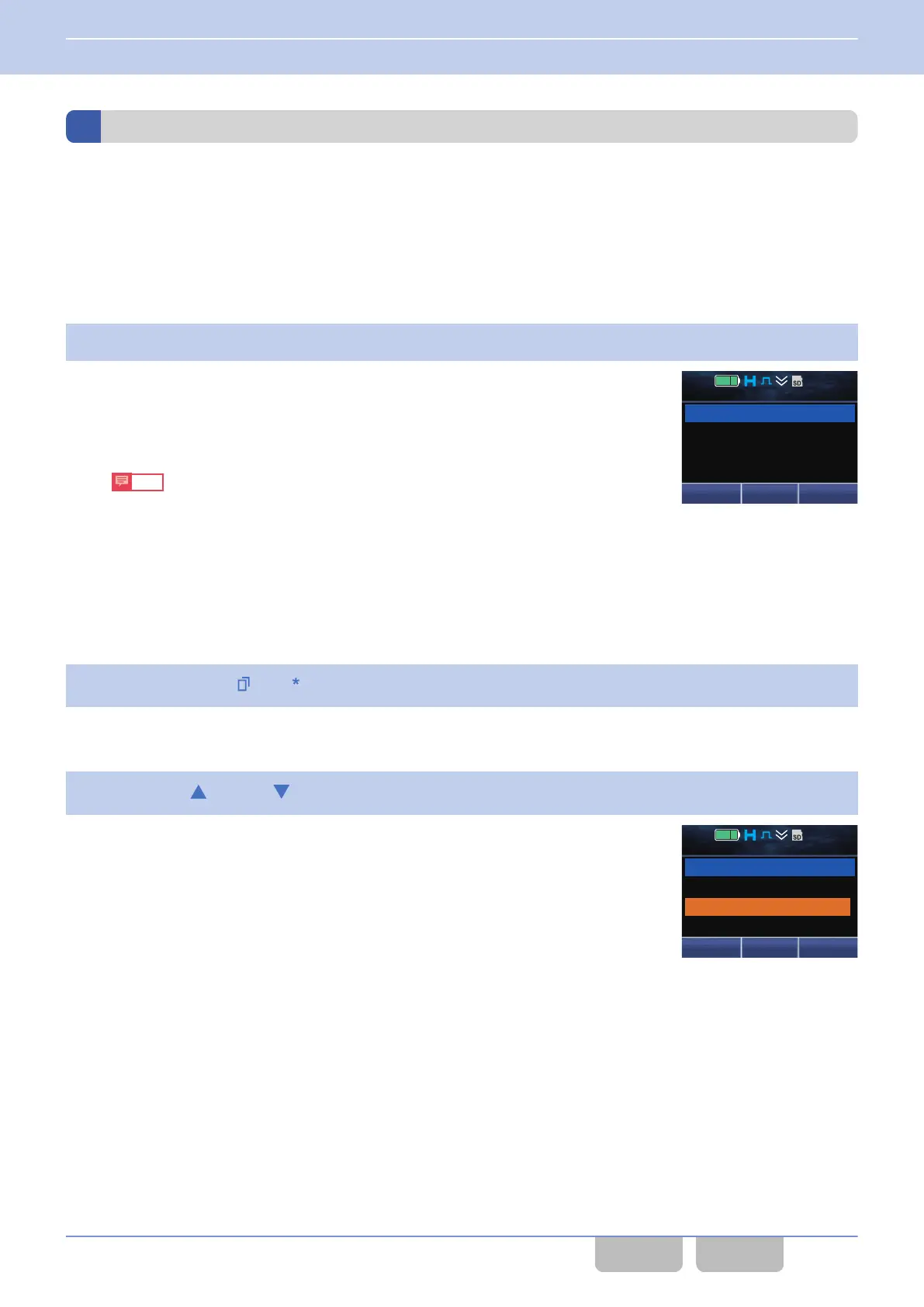Formatting a microSD Card
In order to use a microSD card on the transceiver, the microSD card needs to be formatted in advance in Format SD Card
Mode.
Pressing the Format SD Card key places the transceiver in Format SD Card Mode. Or, pressing the Menu key to enter
Menu Mode and then selecting “Format SD Card” places the transceiver in Format SD Card Mode. (Refer to Using Menu
Mode.)
Operating the transceiver
1
Press the Format SD Card
key.
A Key Beep A (1 beep) sounds from the transceiver, and then the
transceiver enters Format SD Card Mode.
The following operations are identical even if the transceiver enters Format
SD Card Mode by pressing the Menu key.
Note
In the following cases, pressing the Format SD Card key sounds a Key-
entry
Error Tone (1 beep) from the transceiver, and the transceiver does
not enter Format SD Card Mode.
0
If no microSD card is inserted
0
If the microSD card is being accessed
0
If “Unsupported SD” is displayed
2
Press the Menu ([ ]) or [ ] key.
A Key Beep A (1 beep) sounds from the transceiver, and then the screen to select whether to execute formatting
appears.
3
Press the [ ] key or [ ] key and select “Start”.
12 : 34
A
M
You will lose all
data on the card.
BackNext
Format Card
12 : 34
A
M
Cancel
Start
BackOK
Format Card 2
9 STORING RECORDED AUDIO/ GPS DATA
9.1 About microSD Card
Common FUNC (K, F)/Ver 2.20 154
CONTENTS INDEX
