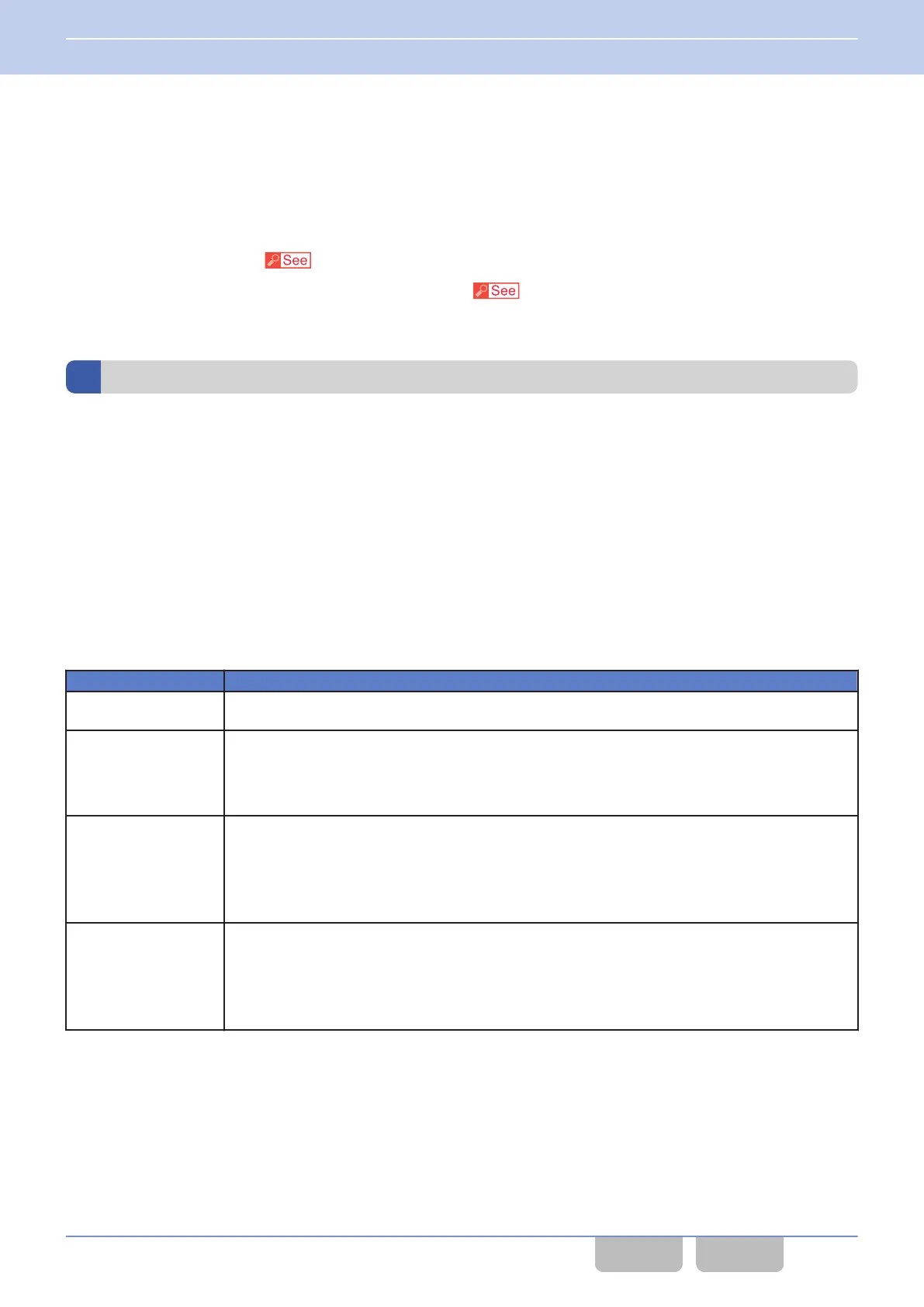An audio profile used for the transceiver can be configured using KPG-D1/ D1N. Also, the audio profile to be used can be
changed in Audio Profile Mode by operating the transceiver.
Pressing
the Menu key to enter Menu Mode, and then selecting “Audio Profile” places the transceiver in Audio Profile Mode.
(Refer to Using Menu Mode.)
Configuration using KPG-D1/ D1N
0
Configuring Audio Profile (
Transceiver Settings > Audio Profile)
0
Configuring Audio
Profile Number used for the transceiver (
Transceiver Settings > Optional Features > Optional
Features 1 > Sound)
General
The following are the common functions of the audio profile:
0
Speaker Type
0
Microphone Type
0
Microphone Sense
0
External Microphone Sense
0
Digital Audio Offset
Speaker Type (digital channels only)
Speaker Type is the function to configure the type of external speaker to be connected to the transceiver and keep the
audio in optimum condition.
The
external speakers to be connected to the transceiver have different audio characteristics. Using this function equalizes
audio characteristics that differ for each speaker, and can correct the demodulated sound when a digital signal is received.
Table 6-14 Speaker Type
Speaker Type Description
None Disables the capability to adjust audio characteristics. This configuration is used when not wanting
to change the audio characteristics.
Internal Speaker
Portable:
Configuration is not available.
Mobile:
KCH-19 (Basic Panel)
Speaker 1
Enables the optimum audio characteristics of the following speakers:
Portable:
KMC-54WD
Mobile:
KES-3
Speaker 2
Enables the optimum audio characteristics of the following speakers:
Portable:
KMC-41, KMC-41D, KMC-42W, KMC-42WD
Mobile:
KES-5
6 SOUND
6.7 Configuring Audio Profile (Audio Profile)
Common FUNC (K, F)/Ver 2.20 128
CONTENTS INDEX
