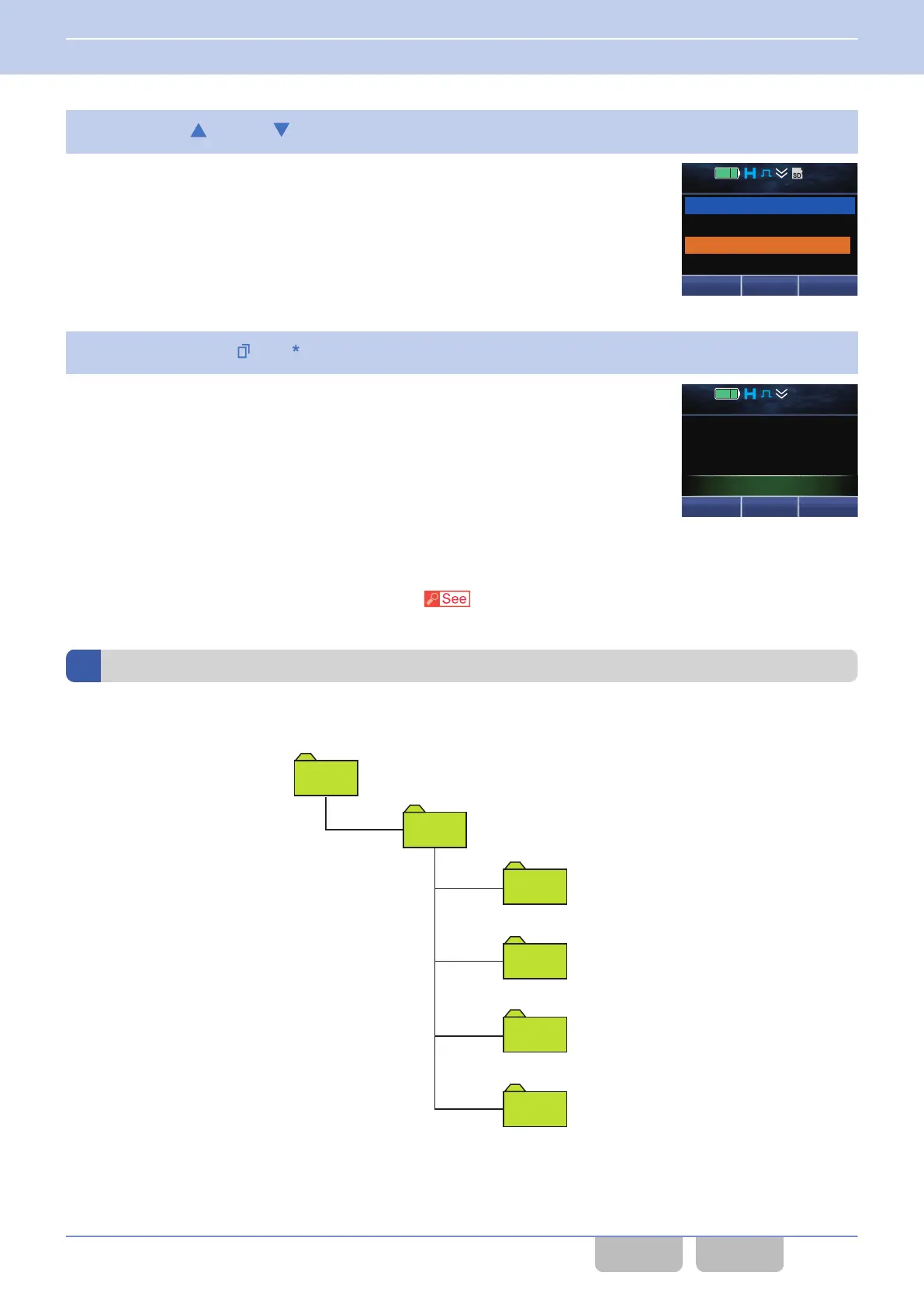3
Press the [ ] key or [ ] key and select “Start”.
4
Press the Menu ([ ]) or [ ] key.
The recognition of the microSD card is reset after a Key Beep A (1 beep)
sounds from the transceiver.
12 : 34
A
M
Cancel
Start
BackOK
Eject Card 2
Menu Zone
+
Zone 1
Channel 1
12 : 34
A
M
Card Ejected
Configuration using KPG-D1/ D1N
Assigning functions to the PF
keys on the transceiver (
Transceiver Settings > Key Assignment)
Folder Structure of a microSD Card
If a microSD card is formatted, all the data in the microSD card is deleted, and then folders are created in the following
structure:
PRIVATE
KENWOOD
GPS
SAVED
AR
VM
Figure 9-1 Folder Structure of a microSD Card
9 STORING RECORDED AUDIO/ GPS DATA
9.1 About microSD Card
Common FUNC (K, F)/Ver 2.20 156
CONTENTS INDEX
