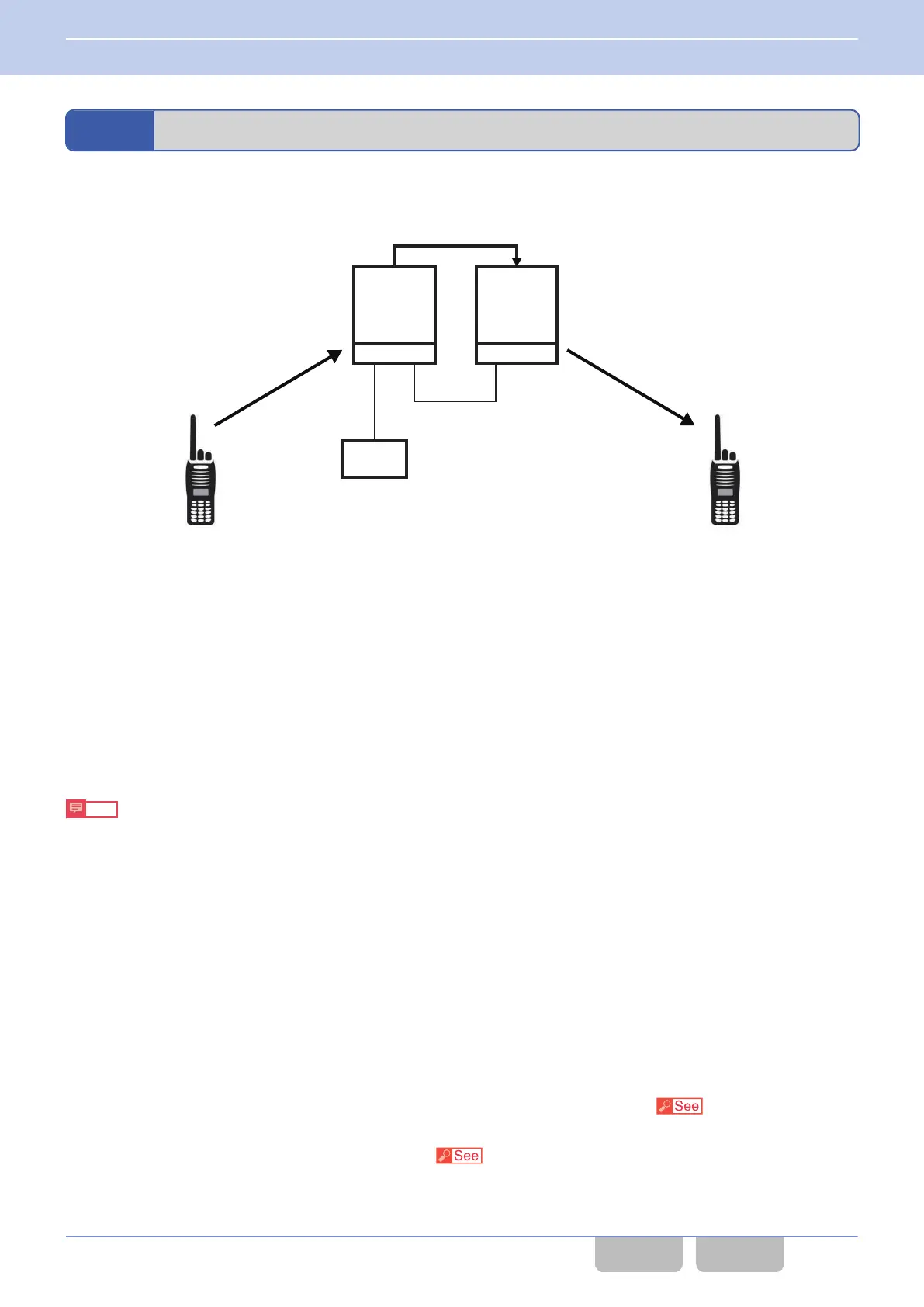16.18
Relaying the Received Signal (Mobile Relay Station)
Mobile Relay Station is the function to relay the received signal by 2 RF Decks in a Multi RF Deck structure.
If
this function is used, as shown in the diagram below, if RF Deck 1 transfers the signal received from Transceiver A to RF
Deck 2, the signal can be transferred from RF Deck 2 to Transceiver B.
RF Deck 1
KRK-15B
Control
Head 1
KRK-15B
RF Deck 2
Subscriber Unit A Subscriber Unit B
Figure 16-80 Outline of Mobile Relay Station
To use this function, the following configurations and RF Deck connections are required:
0
By using KPG-D1/ D1N, configure the 2 RF Decks that activate Mobile Relay Station, and configure a Mobile Relay
Station
Zone-channel for each RF Deck. (Refer to Configuring Mobile Relay Station.)
0
By using KPG-D1/ D1N, assign the functions to enable Mobile Relay Station to the PF key and communication port.
(Refer to Configuring Mobile Relay Station.)
0
Connect the 2 RF Decks that activate Mobile Relay Station by a D-sub 25-pin cable. (Refer to Connecting the RF Deck
by Using a D-sub 25-pin Cable.)
Hereinafter, the RF Decks configured with a Mobile Relay Station Zone-channel are referred to as “RF Deck 1” and “RF
Deck 2”.
Note
0
Only a channel in an Analog Conventional system, NXDN Conventional system, or P25 Conventional system can be
configured
as a Mobile Relay Station channel. However, a channel with “Mixed” configured in Channel Type cannot be
configured as a Mobile Relay Station channel.
0
The configurations of the following need to be the same for each channel configured in the 2 RF Decks that activate
Mobile Relay Station.
0
Channel Type
0
Channel Spacing (for a channel in an Analog Conventional system or NXDN Conventional system only)
0
P25 Modulation Type (for a channel in a P25 Conventional system only)
0
If Mobile Relay Station is used, a delay of up to approximately 1 sec may occur in audio communications from the
transceiver.
Configuration using KPG-D1/ D1N
0
Configuring the RF Deck activating the Mobile Relay Station
function (RF Deck Data) (
Transceiver Settings >
Extended Function > Mobile > Mobile Relay Station > Mobile Relay Channel List)
0
Configuring the Mobile Relay Station Zone-channel (
Transceiver Settings > Extended Function > Mobile >
Mobile Relay Station > Mobile Relay Channel List)
16 MULTI RF DECK/ MULTI CONTROL HEAD
16.18 Relaying the Received Signal (Mobile Relay Station)
Common FUNC (K, F)/Ver 2.20 322
CONTENTS INDEX
