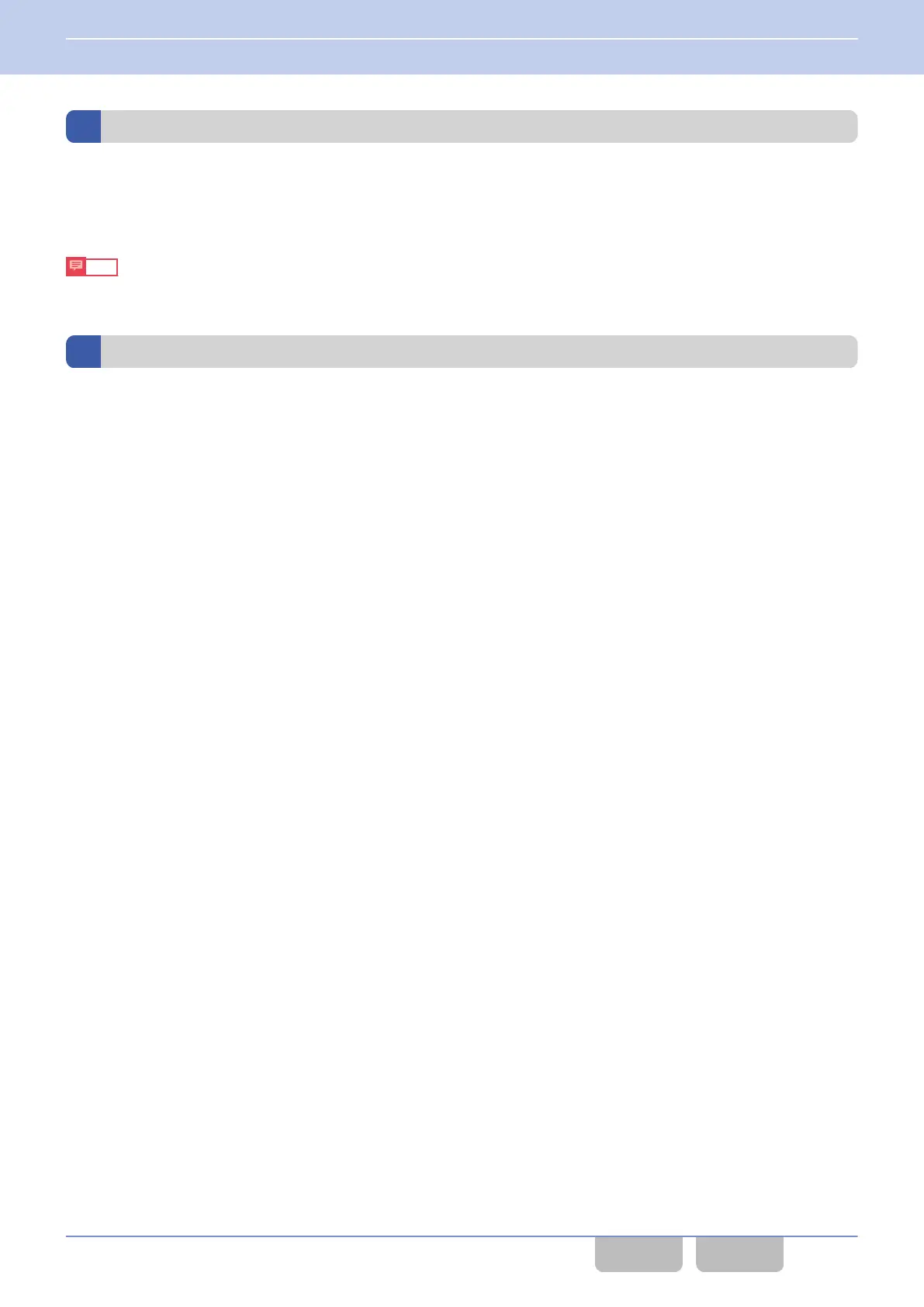Connecting the External Speaker
Connect the external speaker (KES-5) to KCT-72 as follows:
0
Connect the black cable of KES-5 to pin 10 of the KCT-72 connector.
0
Connect the white cable of KES-5 to pin 11 of the KCT-72 connector.
Note
The external speaker cannot be connected to KCH-19 because KCH-19 does not have a speaker output port.
Connecting the External Microphone
External microphone (KCT-73MIC)
Connect the external microphone (KCT-73MIC) to KCT-72 as follows:
0
Connect the white cable of KCT-73MIC to pin 4 of the KCT-72 connector.
0
Connect the black cable of KCT-73MIC to pin 5 of the KCT-72 connector.
External microphone (KCT-74PTT)
Connect the external microphone (KCT-74PTT) to KCT-72 as follows:
0
Connect the red cable of KCT-74PTT to pin 6 or pin 7 of the KCT-72 connector.
0
Connect the black cable of KCT-74PTT to pin 12 of the KCT-72 connector.
17 STRUCTURING A MULTI RF DECK/ MULTI CONTROL HEAD
17.13 About the Pin Arrangement for KCT-72 and the Connection of External Devices
Common FUNC (K, F)/Ver 2.20 388
CONTENTS INDEX
