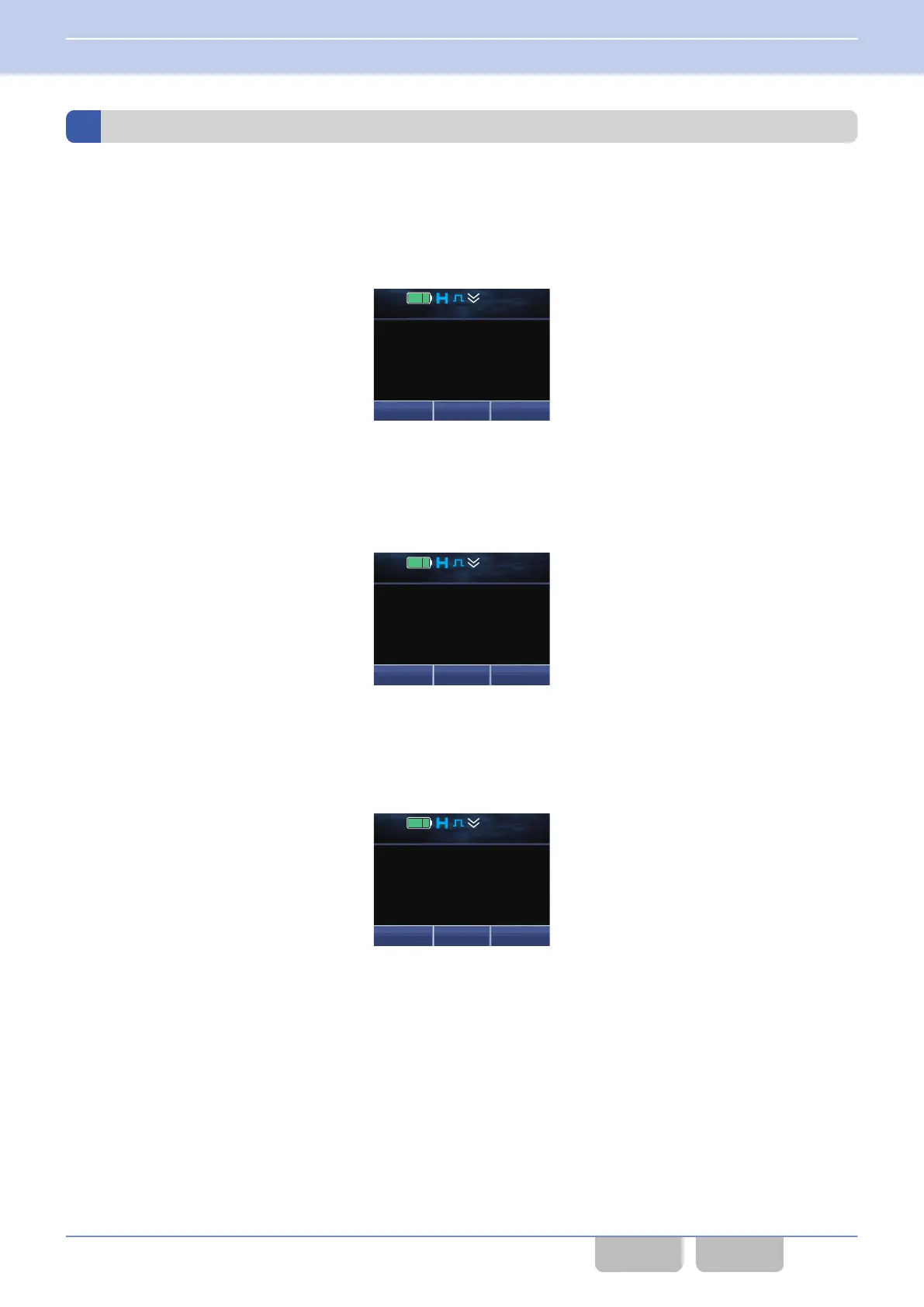Power-on Text
Power-on Text is the function to display characters when the transceiver is turned ON.
If Power-on Text is configured, the configured characters appear for 2 sec when the transceiver is turned ON.
If “Text” is configured in Message Type, the configured text appears.
Example:
Power-on Text = “Truck 8649”
Menu Zone
+
Zone 1
Truck 8649
12 : 34
A
M
If “%” is used in a string of text when “Unit ID” is configured in Message Type,
“%” appears replaced with the Unit ID (Own)
of the system configured in Preset System Number.
Example:
Unit ID (Own)/ NXDN = 60000
Power-on Text =“Taxi %%%%%%”
Menu Zone
+
Zone 1
Taxi 60000
12 : 34
A
M
When “Unit ID Name” is configured in Message Type, the string of the Unit ID Name (Own) of the system configured in
Preset
System Number appears. If no Unit ID Name (Own) of the system is configured in Preset System Number, nothing
appears.
Example:
Unit ID Name (Own) = “Truck 3012”
Menu Zone
+
Zone 1
Truck 3012
12 : 34
A
M
5 INDICATION AND DISPLAY
5.11 Display Functions of the Display
Common FUNC (K, F)/Ver 2.20 101
CONTENTS INDEX
