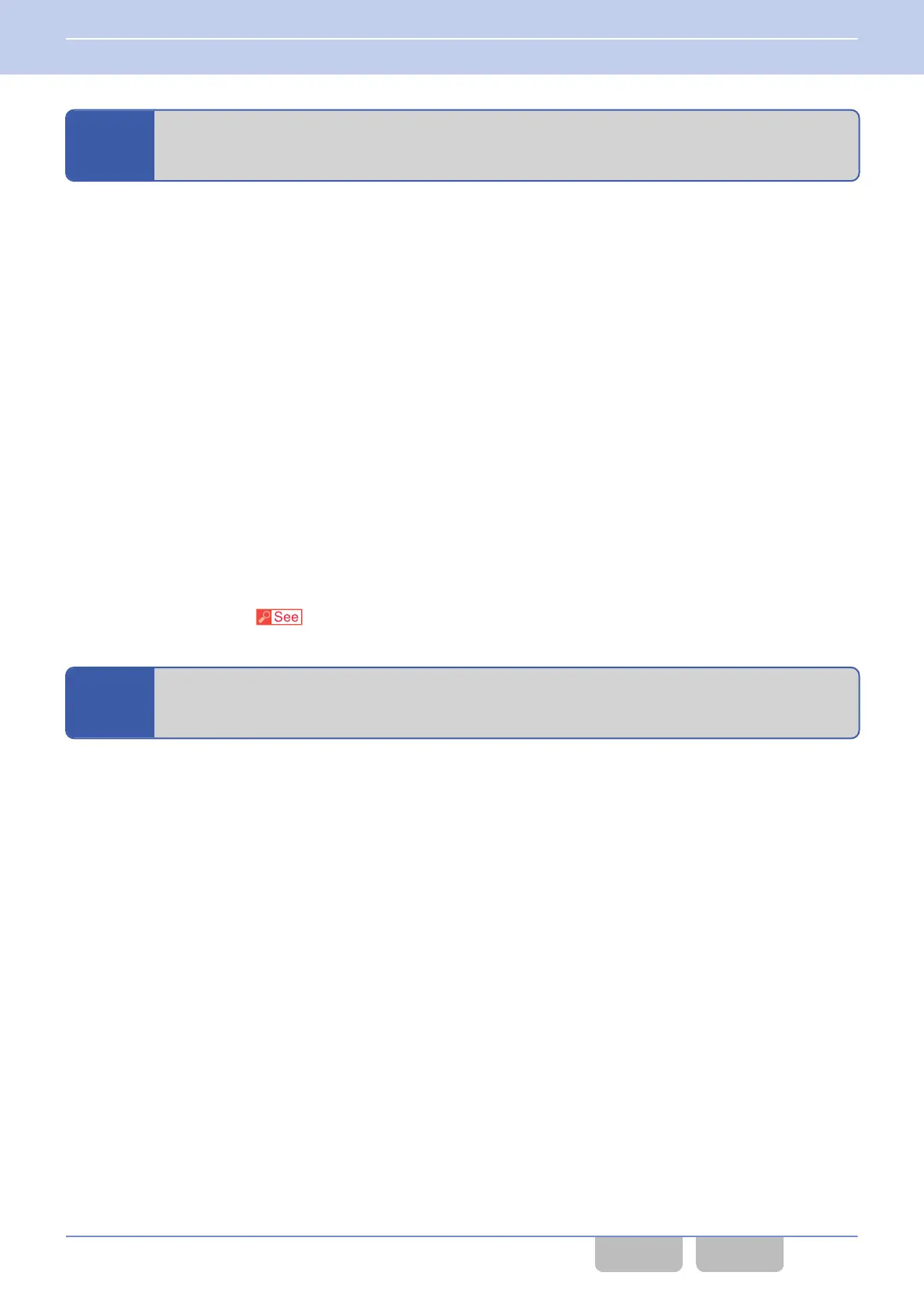5.7
Changing the Color Scheme of the Transceiver Display (Color
Scheme)
Color Scheme is the function to switch the color scheme of the LCD.
The color scheme of the LCD can be configured in Color Scheme by using KPG-D1/ D1N.
Pressing
the Menu key to enter Menu Mode, and then executing “Color Scheme” and selecting the LCD color scheme from
the selection can change the color scheme.
0
Full Color (default)
Appears in a color scheme consisting of a maximum of 65,536 colors with a black background.
0
Full Color White
Appears in a color scheme consisting of a maximum of 65,536 colors with a white background.
0
Monochrome Black
Appears darkened as a black background in a monochrome color scheme consisting of 256 colors.
0
Monochrome White
Appears brightened as a white background in a monochrome color scheme consisting of 256 colors.
The LCD color scheme that is changed is retained even after the transceiver is turned OFF.
Configuration using KPG-D1/ D1N
Configuring Color Scheme (
Transceiver Settings > Optional Features > Optional Features 1 > Display)
5.8
Automatically Adjusting the Brightness Level of the LCD (Auto
Dimmer)
Supported Models: Mobile
Auto Dimmer is the function to automatically adjust the brightness level of the LCD depending on the brightness of the
environment according to the brightness level sensor.
The sensor level of Auto Dimmer can be configured in Auto Dimmer by using KPG-D1/ D1N.
Pressing the Menu key causes the transceiver to enter Menu Mode, and then selecting “Auto Dimmer” can change the
sensor level of Auto Dimmer.
0
Off
The brightness level of the LCD is the brightness configured in LCD Brightness
without Auto Dimmer functioning, and
the brightness is not automatically adjusted.
0
Level 1 to Level 5
The brightness level of the LCD is automatically adjusted by the brightness level sensor with Auto Dimmer functioning.
The sensitivity level of the brightness level sensor can be selected from 5 steps: Level 1 to Level 5. Level 5 is the maximum
sensitivity, and the sensor is very sensitive to the brightness of the environment.
The configuration of Auto Dimmer that is changed is retained even after the transceiver is turned OFF.
5 INDICATION AND DISPLAY
5.7 Changing the Color Scheme of the Transceiver Display (Color Scheme)
Common FUNC (K, F)/Ver 2.20 94
CONTENTS INDEX
