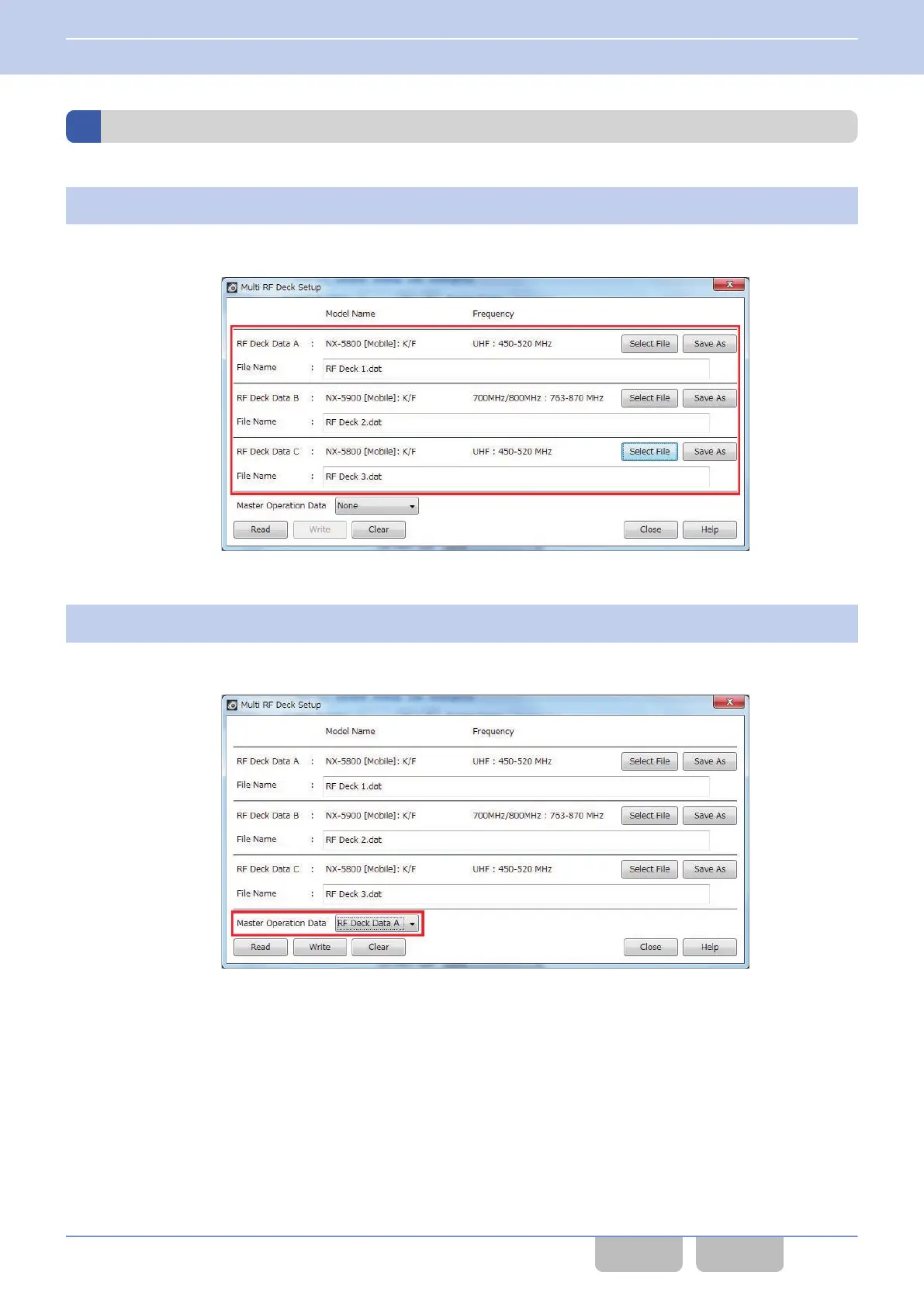Configuration in KPG-D1/ D1N if RF Decks Are Switched
1
Select the configuration data of each RF Deck in Program > Multi RF Deck Setup.
Clicking the “Select File” button of RF Deck Data A to RF Deck Data C
selects the configuration data file of each
RF Deck.
Figure 17-79 Multi RF Deck Setup (RF Deck Data)
2
Configure Master Operation Data and click the “Write” button.
From RF Deck Data A to RF Deck Data C configured in step 1, the configuration data of which RF Deck is to be
the Master Operation Data is configured.
Figure 17-80 Multi RF Deck Setup (Master Operation Data)
Clicking the “Write” button displays an information message box.
17 STRUCTURING A MULTI RF DECK/ MULTI CONTROL HEAD
17.11 About Configuration Using KPG-D1/ D1N
Common FUNC (K, F)/Ver 2.20 381
CONTENTS INDEX
