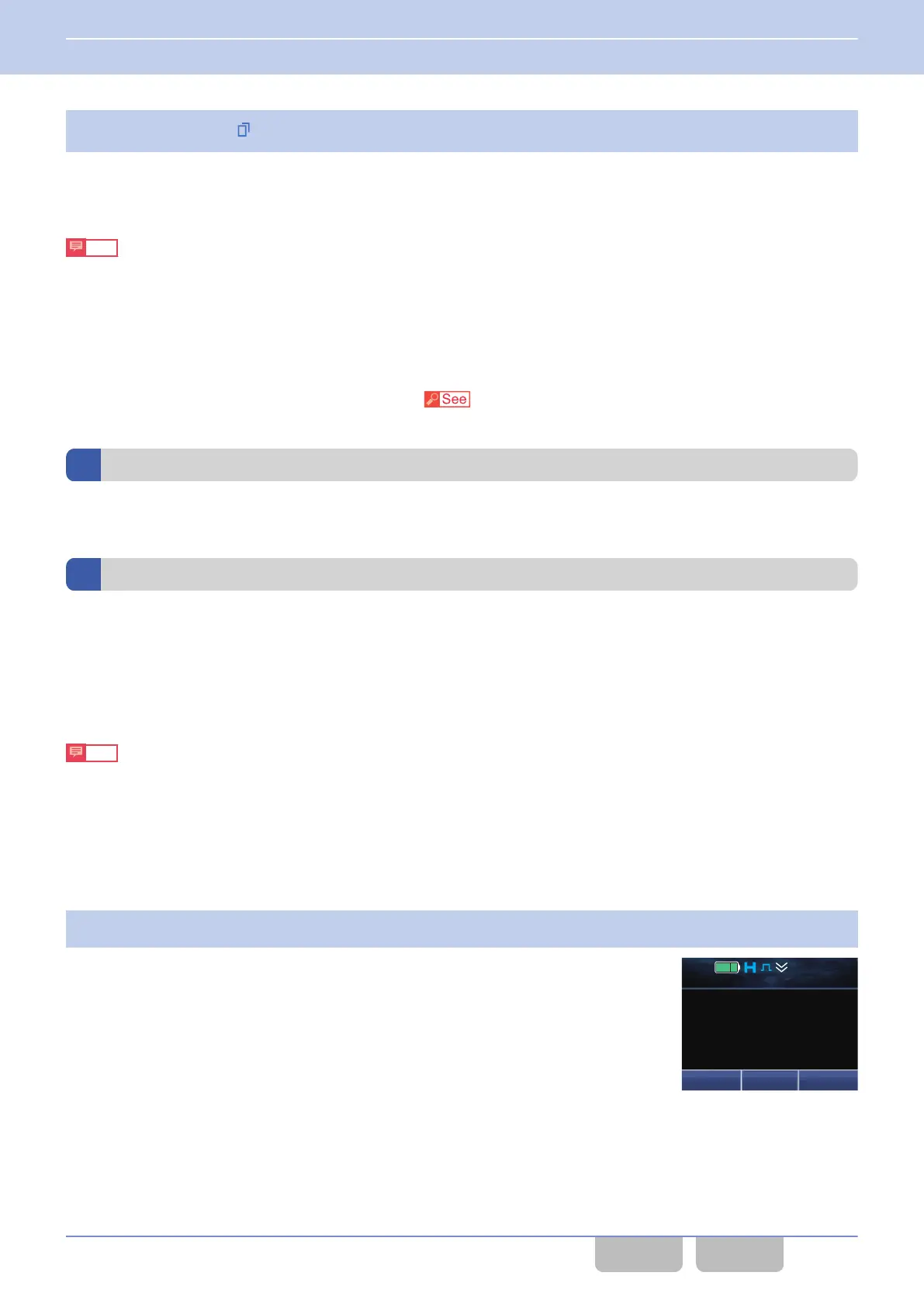3
Press the Menu ([
]) key.
The transceiver exits Group ID Entry Mode and then migrates to the channel of the entered Group ID.
If
there is no channel with the entered Group ID, a Key-entry Error Tone (1 beep) sounds from the transceiver, and
then the transceiver exits Group ID Entry Mode.
Note
0
Refer to “KEY OPERATIONS FOR EACH MODE”
for key operations for entering the Group ID in Group ID Entry Mode.
0
Pressing the PTT switch while in Group ID Entry Mode causes the transceiver to transmit on the channel selected before
the transceiver entered Group ID Entry Mode. If the channel is changed while in Group ID Entry Mode, pressing the PTT
switch initiates transmission on the channel to which the transceiver has changed.
Configuration using KPG-D1/ D1N
Assigning functions to the PF keys on the transceiver (
Transceiver Settings > Key Assignment)
Changing the Channel with a Single Touch
The channel can be changed with a single touch by using the Home Channel or Direct Channel function.
Home Channel
Home Channel is the function to migrate the transceiver to a preconfigured channel by pressing the Home Channel key.
The transceiver can move to and from channels in the same zone.
Also, pressing the Home Channel Select key can change the Home Channel.
Or, pressing the Menu key causes the transceiver to enter Menu Mode, and then the Home Channel can be changed by
selecting “Home Channel Select”. (Refer to Using Menu Mode.)
Note
If the Home Channel key
is pressed during the scan, the transceiver pauses scanning while the transceiver is migrating
to the Home Channel, and then a Scan Stop Tone (2 beeps) continuously sounds from the transceiver at 30-sec intervals.
Operating the transceiver
0
Migrating to the Home Channel
1
Press the Home Channel key.
A Key Beep A (1 beep) sounds from the transceiver, and then the
transceiver migrates to the Home Channel configured for the selected
zone. “Home” appears on the display.
Menu Zone
+
Home
Zone 1
Channel 1
12 : 34
A
M
3 BASIC OPERATIONS
3.5 Changing the Zone-channel
Common FUNC (K, F)/Ver 2.20 45
CONTENTS INDEX
