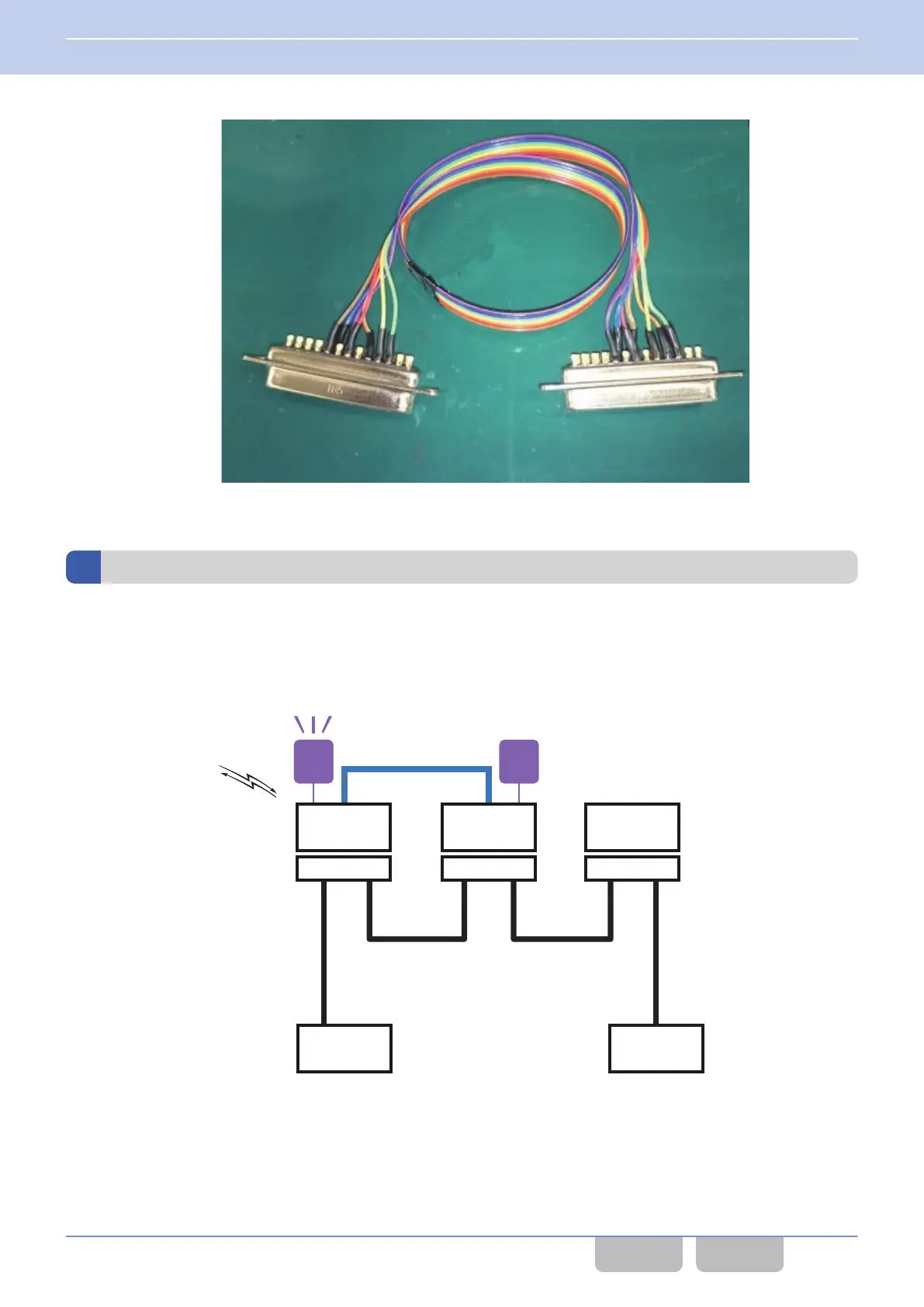Figure 16-92 Completed Part
Connecting the External Speaker
Connect an external speaker to the RF Deck to monitor the received signal of a Mobile Relay Channel in Mobile Relay
Station Mode. (Refer to About the Pin Arrangement for KCT-72 and the Connection of External Devices.)
If
the received signal is encrypted, the received signal can be monitored when the SCM is connected to the transceiver. The
following diagram is an example of an encrypted received signal being monitored while the SCM is connected to RF Deck
1:
2
Control Head
RF Deck 3
KRK-15B
RF Deck 2
KRK-15B
1
Control Head
RF Deck 1
KRK-15B
Ext.
SP
Ext.
SP
Figure 16-93 Monitor of Received Signal
16 MULTI RF DECK/ MULTI CONTROL HEAD
16.18 Relaying the Received Signal (Mobile Relay Station)
Common FUNC (K, F)/Ver 2.20 332
CONTENTS INDEX
