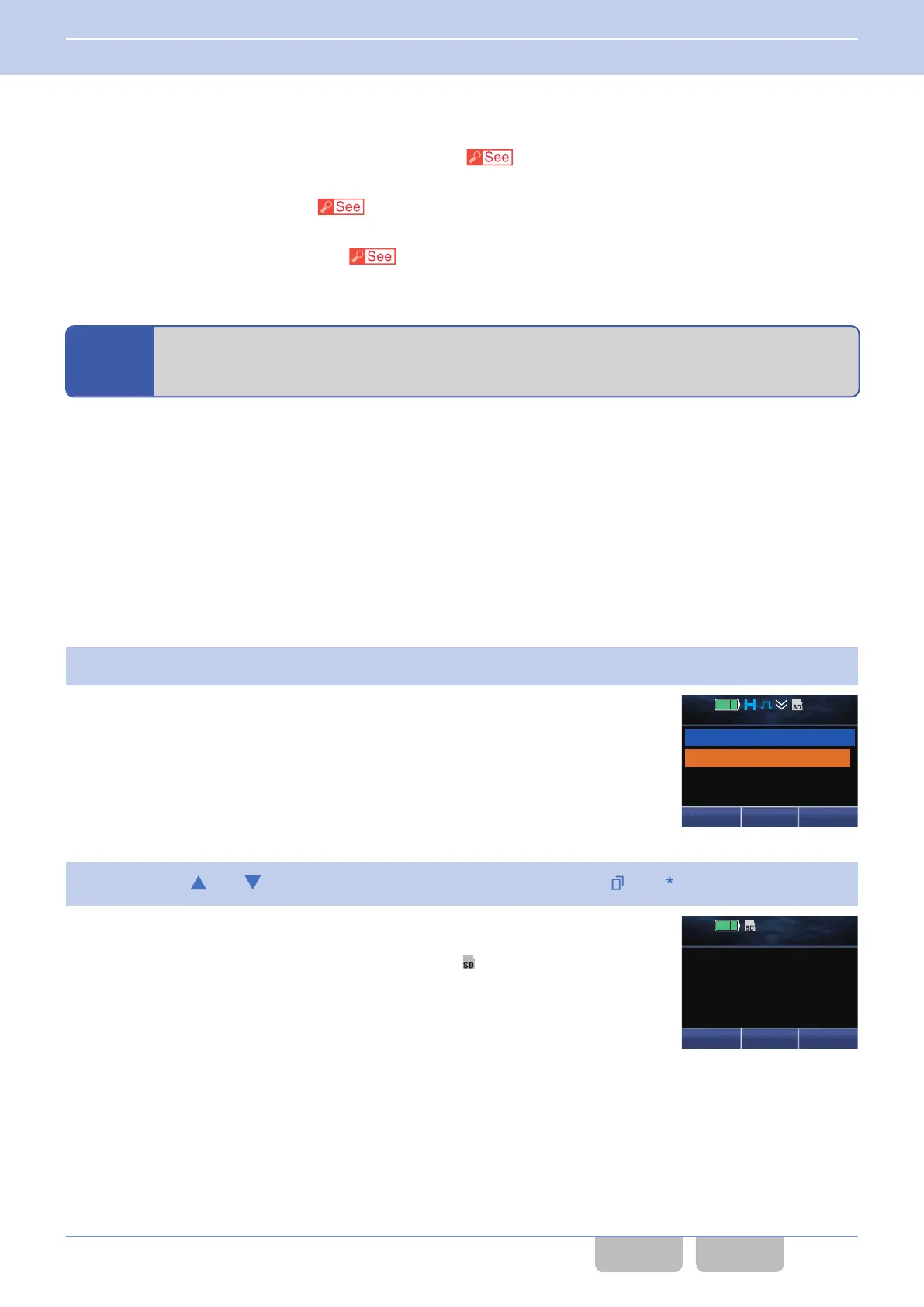Configuration using KPG-D1/ D1N
0
Configuring GPS
Data Storage to be enabled or disabled (
Transceiver
Settings > Optional Features > Optional
Features 2 > microSD/Memory > GPS Data)
0
Configuring GPS Storage Interval (
Transceiver
Settings > Optional Features > Optional Features 2 > microSD/
Memory > GPS Data)
0
Configuring GPS Data Record Format (
Transceiver Settings > Optional Features > Optional Features 2 >
microSD/Memory > GPS Data > GPS Data Record Format)
9.6
Confirming microSD Card Contents via a PC (SD Card Direct
Access)
SD Card Direct Access is
the function to make the PC recognize the microSD card that is inserted in the transceiver as a
removal disk drive.
Connecting the transceiver to the PC by using the KPG-36X/ KPG-46X programming cable and placing the transceiver in
SD Card Direct Access Mode can make the PC recognize the microSD card that is inserted in the transceiver as a removal
disk drive.
By using this function, data stored in the microSD card can be read by the PC.
Operating the transceiver
0
If KCH-19 is attached to Portable or an RF Deck:
1
Connect the transceiver to the PC by using the KPG-36X/ KPG-46X programming cable.
The screen to confirm whether to enter SD Card Direct Access Mode
appears.
2
Press the [
] or [ ] key to select “Start”, and then press the Menu ([ ]) or [ ] key.
A Key Beep A (1 beep) sounds from the transceiver, and then the
transceiver enters SD Card Direct Access Mode.
If a microSD card is inserted in the SD card slot, the “
” icon appears.
OK
12 : 34
A
M
Cancel
Start
SD Access 1
9 STORING RECORDED AUDIO/ GPS DATA
9.5 Storing the GPS Data (GPS Data Storage)
Common FUNC (K, F)/Ver 2.20 173
CONTENTS INDEX
