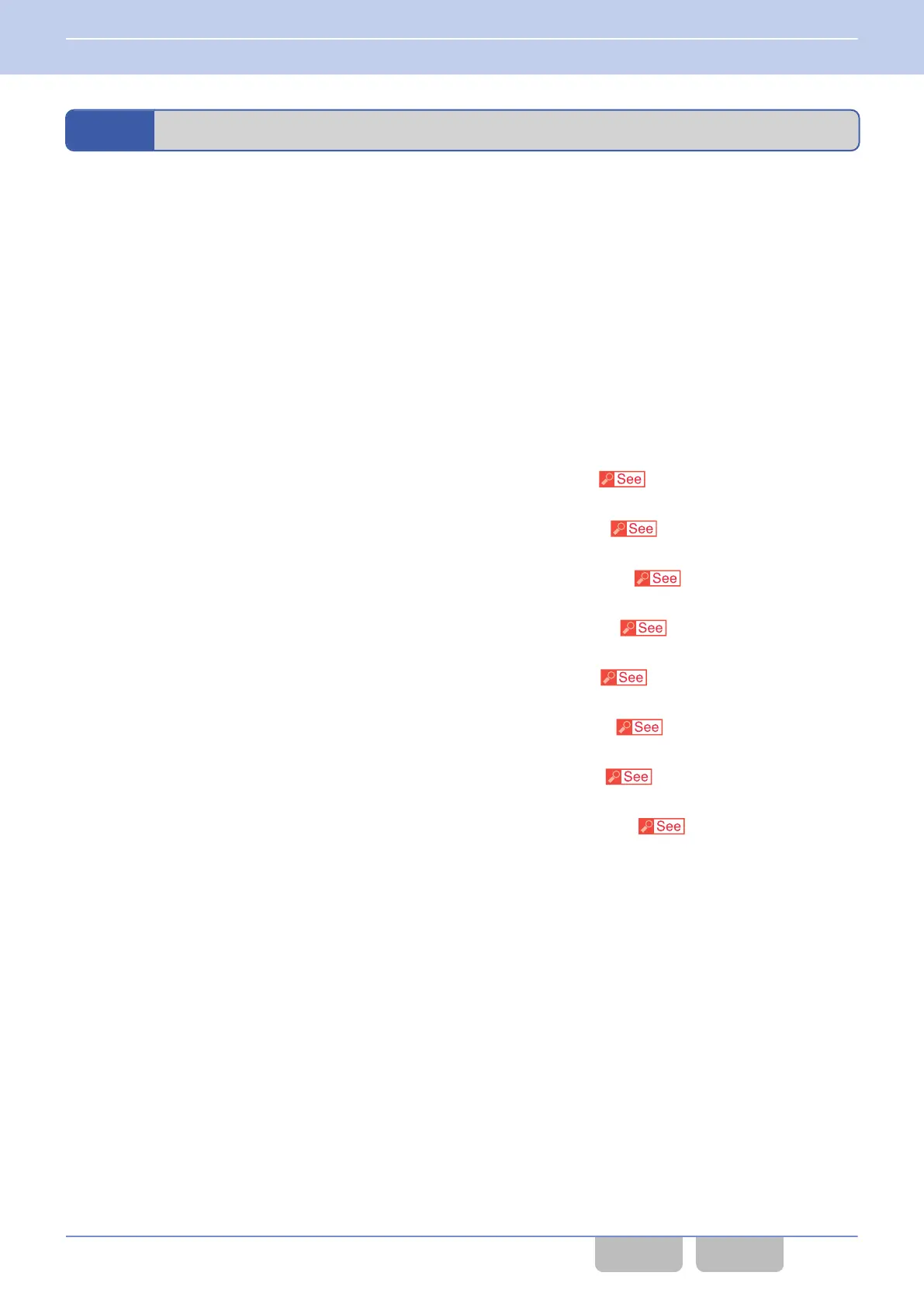4.4
Beat Shift
Beat Shift is the function to eliminate the influences of heterodyning in the SCM caused by internal oscillators.
Due
to the transceiver’s circuit configuration, the harmonics of the oscillators may interfere with reception depending on the
receive frequency. The interference to reception can be avoided by slightly shifting the frequency of the oscillator in the
SCM.
The clock frequency of the SCM is shifted on the channel where Beat Shift for the SCM is enabled.
In P25 Conventional, NXDN Conventional, and DMR Conventional systems, Beat Shift can be configured for each channel
(Personality).
In an NXDN Trunking system, Beat Shift can be configured in the Frequency Table of the NXDN Trunking system.
In an LTR Trunking system, Beat Shift can be configured for each repeater CH (frequency) structuring the LTR Trunking
system.
In Analog Conventional and P25 Trunking systems, Beat Shift cannot be configured.
Configuration using KPG-D1/ D1N
0
Configuring Beat
Shift in a P25 Conventional system to be enabled or disabled ( Transceiver
Settings > Personal
> Personality > P25 Conventional > General > Beat Shift)
0
Configuring Beat Shift in a P25 Conventional system to be enabled or disabled (
Transceiver Settings > Zone/
Channel > Channel Edit > P25 Conventional > General > Beat Shift)
0
Configuring Beat Shift in an NXDN Conventional system to be enabled or disabled ( Transceiver Settings >
Personal > Personality > NXDN Conventional > General > Beat Shift)
0
Configuring Beat
Shift in an NXDN Conventional system to be enabled or disabled (
Transceiver
Settings > Zone/
Channel > Channel Edit > NXDN Conventional > General > Beat Shift)
0
Configuring Beat Shift in a DMR Conventional system to be enabled or disabled (
Transceiver
Settings > Personal
> Personality > DMR Conventional > General)
0
Configuring Beat Shift in a DMR Conventional system to be enabled or disabled (
Transceiver Settings > Zone/
Channel > Channel Edit > DMR Conventional > General)
0
Configuring Beat Shift
in an NXDN Trunking system to be enabled or disabled (
Transceiver Settings > NXDN
Network > Frequency Table)
0
Configuring Beat Shift (SCM) in an LTR Trunking system to be enabled or disabled ( Transceiver Settings >
Personal > Personal Features > LTR Trunking > Repeater Information)
4 TRANSMISSION/ RECEPTION
4.4 Beat Shift
Common FUNC (K, F)/Ver 2.20 82
CONTENTS INDEX
