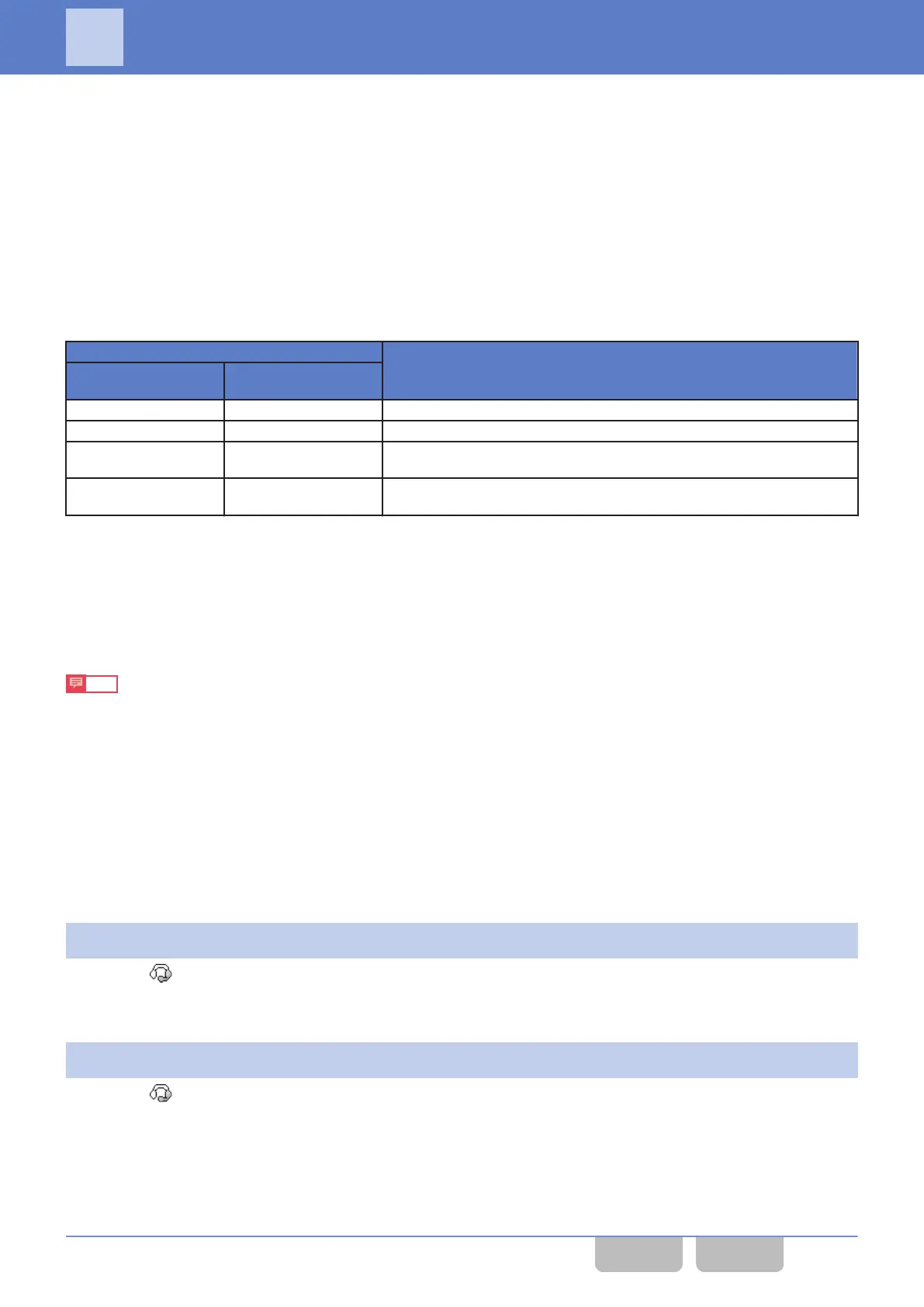VOX is the function to transmit audio just by speaking into a microphone without pressing the PTT
switch.
This function can be used when a user cannot press the PTT switch, for instance, when a user is using both hands for other
tasks.
VOX is the function that can be used only when a user wears the headset and when the transceiver is operated in a
Conventional system (Analog, NXDN, P25).
To use VOX, a headset needs to be connected to the transceiver.
Portable:
For Portable, KHS-14, KHS-15 (Headset), or a headset which supports Bluetooth (Headset Profile) needs to be connected
to the transceiver. The following are the behaviors of each device by the connection status.
Table 18-1 Headset Connection Status and Behavior
Connection Status
Operation
KHS-14/ KHS-15
Bluetooth-
compatible Device
Disconnected Disconnected Does not transmit by VOX.
Connected Disconnected Transmits by VOX with the audio inputted to KHS-14 or KHS-15.
Disconnected Connected
Transmits by VOX with the audio inputted to a Bluetooth-compatible
device.
Connected Connected
Transmits by VOX with the audio inputted to a Bluetooth-compatible
device.
Mobile:
For Mobile, a headset which supports Bluetooth (Headset Profile) needs to be connected to the transceiver.
If VOX Function is enabled using KPG-D1/ D1N, VOX is activated when the transceiver is turned ON.
Pressing and holding the VOX key toggles VOX between activated and deactivated.
VOX can also be activated or deactivated by executing “VOX” after entering Menu Mode by pressing the Menu key.
Note
0
Refer to “BLUETOOTH COMMUNICATION” on how to connect to a Bluetooth-compatible device.
0
The
VOX transmission is disabled when the transmission is prohibited, such as when the transceiver is in the Stun state.
0
If the transmission ends because the Time-out Timer is activated during the continuous transmission by VOX, the
transceiver cannot start the next transmission until both audio input and the PTT switch are disabled.
0
VOX is not activated only with the transceiver itself. Although VOX is activated if the speaker microphone is connected
to the transceiver, proper operation of the function cannot be guaranteed. Normally, VOX can be used by a user wearing
a headset.
Operating the transceiver
0
Enabling VOX
1
Press and hold the VOX key while VOX is disabled.
The “
” icon appears and then VOX is enabled.
0
Disabling VOX
1
Press and hold the VOX key while VOX is enabled.
The “
” icon disappears and VOX is disabled.
18 VOX
18
VOX
Common FUNC (K, F)/Ver 2.20 389
CONTENTS INDEX
