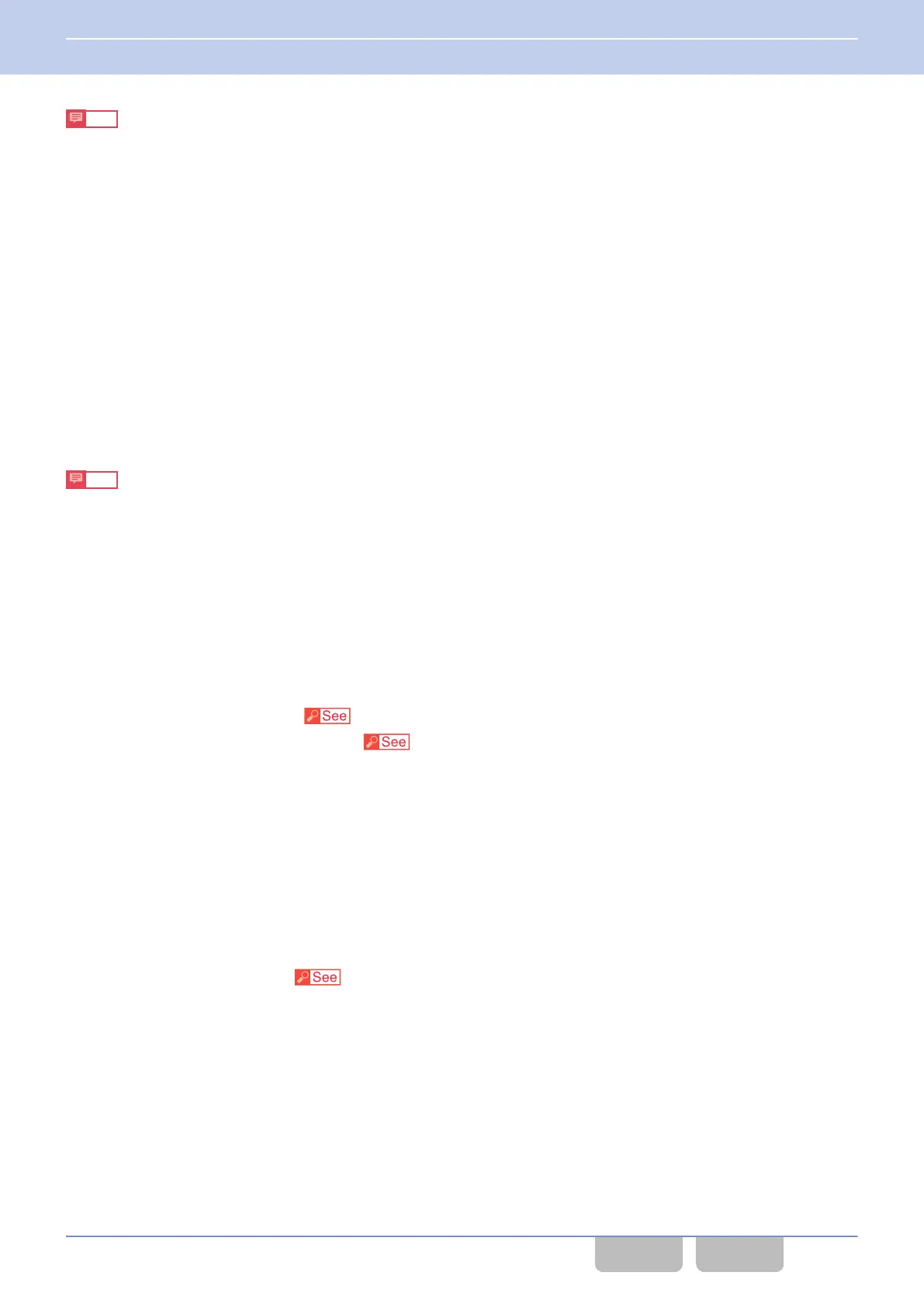Note
0
If using an external microphone unlisted in the table above, configuring “None” in Microphone Type or Microphone
Type for Control Head 2 is recommended.
0
Pressing the Menu key places the transceiver in Menu Mode, and then the transceiver enters Microphone Type Mode
by selecting “Microphone Type”. In Microphone Type Mode, the configuration in Microphone Type can be changed.
0
If
the structure for Mobile is Dual Control Head, the configuration of Microphone Type can be changed when Microphone
Type Mode is entered by operating Control Head 1, and the configuration of Microphone Type for Control Head 2 can
be changed when Microphone Type Mode is entered by operating Control Head 2.
Microphone Sense/ External Microphone Sense
Microphone Sense
and External Microphone Sense are the input sensitivity of the microphone.
Within the range between -20 dB and +20 dB, the microphone sensitivity of the internal microphone can be configured in
Microphone Sense, and the microphone sensitivity of the external microphone can be configured in External Microphone
Sense.
The appropriate level of microphone sensitivity for normal operation is 0 dB. Based on this level, the parameter of the
microphone sensitivity can be configured.
On a digital channel, configuring Digital Audio Offset enables the transceiver to function after the offset value configured
in Digital Audio Offset is added to or deleted from the configuration values in Microphone Sense and External Microphone
Sense.
Note
0
If a level lower than “0 dB” is configured in Microphone Sense or External Microphone Sense, Modulation Limiting
(minimum) in Analog FM is lowered because the amplitude limit level is also simultaneously lowered.
0
Pressing the Menu
key places the transceiver in Menu Mode, and then the transceiver enters Mic Sense Mode by
selecting “Mic Sense”. In Mic Sense Mode, the configuration in Microphone Type can be changed.
0
Pressing the Menu key places the transceiver in Menu Mode, and then the transceiver enters External Mic Sense Mode
by selecting “External Mic Sense”. In External Mic Sense Mode, the configuration in External Microphone Sense can
be changed.
0
For Mobile, the Mic sensitivity of when “Mic Line” is configured for the Modulation Line can be configured in Microphone
Sense, and the Mic sensitivity of when “MI2 Line” or the Mic Line of a Bluetooth-compatible device is configured for the
Modulation Line can be configured in External Microphone Sense.
Configuration using KPG-D1/ D1N
0
Configuring Microphone Sense
(
Transceiver Settings > Audio Profile > General > Microphone Sense)
0
Configuring External
Microphone Sense (
Transceiver Settings > Audio Profile > General > Microphone Sense)
Digital Audio Offset
Digital Audio Offset is the function to enable the transceiver to function after the offset value configured in Digital Audio
Offset is
added to or deleted from the configuration values in Microphone Sense and External Microphone Sense. This
function is used when the microphone level used on digital channels and the microphone level used on analog channels
are to be configured separately.
The configuration range of Digital Audio Offset is between 6 dB and -10 dB. On a digital channel, the transceiver functions
with the combined value of the configuration value in Microphone Sense or External Microphone Sense and the
configuration value in Digital Audio Offset.
Configuration using KPG-D1/ D1N
Configuring Digital Audio Offset (
Transceiver Settings > Audio Profile > General > Microphone Sense)
6 SOUND
6.7 Configuring Audio Profile (Audio Profile)
Common FUNC (K, F)/Ver 2.20 131
CONTENTS INDEX
