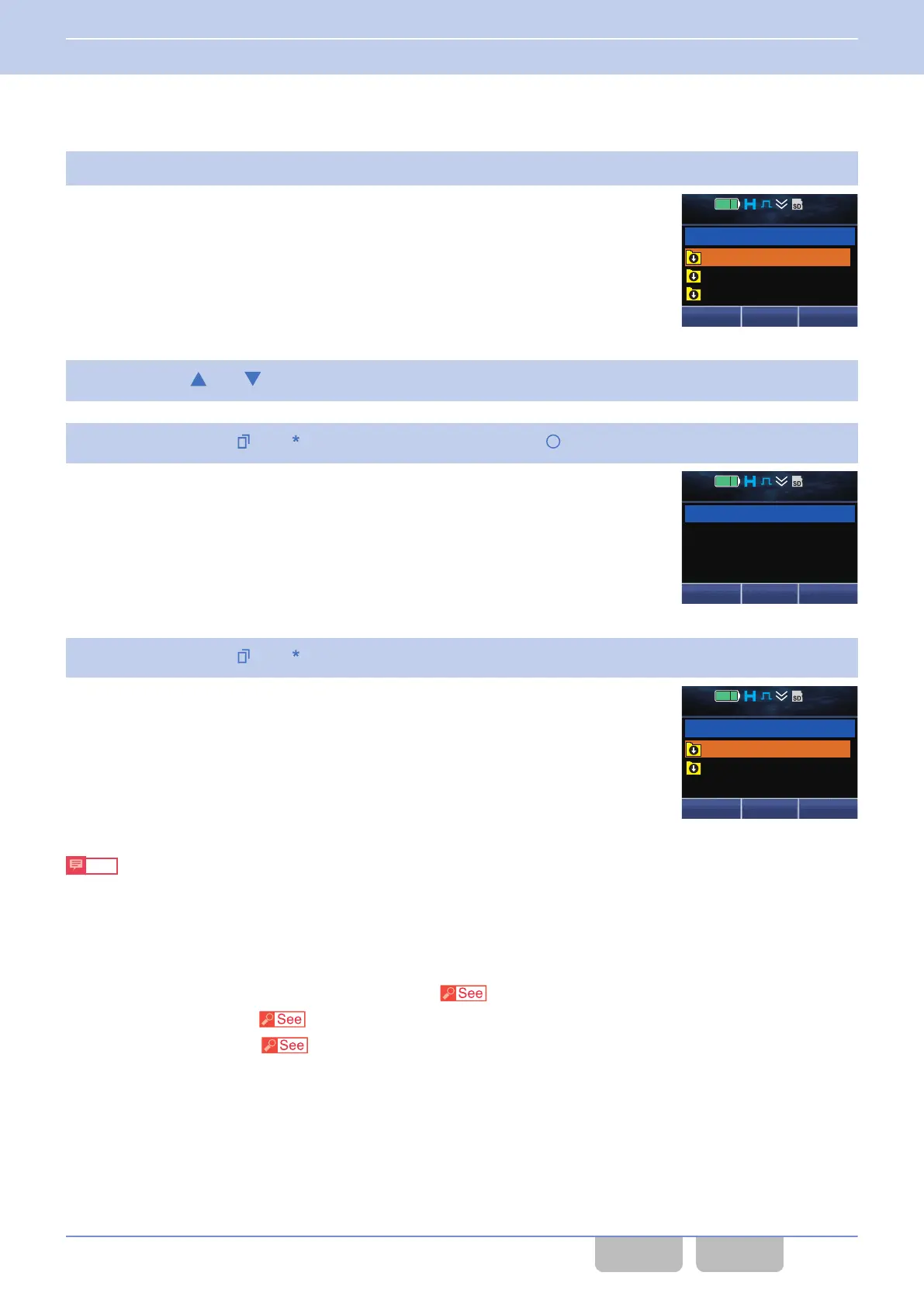0
Deleting an audio data folder
1
Press the Playback key to display the audio data folders in the microSD card.
Refer to step 1 of “Playing back the audio data”.
2
Press the [
] or [ ] key to select the audio data folder to be deleted.
3
Press the Menu ([ ]) or [ ] key after pressing the Function ([ ]) key.
The screen to confirm whether to delete the folder appears.
4
Press the Menu ([ ]) or [ ] key.
The delete process of the folder starts. When the delete process
completes, the list display is restored.
Next
12 : 34
A
M
07/28/
’
15 11:35A
07/27/
’
15 10:54A
07/26/
’
15
9:23A
Back
Playback 1
OK
12 : 34
A
M
Delete?
Back
Playback 1
Next
12 : 34
A
M
07/27/
’
15 10:54A
07/26/
’
15
9:23A
Back
Playback 1
Note
0
Category folders cannot be deleted.
0
If the Menu ([Q]), Back ([O]), [*] or [#] key is pressed while the audio data is being deleted, a Key-entry Error Tone (1
beep) sounds from the transceiver and the transceiver does not respond at all.
Configuration using KPG-D1/ D1N
0
Assigning functions to the PF keys on the transceiver ( Transceiver Settings > Key Assignment)
0
Configuring Date Format ( Transceiver Settings > Optional Features > Optional Features 1 > Display)
0
Configuring Time Format ( Transceiver Settings > Optional Features > Optional Features 1 > Display)
9 STORING RECORDED AUDIO/ GPS DATA
9.4 Playing Back the Recorded Audio (Playback)
Common FUNC (K, F)/Ver 2.20 170
CONTENTS INDEX
