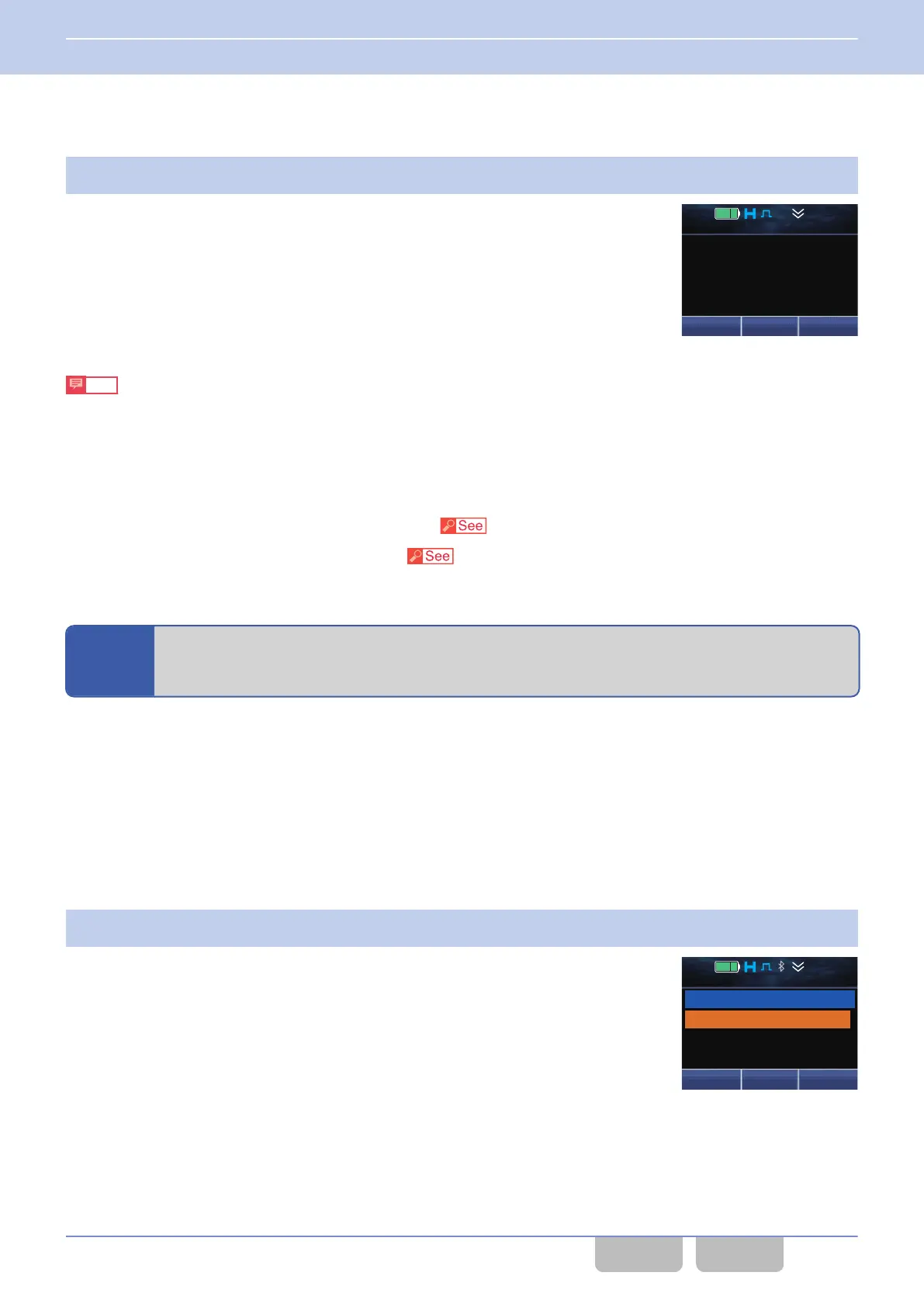0
Disabling Bluetooth
1
Press the Bluetooth key when Bluetooth is enabled.
A Key Beep B (2 beeps) sounds from the transceiver and Bluetooth is
disabled. The “V” icon disappears.
Menu Zone
+
Zone 1
Channel 1
12 : 34
A
M
Note
If Bluetooth in GPS/Bluetooth Preset (Default) is enabled, Bluetooth is enabled when the transceiver is turned ON.
However, the Bluetooth enabled or disabled state is retained; therefore, the transceiver starts up in the same Bluetooth
status as retained when the transceiver is turned ON next time.
Configuration using KPG-D1/ D1N
0
Assigning functions to the PF
keys on the transceiver (
Transceiver Settings > Key Assignment)
0
Configuring Bluetooth
to be enabled or disabled (
Transceiver Settings > Optional Features > Optional Features
2 > GPS/Bluetooth > GPS/Bluetooth Preset (Default))
10.2
Finding a Bluetooth-compatible Device (Bluetooth Find
Device)
Bluetooth Find Device is the function to find a Bluetooth-compatible device.
For
wirelessly connecting by Bluetooth a Bluetooth-compatible device and the transceiver, the Bluetooth-compatible device
is found by using this function.
The transceiver can find a Bluetooth-compatible device by entering Bluetooth Find Device Mode.
Pressing the Menu key causes the transceiver to enter Menu Mode, and then the transceiver enters Bluetooth Find Device
Mode by executing “Find Device” after executing “Bluetooth Device”. (Refer to Using Menu Mode.)
Operating the transceiver
1
Press the Menu key to enter Menu Mode and then execute “Bluetooth Device”.
Pressing the [G]
or [H] key to select “Bluetooth Device” and then pressing
the Menu ([Q]) or [*] key causes the transceiver to enter Bluetooth Device
Mode. (Refer to Using Menu Mode.)
12 : 34
A
M
My
Devices
Find Device
BackNext
BT Device
1
10 BLUETOOTH COMMUNICATION
10.1 Toggling Bluetooth On/ Off
Common FUNC (K, F)/Ver 2.20 177
CONTENTS INDEX
