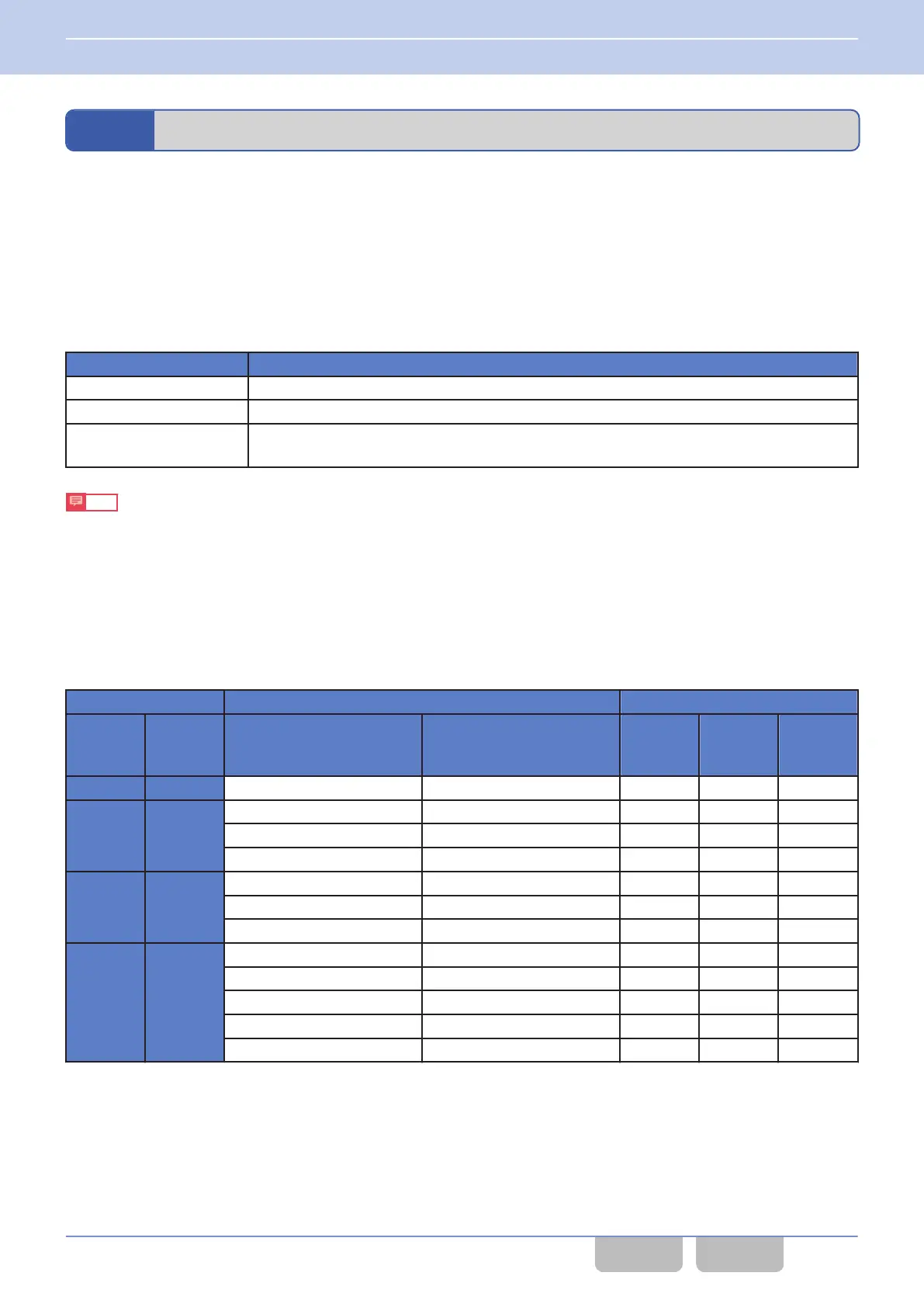10.7
Switching the Speaker to Emit Audio (Bluetooth Speaker)
Bluetooth Speaker is the function to switch the speaker to emit audio between the speaker of the Bluetooth-compatible
device connected to the transceiver by Headset Profile and the internal speaker of the transceiver.
Pressing the Bluetooth Speaker key can switch among Off, Only, Both (Bluetooth+Radio) (Mobile only) of Bluetooth
Speaker.
Or, pressing the Menu key
to enter Menu Mode, and selecting “Off”, “Only” or “Both (Bluetooth+Radio)” (Mobile only) after
executing “Bluetooth Speaker” can switch the speaker to emit audio.
(Refer to Using Menu Mode.)
Table 10-10 Bluetooth Speaker
Configuration Description
Off Audio is emitted from the internal speaker of the transceiver.
Only Audio is emitted from the speaker of a Bluetooth-compatible device.
Both (Bluetooth+Radio)
(Mobile only)
Audio is emitted from both the speaker of a Bluetooth-compatible device and the internal
speaker of the transceiver.
Note
0
Bluetooth Speaker behaves as the configuration “Only” by default. If “Bluetooth Speaker” is not assigned to a PF key,
and
if “Bluetooth Speaker” is not configured in Menu Mode, the configuration of Bluetooth Speaker cannot be changed.
0
The configuration status of Bluetooth Speaker is retained even if the transceiver is turned OFF.
0
When a Bluetooth-compatible device connected by Headset Profile does not exist, pressing the Bluetooth Speaker key
sounds a Key-entry Error Tone (1 beep) from the transceiver and the transceiver does not respond at all.
0
The relationship between the External Speaker function and Bluetooth Speaker is as follows:
Table 10-11 Relationship Between the External Speaker Function and Bluetooth Speaker
Connection Status Configuration Status Audio Output Pattern
External
Speaker
Bluetooth-
compatible
Device
External Speaker Bluetooth Speaker
Internal
Speaker
External
Speaker
Bluetooth-
compatible
Device
Disconnected Disconnected - - Output - -
Connected Disconnected
Off - Output No output -
On - No output Output -
Internal + External (Mobile only) - Output Output -
Disconnected Connected
- Off Output - No output
- Only No output - Output
- Both (Bluetooth+Radio) (Mobile only) Output - Output
Connected Connected
Off Off Output No output No output
On Off No output Output No output
Internal + External (Mobile only) Off Output Output No output
On Only No output No output Output
Off Only No output No output Output
10 BLUETOOTH COMMUNICATION
10.7 Switching the Speaker to Emit Audio (Bluetooth Speaker)
Common FUNC (K, F)/Ver 2.20 204
CONTENTS INDEX
