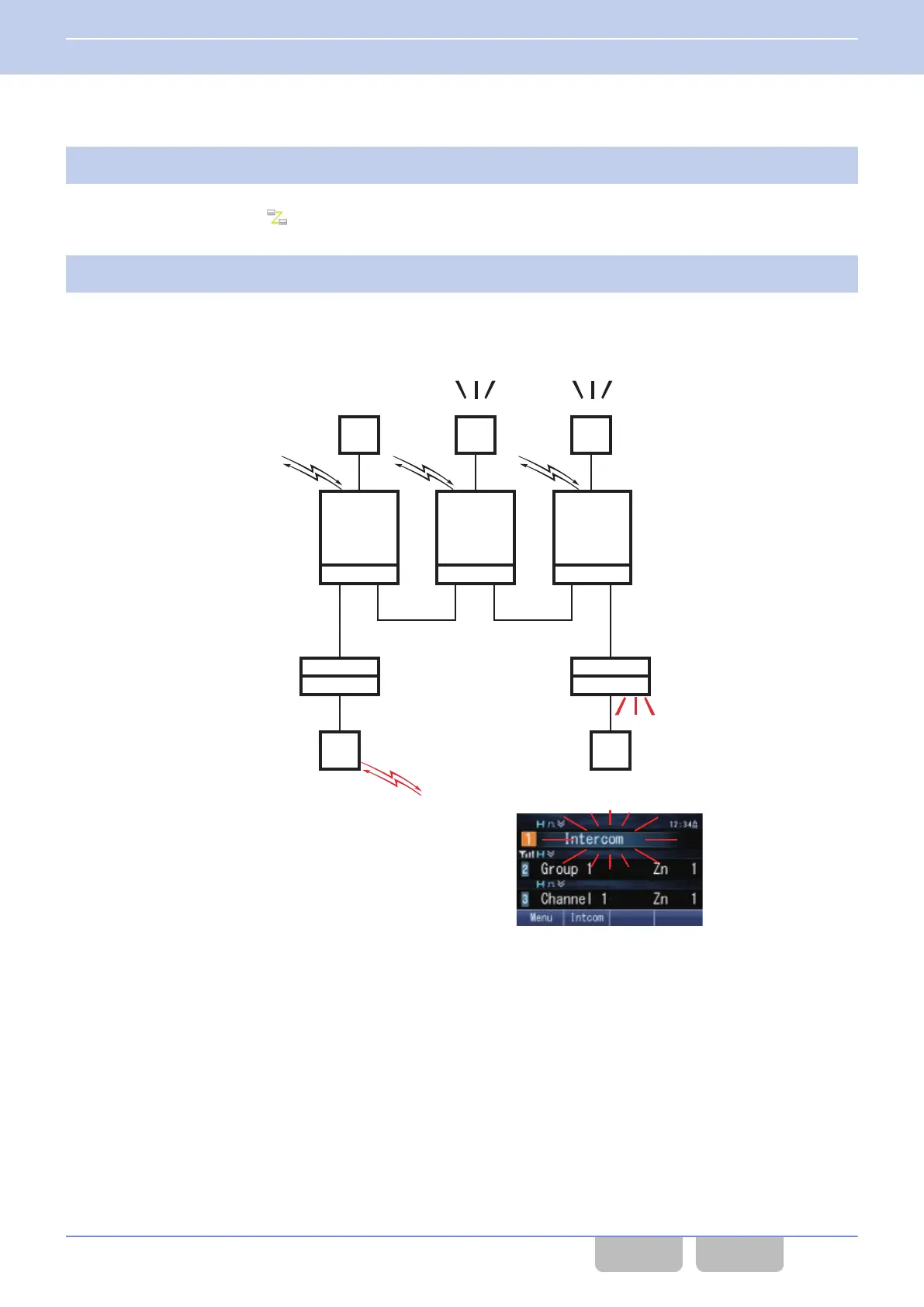Procedure of the Intercom behavior
1
Pressing the Intercom key on Control Head 1 or Control Head 2.
Intercom
turns on and the transceiver enters Intercom Mode. At this time, voice communication is not initiated. When
in Intercom Mode, the “
” icon lights on the display and “Intercom” appears.
2
Press the PTT switch when in Intercom Mode.
The transceiver enters the functioning Intercom status and initiates voice communication between Control Head 1
and Control Head 2. The audio of the Control Head of the PTT switch that is pressed first is prioritized and sounds
from
the other Control Head. “Intercom” blinks only on the display of the receiving party while Intercom is functioning.
Audio Input
Audio Input
Audio ReceptionAudio Reception
udio Reception
Received Audio Output
External
Speaker
RF Deck 1
(Selected RF
Deck)
KRK-15B
KRK-14H
Basic Panel
Mic Mic
KRK-14H
Basic Panel
KRK-15B KRK-15B
RF Deck 2
(Unselected RF
Deck)
RF Deck 3
(Unselected RF
Deck)
External
Speaker
External
Speaker
Received Audio Output
Figure 16-42 Intercom
16 MULTI RF DECK/ MULTI CONTROL HEAD
16.7 Audio Function
Common FUNC (K, F)/Ver 2.20 283
CONTENTS INDEX
