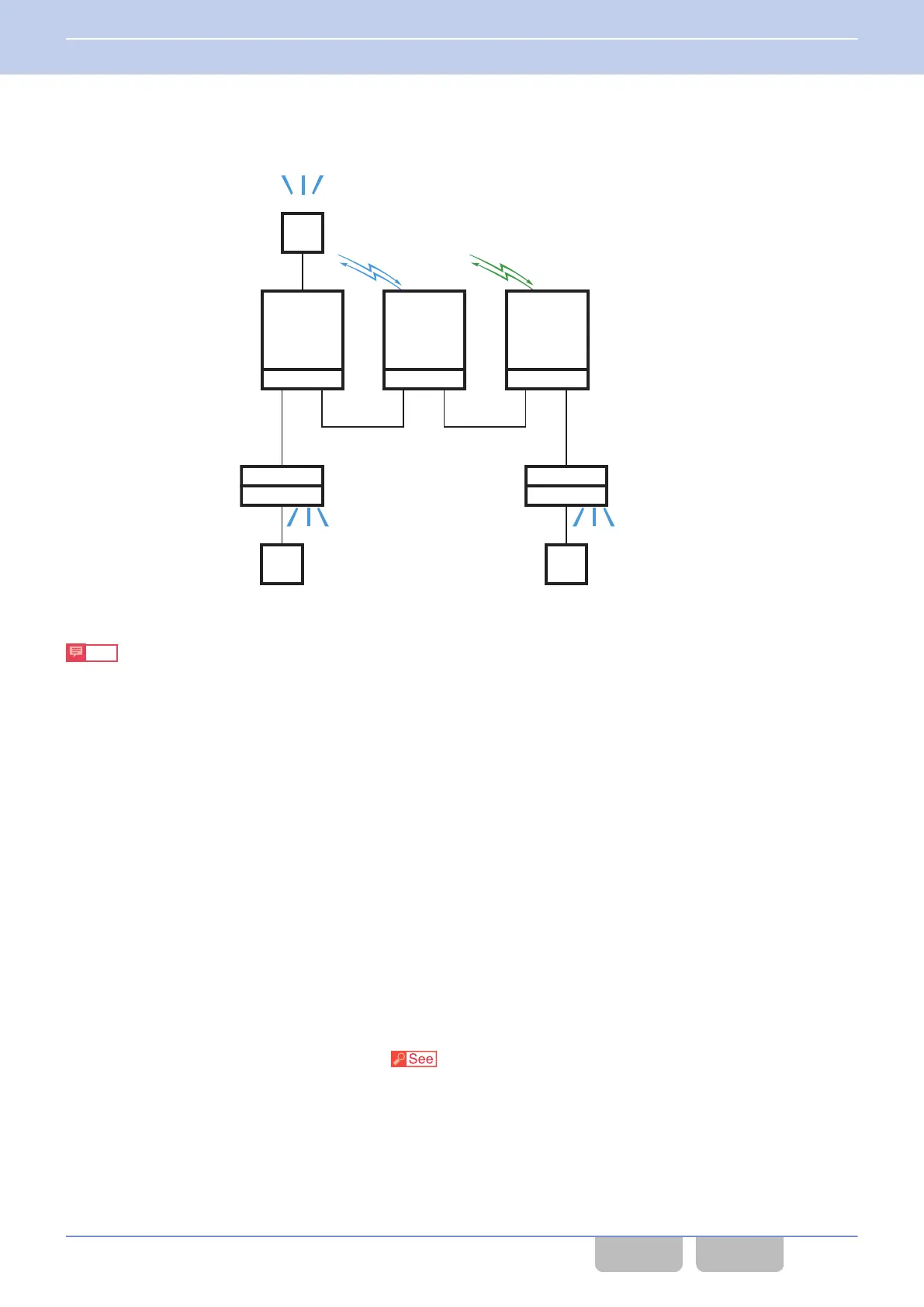4. When
audio reception of RF Deck 1 finishes, the audio received by RF Deck 2 sounds from the speaker of the Control
Head and the external speaker connected to RF Deck 1.
External
Speaker
RF Deck 1
(Selected RF
Deck)
KRK-15B
KRK-14H
Basic Panel
Mic Mic
KRK-14H
Basic Panel
KRK-15B KRK-15B
RF Deck 2
(Unselected RF
Deck)
RF Deck 3
(Priority: 1)
(Priority: 2)
(Priority: 3)
(Unselected RF
Deck)
Received Audio Output
Received Audio Output Received Audio Output
Audio Reception Audio Reception
Figure 16-56 Single Audio Output 4
Note
0
In user mode and modes other than Mobile Relay Station Mode, Multi RF Deck Audio Output Type functions as the
configuration of “Multi Audio Output”.
0
If “Single Audio Output” is configured in Multi RF Deck Audio Output Type, the beginning of the received audio and
beep may be missing because the audio line is switched.
0
If “Single Audio Output” is configured in Multi RF Deck Audio Output Type, the function restrictions are as follows:
0
The VOX function is unavailable.
0
“RF Deck” is fixed as the configuration of SD Card Selection. (Refer to microSD.)
0
“Control Head” is fixed as the configuration of Bluetooth Interface Selection
when KCH-20R is used. The Bluetooth
function is unavailable when KCH-19 is used. (Refer to Configuring the Connection Destination of a Bluetooth-
compatible Device (Bluetooth Interface Selection).)
0
Unselected Speaker Offset is unavailable.
0
When Single Audio Output is configured, External PTT (PA) can be executed by Deck 1 and cannot be executed by Deck
2 and Deck 3. (Refer to Using the Transceiver as a Megaphone (Public Address).)
0
When Single Audio Output is configured, the behavior to switch the audio output by the automatic detection of the external
speaker (such as KES-3) is not supported.
Configuration using KPG-D1/ D1N
Configuring Multi RF Deck Audio Output Type
(
Transceiver
Settings > Optional Features > Optional Features 1
> Others)
16 MULTI RF DECK/ MULTI CONTROL HEAD
16.7 Audio Function
Common FUNC (K, F)/Ver 2.20 294
CONTENTS INDEX
