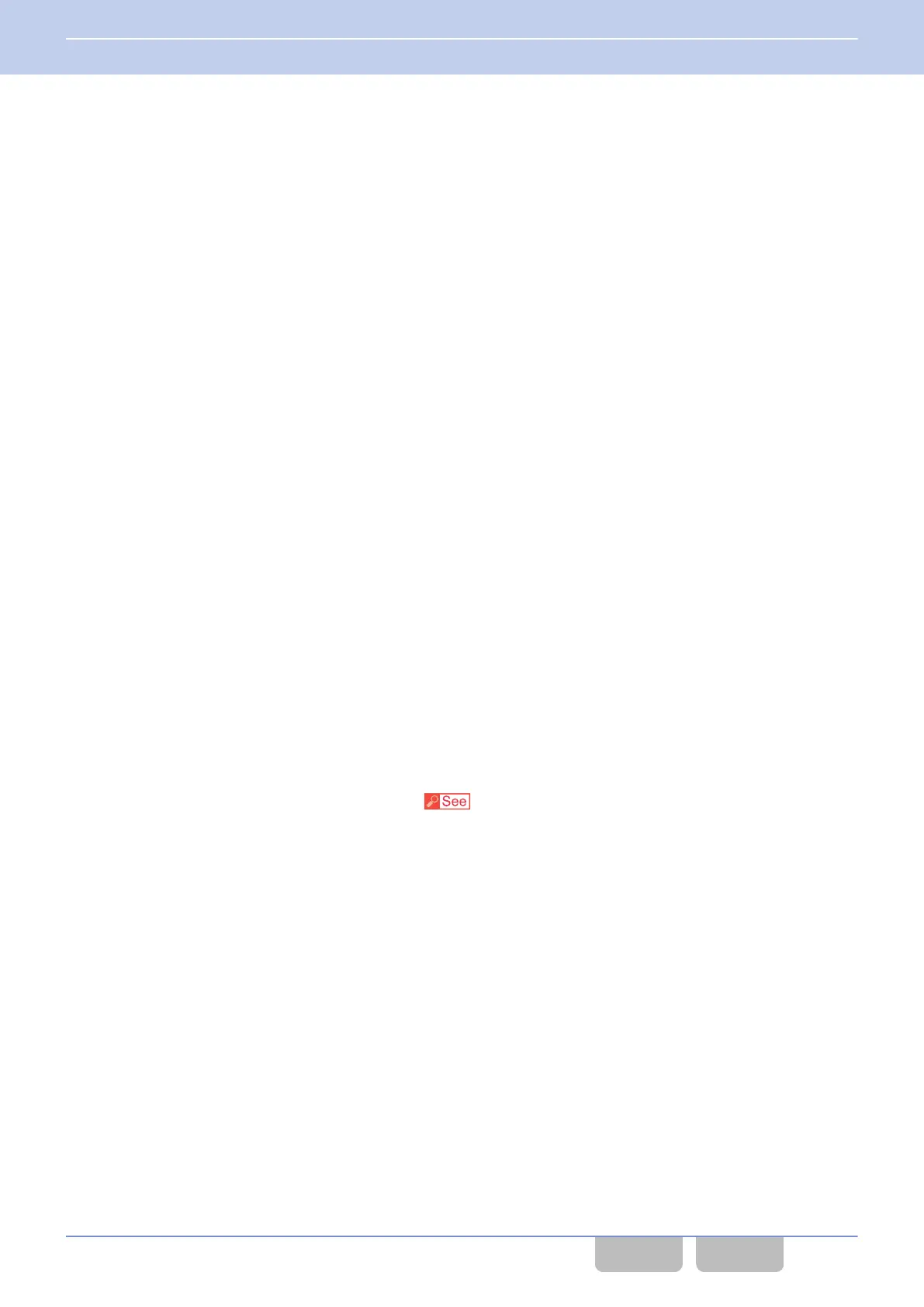Mobile:
0
[G]/ [H] key
0
[E]/ [F] key
0
Menu ([Q]) key
0
Back ([O]) key
0
Function ([W]) key
0
Home ([T]) key
0
Microphone Keypad
0
PTT
switch
0
To directly enter a Unit ID or status in FleetSync, MDC-1200, an NXDN system, a P25 system, or a DMR system, Manual
Dialing needs to be enabled using KPG-D1/ D1N. (Refer to Manual Dialing.)
0
The following functions are the common keys between Primary and Secondary. If one of the following functions is
configured in Primary, the same function is automatically configured in Secondary.
Channel Down
Channel Down (Continuous)
Channel Up
Channel Up (Continuous)
Direct Channel 1 to Direct Channel 5
Direct Channel 1 Select to Direct Channel 5 Select
Emergency
Function
Home Channel
Home Channel Select
Key Lock
Scan
Scan Normal
Zone Down
Zone Down (Continuous)
Zone Up
Zone Up (Continuous)
Configuration using KPG-D1/ D1N
Assigning functions to the PF
keys on the transceiver (
Transceiver Settings > Key Assignment)
19 CONFIGURATION FOR EACH FUNCTION
19.1 Available Functions for the PF Keys
Common FUNC (K, F)/Ver 2.20 411
CONTENTS INDEX
