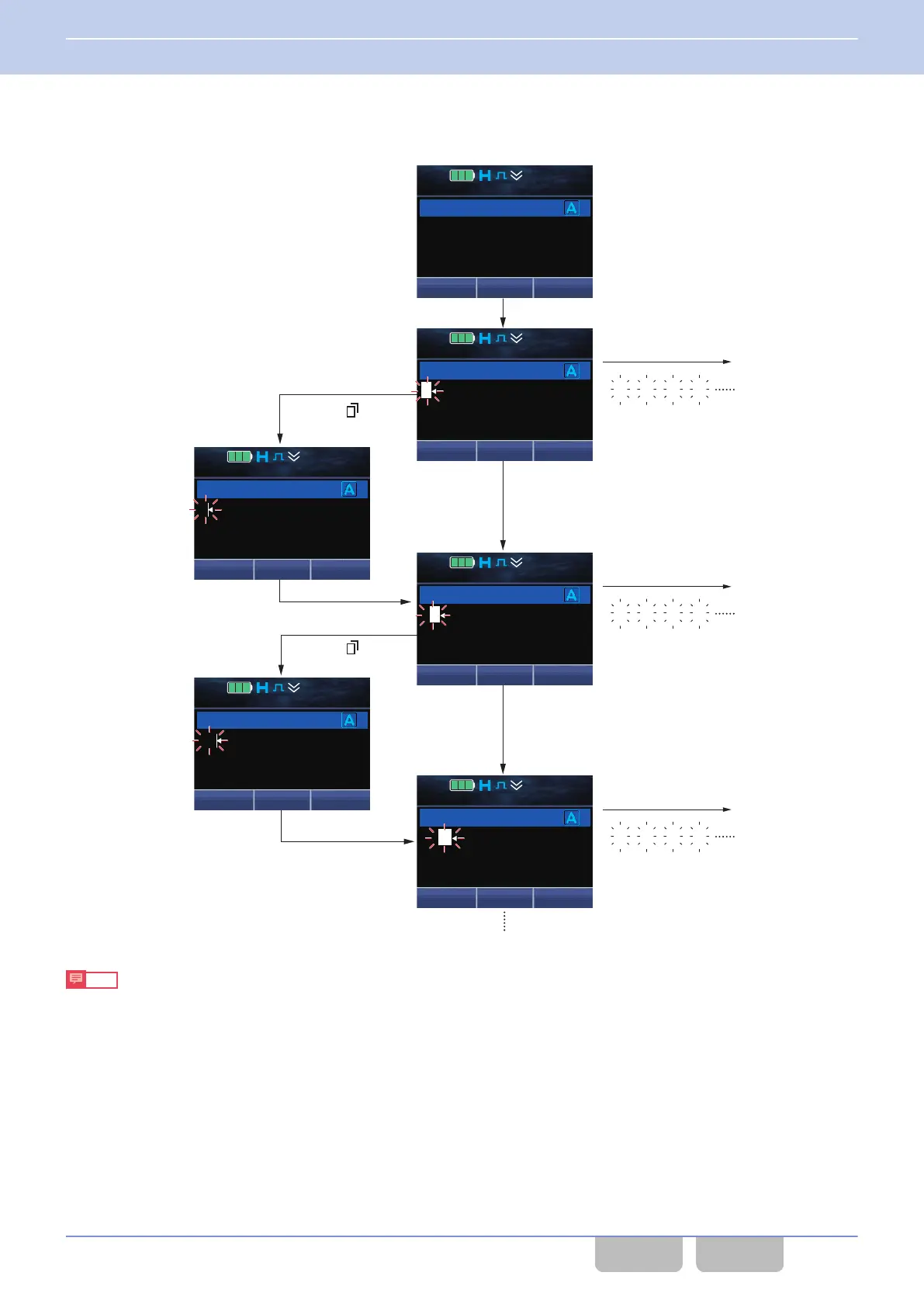0
Entering characters using the keypad
The following is the operation example to enter “KENWOOD” in Short Message Mode.
[5] key
[6] key
[3] key
[3] key
[6] key
Select "K".
Select "K".
Select "E".
Select "E".
[5] key
[3] key
Menu ([ ]) or
[*] key (Select)
Menu ([ ]) or
[*] key (Select)
12 : 34
A
M
Short Message
Message?
Back
12 : 34
A
M
Short Message
DeleteSelect
J
12 : 34
A
M
Short Message
DeleteSend
K
12 : 34
A
M
Short Message
K
DeleteSelect
D
12 : 34
A
M
Short Message
DeleteSend
KE
12 : 34
A
M
Short Message
DeleteSend
KEM
J K L J
D
E F D
[6] key
M
N
O
M
Note
0
The following are the main keys to be used for these operation examples:
To select a character: each key on the keypad
To determine: the Menu ([Q]) or [*] key
0
Characters to be entered can be changed by the configuration in Character Entry. (Refer to Character Entry.)
3 BASIC OPERATIONS
3.8 Operating the Transceiver in Each Mode (Common Operation)
Common FUNC (K, F)/Ver 2.20 64
CONTENTS INDEX
