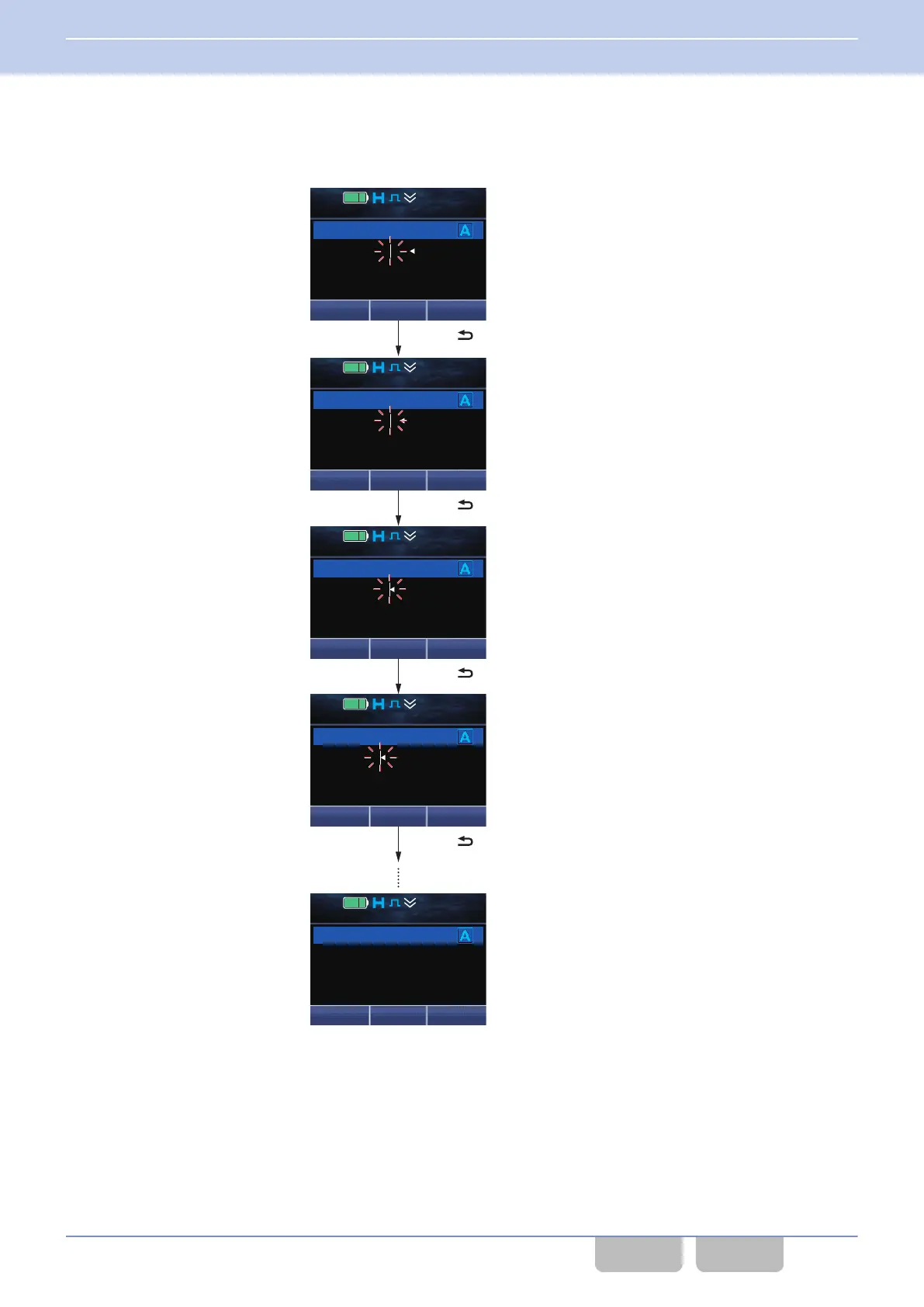0
Deleting characters
Pressing
the Back ([O]) or [#] key deletes one character. If the Back ([O]) or [#] key remains pressed and held, all the
characters are deleted.
12 : 34
A
M
Short Message
DeleteSend
JVCKENWOOD
12 : 34
A
M
Short Message
DeleteSend
JVCKENWOD
12 : 34
A
M
Short Message
DeleteSend
JVCKENWO
12 : 34
A
M
Short Message
DeleteSend
JVCKENW
12 : 34
A
M
Short Message
Message?
Back
Back ([ ]) or [#] key (Delete)
Back ([ ]) or [#] key (Delete)
Back ([ ]) or [#] key (Delete)
Back ([ ]) or [#] key (Delete)
3 BASIC OPERATIONS
3.8 Operating the Transceiver in Each Mode (Common Operation)
Common FUNC (K, F)/Ver 2.20 66
CONTENTS INDEX
