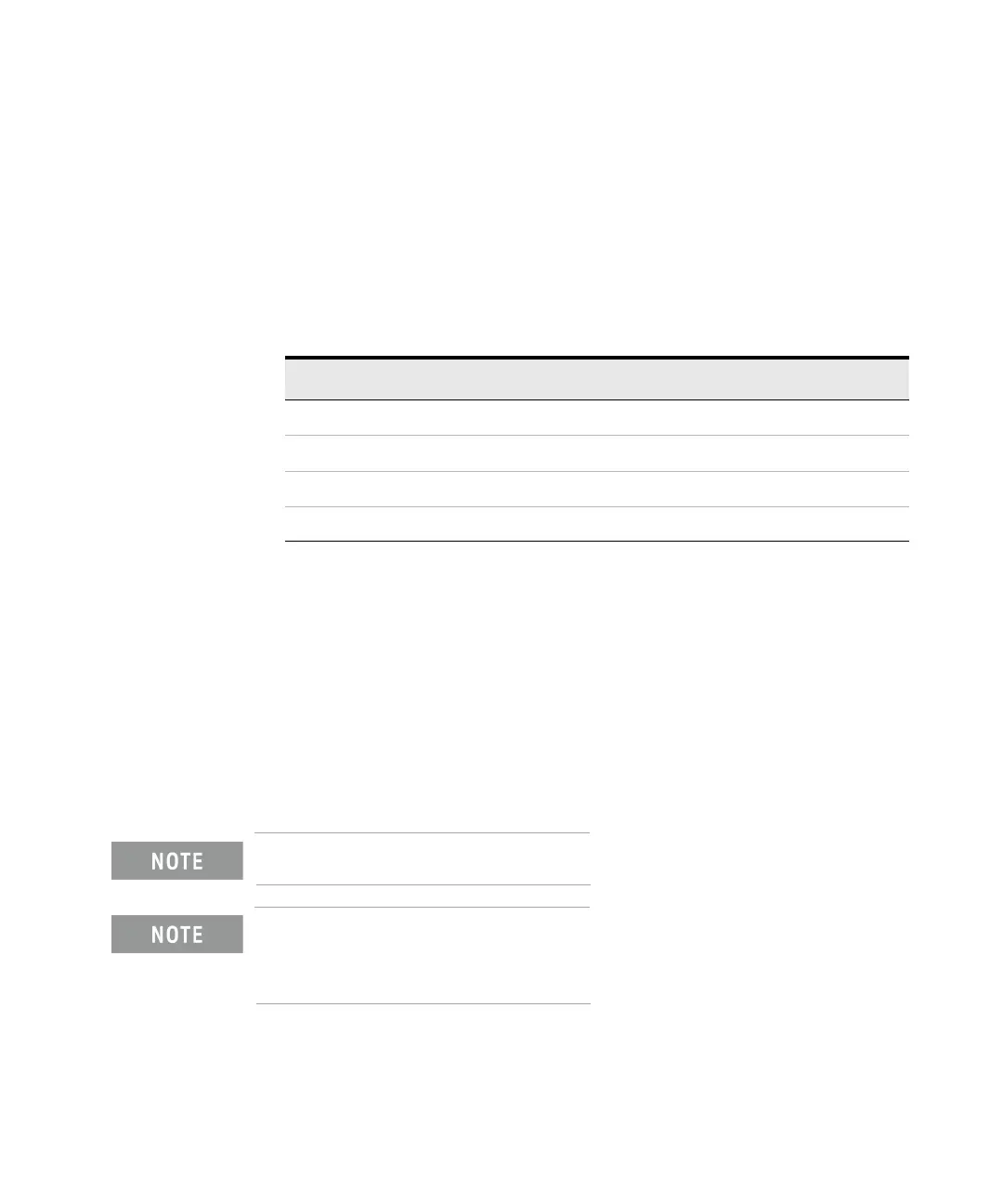120 Keysight B2980B User’s Guide, Edition 1
How to Perform Measurement
Charge Measurement
Charge Measurement
The B2985B/B2987B supports the charge measurement capability shown in Table
3-5. It can be the coulomb meter by using the Ammeter terminal.
Table 3-5 Charge Measurement Range, Value, and Resolution
Requirements Before turning the instrument on, connect cable, test leads, test fixture, and so on,
used for the measurement. See Figure 3-17 for connection examples.
The following accessories can be used.
• Triaxial cable, 200 V, 1.5 m
• Triaxial bulkhead connector, if needed
• Banana to lug cable, for connecting Common to chassis ground
Instead of the triaxial cable and the triaxial bulkhead connector, Keysight N1415A
Triaxial to alligator clip cable, 200 V, 1.5 m can be used.
When turning the instrument on, leave the end of the measurement path open.
For floating the coulomb meter, do not connect any cable between Common and
chassis ground. See “Common Terminal Connection” on page 92 for more
information.
Range value Measurement value Display resolution
2 nC 0 |Q| 2.1 nC 1 fC
20 nC 0 |Q| 21 nC 10 fC
200 nC 0 |Q| 210 nC 100 fC
2 C0 |Q| 2.1 C1 pC
