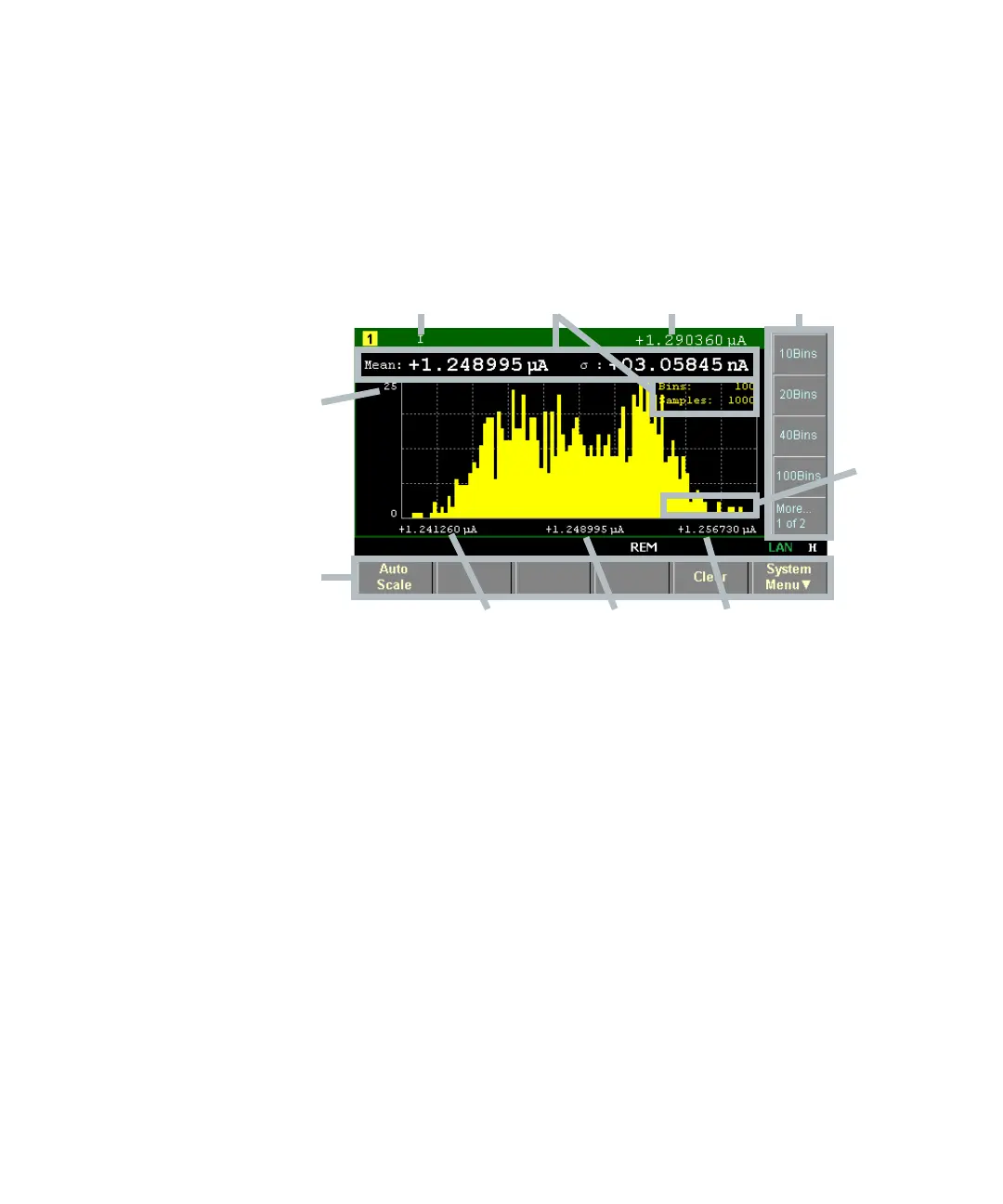Keysight B2980B User’s Guide, Edition 1 163
Front Panel Reference
Display and Assist/Function Keys
Histogram View
Displays the histogram to show the number of occurrences of the measurement
data corresponding to the defined range (bin). See Table 4-4 for the X-axis data
types.
Display area 1. X-axis data type: I, Q, V, or R (see Table 4-4). Select one using the assist keys.
2. Latest measurement data
3. Statistical data (Mean: mean value, : standard deviation, Bins: number of
bins, Samples: number of sample data)
4. X-axis value for minimum bin
5. X-axis value for central bin
6. X-axis value for maximum bin
7. Y-axis maximum value. You can set this using the rotary knob.
8. (B2985B/B2987B) Output voltage value of the voltage source (controlled by
the Show Source or Hide Source assist key). If the Voltage Source On/Off
switch is turned on, the output value is displayed in yellow. You can change the
output voltage using this field.
9. Function keys
10. Assist keys