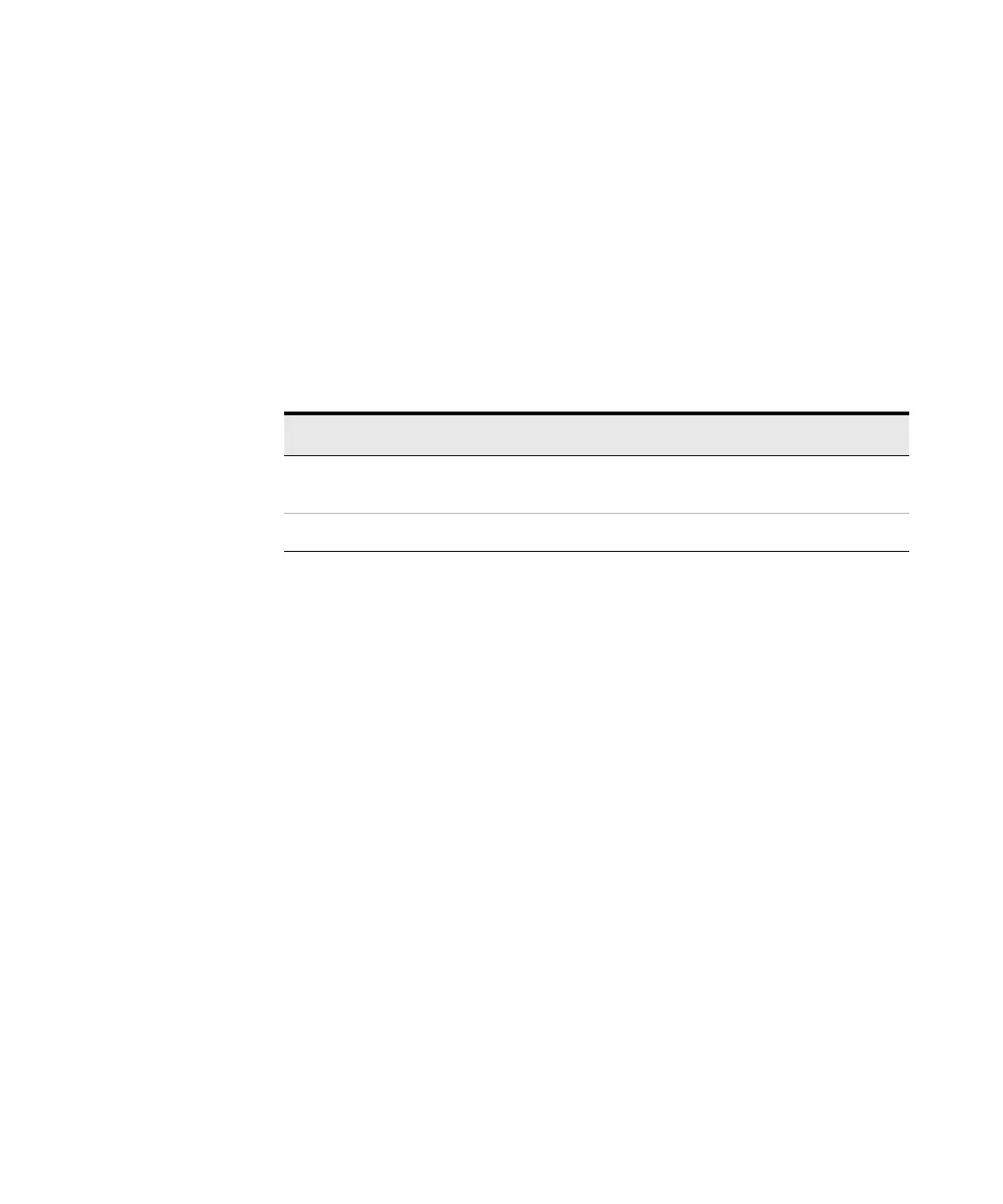124 Keysight B2980B User’s Guide, Edition 1
How to Perform Measurement
Temperature and Humidity Measurement
Temperature and Humidity Measurement
The B2985B/B2987B supports temperature and humidity measurement capability.
With the factory default setting, the B2985B/B2987B will measure temperature if
a thermocouple is connected properly. Also the B2985B/B2987B will measure
humidity if a humidity sensor is connected properly.
Table 3-6 Temperature and Humidity Measurement Range
Requirements Before turning the instrument on, connect accessory used for the measurement.
See Figure 3-18 for connection.
The following accessories can be used.
• Thermocouple, type K, 3.5 m, Keysight N1423A
• Humidity sensor, EE Elektronik EE07 or equivalent, and connection cable
(EE Elektronik HA010819 or equivalent)
• Connector head, Phoenix Contact 1551354 (5 pin) or equivalent, for
connecting humidity sensor
Preparation for
connecting
humidity sensor
Connect the connection cable to the connector head. See Figure 3-18 for the
connector head pin numbers and the coating colors of cable wire.
To connect the cable to the connector head, just insert the corresponding wire
into the appropriate wire hole of the connector head.
If the wire can be removed easily due to a slippery pin of wire tip, cut off the pin
and strip the coating of the tip. Then, retry insert.
If you made a wrong connection, remove wire and retry insert. You can remove the
wire by pushing the associated button (orange) and pulling the wire.
Temperature Humidity
Type-K
Thermocouple
25 C to 150 C
NA
Humidity Sensor
40 C to 80 C
0 % to 100 %
