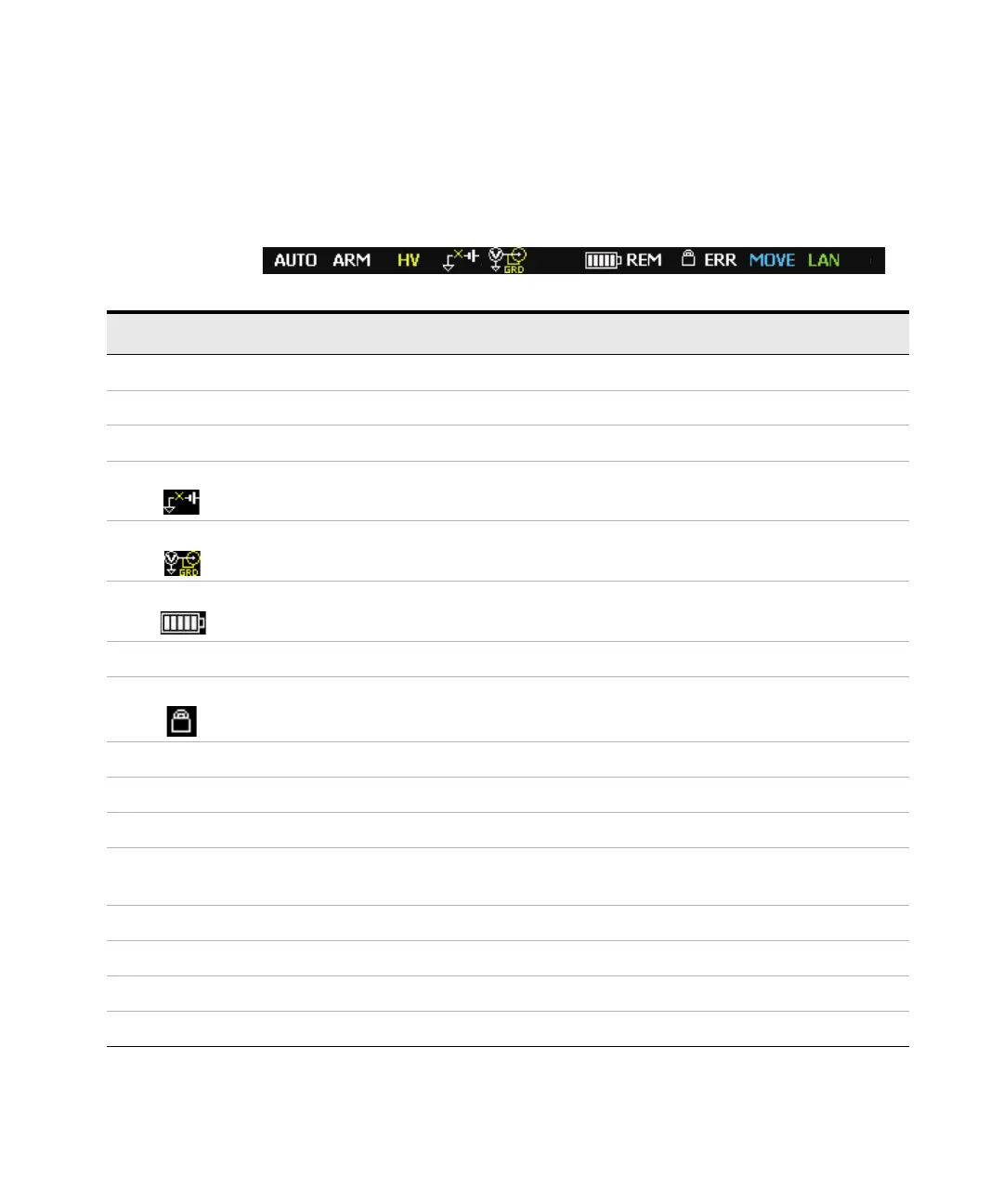168 Keysight B2980B User’s Guide, Edition 1
Front Panel Reference
Display and Assist/Function Keys
Status Information
The status information is common for all display modes. It is displayed above the
bottom softkeys associated with the function keys.
Table 4-6 Status Indicator
Label Color Description
AUTO white Trigger auto. Automatic trigger is enabled.
ARM white Trigger active. Trigger system is active.
HV yellow High voltage. Output voltage setting is over 21 V.
The low terminal of the voltage source is disconnected from the circuit common, and is in
floating status.
The inner shield of the Voltmeter input connector (triaxial) is connected to the guard.
Battery operation indicator (B2983B/B2987B). This indicates the remaining battery level
when the instrument is powered by the battery.
REM white Remote. Instrument is in the remote state.
Local lockout.
Instrument is in the local lockout (LLO) status.
ERR white Error. At least one error is detected.
EDIT green Edit mode. The field specified by the pointer can be edited. Not in the move mode.
MOVE blue Move mode. The field pointer can be moved. Not in the edit mode.
LAN green or
red
LXI LAN status indicator. Green indicates normal LAN status. Red indicates abnormal
condition. Blinking indicates the LAN identification status.
1 white Display mode: Meter view
G white Display mode: Graph view
R white Display mode: Roll view
H white Display mode: Histogram view