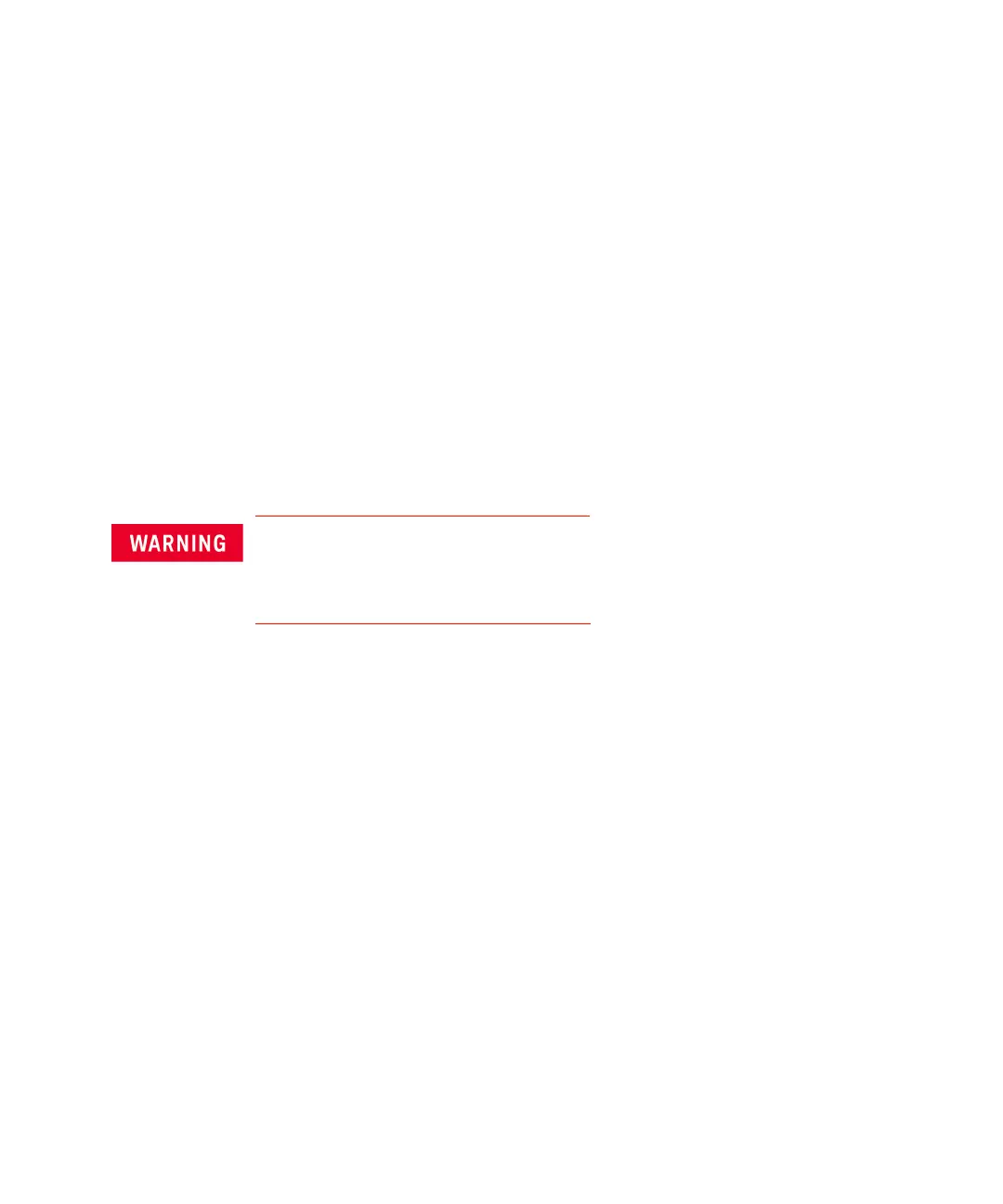Keysight B2980B User’s Guide, Edition 1 65
Installation
Maintenance
Maintenance
Maintenance should be performed periodically to keep Keysight B2980 in good
condition. If problems arise, contact Keysight Technologies.
• “Cleaning”
• “Self-test”
• “Self-calibration”
• “Calibration”
Cleaning
SHOCK HAZARD: To prevent electric shock, unplug the B2980 before cleaning.
Risques de choc électrique : afin d’éviter tout choc électrique, débranchez le
B2980 avant d’effectuer le nettoyage.
Use a dry cloth or a cloth slightly dampened with water to clean the external case
parts. Do not use detergents or chemical solvents. Do not attempt to clean
internally.
Self-test
Keysight B2980 provides the self-test function to check the operation. The
self-test is automatically performed when the instrument is turned on. It is
recommended to perform the self-test for the following condition or purpose.
Before performing the self-test, turn the channel output off and disconnect test
leads and cables from the terminals.
• If a channel is in the lock condition due to emergency
In this condition, the Emergency dialog box is displayed on the gray
background screen, however this is not shown in the remote state if the remote
display is set to OFF. And the ERR indicator turns on and the On/Off switch is
not effective.
Perform the self-test to unlock the channel. The channel can be used soon if
the self-test does not report any problem.