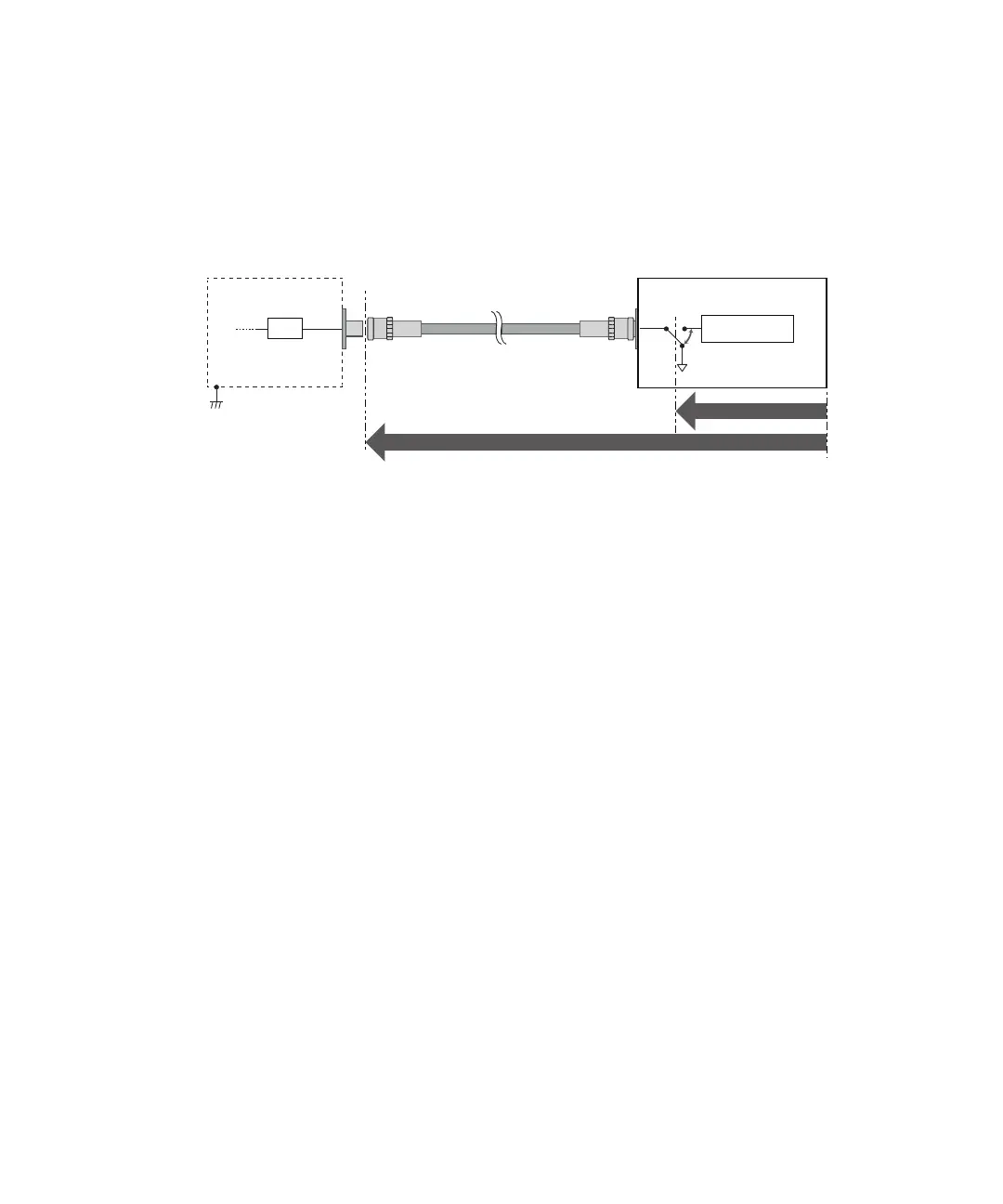Keysight B2980B User’s Guide, Edition 1 249
Function Details
Setup Integrity Checker
Performing Noise Check
This section explains how to perform the noise check.
Figure 5-16 Noise Checking
This example confirms if the Triaxial Cable is the noise source.
After completing the whole measurement setup, start the noise checking as
follows.
1. Press the Apps function key on the Meter view, then press the #1 assist key.
The Confirmation dialog box opens.
2. Connect the triaxial cable to the B2980 Ammeter input connector and make
the other side of the cable OPEN.
3. Set the measurement range and PLC (aperture time) to Auto or your desired
values.
4. Press OK (function key). The Setup Integrity Checker panel opens.
5. Press the Check assist key to start the following noise checking sequence.
a. Making the input switch of the ammeter ON to be under your measurement
environment, and waiting for 20 seconds.
b. Performing the sampling measurement 100 times at 10 ms intervals, and
getting and holding the target noise level (current variation under your
measurement environment).
c. Setting the input switch of the ammeter to OFF and wait for 20 seconds.
d. Performing the sampling measurement 100 times at 10 ms intervals, and
getting and holding the reference noise level (current variation inside the
instrument).
e. Displaying the results on the Setup Integrity Checker panel. Current results
are added at the bottom line of the table.
Test Fixture
Triaxial cable
Ammeter
B2980
DUT
Target
Reference