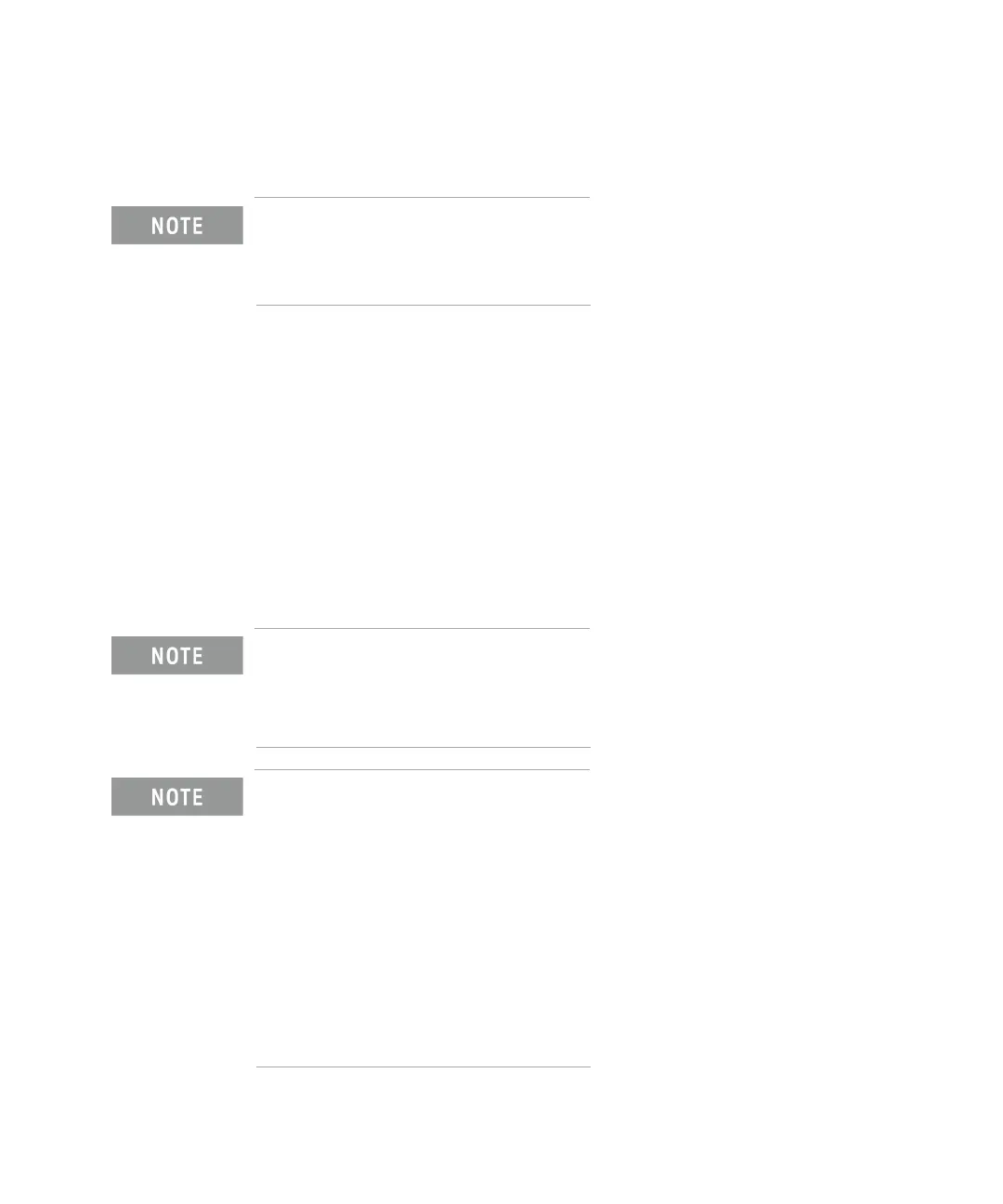250 Keysight B2980B User’s Guide, Edition 1
Function Details
Setup Integrity Checker
f. Finishing the checking with the input switch of the ammeter being OFF.
The execution time of noise checking depends on the setting of PLC. It takes about
40 seconds at the shortest or may take longer than 6 minutes.
To abort the noise checking, press the Abort assist key.
After finishing the noise checking sequence, the following measurement results
are displayed in the Setup Integrity Checker panel.
Date Date and time when the noise check was performed
Range Current measurement range
NPLC PLC value (aperture time)
Reference() Reference noise level, variation in current when the input
switch of the ammeter is OFF.
Target() Target noise level, variation in current when the input switch of
the ammeter is ON.
Variance Ratio Variance ratio of Target to Reference.
Small changes or vibration of measurement environment may affect the noise
level.
If the measurement data can not be gotten due to these external factors, NaN (not
a number) is recorded.
The results of noise checking remain after power off. You can refer to old results of
noise checking by using the rotary knob.
To delete all results of noise checking, press the System Menu > System > Factory
Reset function key.
You can store the measurement results in the USB flash drive by pressing the
Export assist key. The file name is as follows.
SIC<file created date and time>.csv
For example, when the Export assist key is pressed at 12:12:12 December 12, the
file name is determined as follows.
SIC1212121212.csv