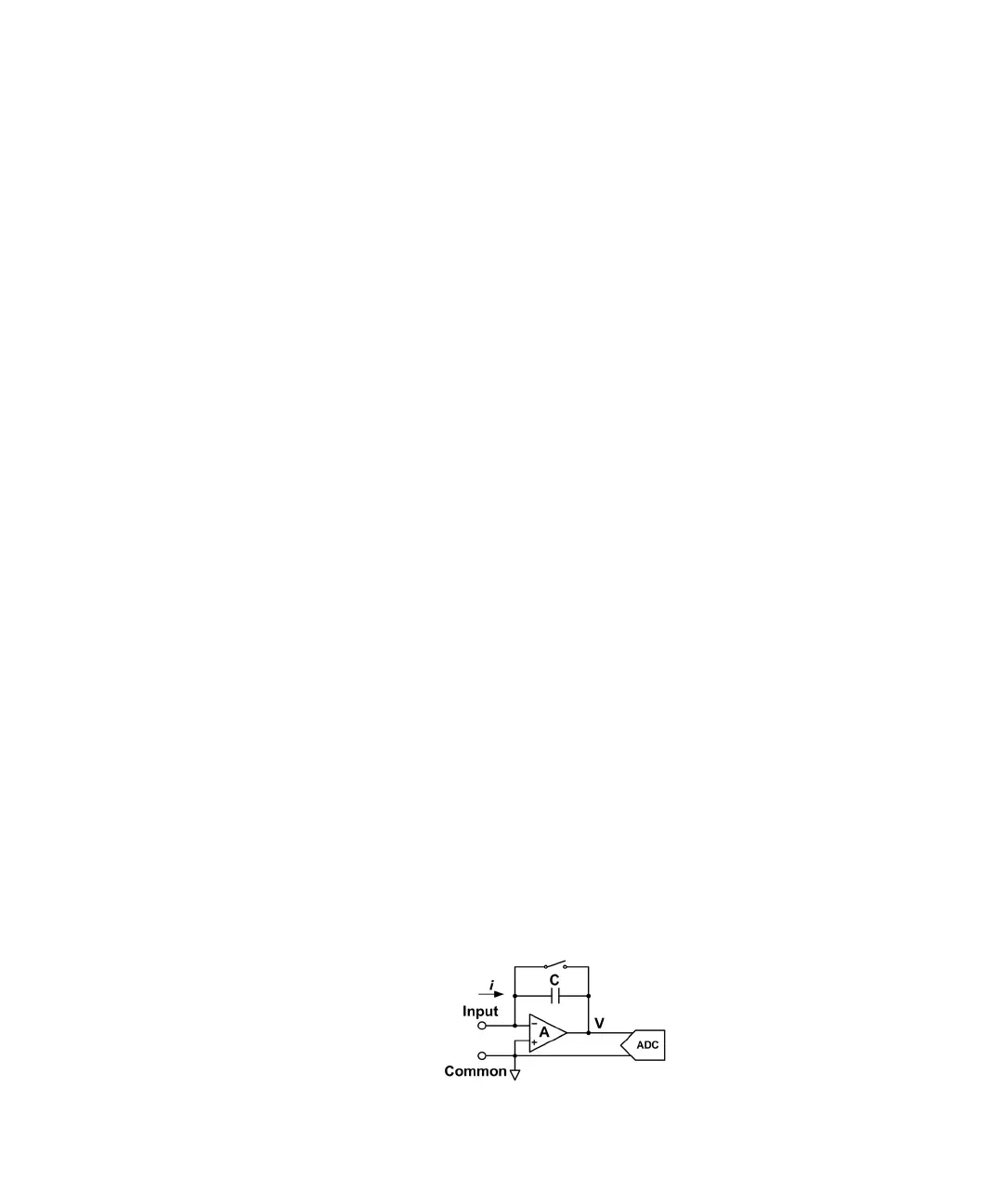Keysight B2980B User’s Guide, Edition 1 123
How to Perform Measurement
Charge Measurement
Aperture Time
Press the SPEED function key to change the aperture mode, auto or manual.
Where, the softkey label shows the present aperture time setting.
Aperture time can be set by using the following navigation keys.
Coarse Res Increases measurement speed (decreases aperture time).
[home] Sets the Normal auto aperture and the AUTO range.
Fine Res Decreases measurement speed (increases aperture time).
See “Aperture Time” on page 90 for more information.
Filter
Measurement filter function can be enabled/disabled by using the Filter key.
If the FILT indicator is turned off, pressing the Filter key opens the Measure Filter
dialog box. Pressing OK after setting up the dialog box enables the filter function
and turns the FILT indicator on.
If the FILT indicator is turned on, pressing the Filter key disables the function and
turns the FILT indicator off.
The filter function is used to average measurement result data, calculate moving
average, and so on. For the precise and reliable measurement, it is recommended
to use the filter function, see “Measurement Filter” on page 213 for more
information.
About Charge Measurement
The coulomb meter can measure charges with the wide range from the minimum
range 2 nC (resolution: 1 fC) to the maximum range 2 C (resolution 1 pC). The
input amplifier circuit of the coulomb meter has a capacitor in the feedback loop
so that its voltage is proportional to the integral of the input current. The
capacitance value is known and accurate. And the capacitance C, charge Qs, and
voltage V are expressed by the following formula.